Chatbot integration is all about adding chatbot technology to different platforms so businesses can communicate with customers more effectively. This integration is essential because it allows for fast, efficient, and personalized interactions.
With chatbot integration, businesses can offer instant support and answers to customer questions anytime. This helps improve customer satisfaction and makes operations smoother. By handling routine questions and tasks, chatbots free up staff to focus on more complex issues and strategies.
The use of messaging apps like WhatsApp, Facebook Messenger, and WeChat for communication has become very popular, and integrating chatbots into these apps ensures businesses are accessible to customers in the ways they prefer.
By integrating chatbots into these messaging platforms, businesses can interact with customers in real-time, providing quick responses and support. This approach aligns with how people want to communicate and helps businesses engage more effectively with their audience.
Never miss a lead—respond instantly across voice, SMS, WhatsApp, and chat
Table of Contents
- What Is Chatbot Integration?
- How Chatbot Integration Works
- Benefits of Chatbot Integration for Businesses
- Key Use Cases for Chatbot Integration
- Platforms for Chatbot Integration
- Steps to Implement Chatbot Integration
- Best Practices for Successful Chatbot Integration
- Overcoming Challenges in Chatbot Integration
- Measuring the Success of Your Chatbot Integration
- Future Trends in Chatbot Integration
- Vendasta’s AI-Powered Chatbot Integration Solutions
- Chatbot Integration FAQs
What Is Chatbot Integration?
Chatbot integration involves connecting chatbot technology to various digital platforms to enhance communication and interactions. This process allows chatbots to work across different channels, such as websites, mobile apps, and messaging platforms, ensuring a consistent experience for users.
Setting up chatbot integration means configuring the chatbot to work smoothly with different interfaces and systems. It requires a clear understanding of the platforms used and the needs of the business to ensure everything runs effectively.
Platforms Where Chatbots Can Be Integrated
Chatbots can be integrated into several types of platforms, each offering unique benefits:
- Websites: Adding chatbots to websites lets businesses interact with visitors in real-time, answer questions, and provide guidance.
- Mobile Apps: Integrating chatbots into mobile apps improves the user experience by offering instant support and interactive features.
- Messaging Platforms: Using chatbots on popular messaging platforms like Facebook Messenger, WhatsApp, and Slack allows businesses to connect with customers through the channels they already use.
Each platform has its own requirements for chatbot integration, such as design and functionality, to ensure a great user experience.
Chatbots vs. Live Chat vs. Contact Forms: What’s Better?
When it comes to customer communication, not all tools perform equally. Some are fast, some are personal, and some just feel stuck in the past.
Here’s a direct comparison to help you weigh the options:
| Feature | Chatbots | Live Chat | Contact Forms |
| Availability | 24/7 with no downtime | Limited to business hours | Always available but passive |
| Response Time | Instant replies | Delayed when agents are busy | Slow, often hours or days |
| Data Collection | Fully automated | Manual input by agents | Manual review and follow-up |
| Scalability | Handles unlimited conversations | Constrained by team size | Cannot scale in real time |
| Personalization | AI-based and contextual | Depends on the agent | None, just static form fields |
What this really means:
- Chatbots are built for speed, scale, and smart interactions. They don’t need breaks. They don’t forget. They keep the conversation going.
- Live chat can be helpful when handled well, but only if there’s someone available to respond.
- Contact forms are the fallback but they’re slow, one-sided, and often ignored by users looking for quick answers.
Role of AI and Natural Language Processing in Chatbot Functionality
Artificial Intelligence (AI) and Natural Language Processing (NLP) are key to how chatbots work. AI chatbot integration uses machine learning to help chatbots understand and respond to user inputs more effectively.
NLP allows chatbots to interpret and react to human language naturally. By analyzing what users say and understanding the context, chatbots can provide relevant and accurate responses. This technology also helps chatbots learn and improve their responses over time.
Combining AI and NLP in chatbot integration results in more advanced chatbots that can handle a range of questions, offer personalized experiences, and engage in meaningful conversations.
Tools like Vendasta provide comprehensive solutions for businesses looking to incorporate AI-driven chatbots seamlessly into their operations. For example, Vendasta’s Conversations AI automates customer interactions across chat and voice channels, including answering inquiries, qualifying leads, booking appointments, and capturing reviews.
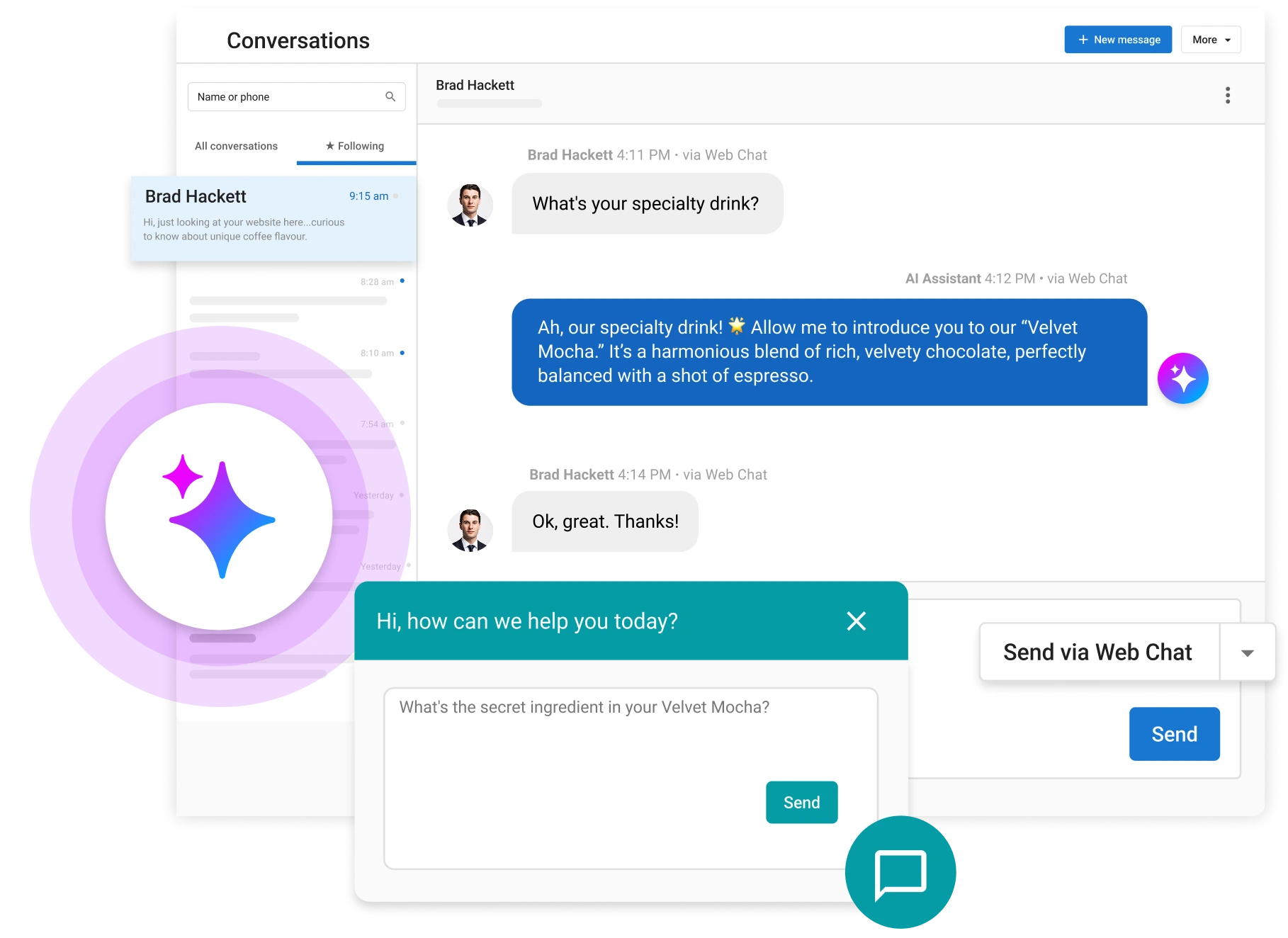
How Chatbot Integration Works
Understanding how chatbot integration functions behind the scenes is essential for effectively deploying and managing them across platforms. Here’s a step-by-step breakdown of the integration process:
1. User Interaction Triggers the Chatbot
Every integration begins with a trigger—an action taken by the user, such as:
- Clicking a live chat icon on a website
- Sending a message via Facebook Messenger, WhatsApp, or web chat
- Asking a question on a mobile app’s help section
These triggers initiate the chatbot’s response workflow.
2. Input Is Parsed Using NLP Engines
Once a message is received, the chatbot uses Natural Language Processing (NLP) to interpret the text. This includes:
- Identifying user intent (e.g., asking for hours, pricing, appointments)
- Extracting entities (e.g., “tomorrow at 3 PM” = date/time)
- Handling synonyms and misspellings using AI models
This ensures the chatbot understands what the user is really trying to say.
3. Connecting to Backend Systems and APIs
After understanding the intent, the chatbot needs data to generate an accurate response. It connects to backend systems like:
- CRMs (e.g., Vendasta’s CRM or Salesforce) to fetch contact history or log new leads
- E-commerce platforms to check order status or recommend products
- Calendars for appointment booking
- Knowledge bases or FAQs for common queries
These integrations happen via secure APIs that allow the chatbot to pull and push data in real-time.
4. Generating a Contextual Response
Once the necessary data is collected, the chatbot generates a response using:
- Predefined conversation flows
- AI-generated answers (for dynamic or open-ended queries)
- Personalization layers (e.g., using the user’s name or previous history)
This response is tailored to the user’s query, improving engagement and satisfaction.
5. Delivering the Response Across Channels
Finally, the chatbot sends the response back to the user through the appropriate platform:
- On a website via a web chat widget
- Through a social media app like Facebook Messenger or WhatsApp
- In a mobile app’s embedded chat interface
Thanks to chatbot integration, the experience is seamless regardless of platform.
6. Continuous Learning and Optimization
Modern chatbot platforms (like Vendasta’s AI-powered solutions) track:
- User satisfaction
- Drop-off points
- Most common queries
Using this data, the chatbot continuously refines its answers and improves performance over time—delivering smarter responses with every interaction.
Why This Matters
Understanding this workflow helps businesses and agencies:
- Identify where to plug in integrations (CRM, calendar, email)
- Map user journeys more effectively
- Ensure chatbot performance aligns with business objectives
Whether you’re handling customer support, lead generation, or appointment bookings, knowing how chatbot integration works sets the stage for a successful and scalable implementation.
Benefits of Chatbot Integration for Businesses
Chatbot integration offers a wide range of advantages for businesses, particularly when it comes to enhancing customer service and streamlining operations. Here’s how integrating chatbots can benefit your clients’ business:
1. 24/7 Customer Support Availability
One of the primary benefits of chatbot integration is the ability to provide 24/7 customer support. With AI chatbot integration, businesses can ensure that customers receive assistance around the clock. This constant availability is crucial for maintaining customer satisfaction and engagement, as it means inquiries are answered promptly, regardless of the time of day.
When businesses integrate AI chatbots, the difference is immediately noticeable. Customer support becomes instant. Lead capture gets smarter. Teams stop wasting time on repetitive tasks. The table below shows how chatbot integration transforms key workflows.
| Task | Before Chatbot Integration | After Chatbot Integration |
|---|---|---|
| Customer Support | Delayed replies, limited to business hours | Instant, always-on responses 24/7 |
| Lead Qualification | Manual follow-ups, inconsistent data collection | Automated lead capture, qualification, and CRM sync |
| Order Tracking & Updates | Handled manually via email or phone | Real-time status updates through chat |
| Appointment Scheduling | Time-consuming back-and-forth phone calls | Self-serve booking directly in chat |
| FAQ Handling | Repetitive queries overwhelm staff | AI handles FAQs instantly with consistent accuracy |
| Internal IT/HR Queries | Support teams bogged down with basic requests | Chatbots resolve standard internal queries automatically |
| Onboarding New Clients | Manual, time-intensive process | Chatbot-guided onboarding with clear steps |
| Product Recommendations | Sales team suggestions limited by time and bandwidth | AI suggests relevant products based on user behavior |
| Customer Feedback | Collected manually or post-interaction | Collected in real time through chat post-support |
2. Cost Reduction in Customer Service Operations
Integrating chatbots into your customer service operations can lead to significant customer support cost reduction. By automating routine tasks and handling common queries, chatbots integration reduces the need for additional human resources. This cost efficiency allows businesses to allocate their budget more effectively while still delivering high-quality customer support.
3. Improved Response Times and Customer Satisfaction
Chatbot website integration and integration with other messaging apps enable rapid responses to customer inquiries. This swift handling of requests leads to improved response times and higher customer satisfaction. The ability to deliver real-time responses through chatbot integration enhances the overall customer experience and helps build strong customer relationships.
4. Scalability of Customer Service Capabilities
As businesses grow, the demand for customer service typically increases. Chatbot integration provides a scalable solution that can handle a higher volume of interactions without a proportional increase in staff. Whether integrating AI chatbots into websites, apps, or messaging platforms, businesses can easily scale their customer service automation efforts to match their needs.
5. Personalized Customer Interactions
With advanced chatbot-building platforms, chatbot integration can deliver highly personalized experiences. By utilizing data and insights from previous interactions, chatbots can tailor their responses and recommendations to each customer. This personalized approach enhances customer engagement and drives better outcomes for businesses.
6. Data Collection and Analysis for Client Insights
Chatbot analytics play a crucial role in understanding customer behavior and preferences. Chatbot integration allows for the collection of valuable data from customer interactions. Analyzing this data provides insights into customer trends, enabling businesses to make informed decisions and refine their strategies. This data-driven approach supports effective lead generation and enhances overall business performance.
Key Use Cases for Chatbot Integration
Chatbot integration can significantly enhance various aspects of business operations. Here are some key use cases:
1. Customer Support and FAQ Handling
Chatbots are exceptionally effective at managing customer support and handling frequently asked questions (FAQs). By integrating chatbots into your clients’ website or messaging apps, businesses can provide instant responses to common inquiries, reducing wait times and improving customer satisfaction. Chatbot integration allows for 24/7 support, ensuring that customers receive assistance whenever they need it.
2. Lead Generation and Qualification
Chatbot integration is also valuable for lead generation and qualification. Chatbots can engage with website visitors or social media users, collect contact information, and qualify leads based on predefined criteria. This process helps streamline the sales funnel by directing high-quality leads to the sales team, thus enhancing overall sales efficiency.
3. E-Commerce Assistance (Product Recommendations, Order Tracking)
In the e-commerce sector, chatbot integration can provide crucial assistance. Chatbots can offer product recommendations based on user preferences and browsing history, making shopping experiences more personalized. Additionally, chatbots can handle order tracking, keep customers informed about the status of their purchases, and provide timely updates.
4. Appointment Scheduling and Reminders
Chatbots can also simplify the process of appointment scheduling and sending reminders. By integrating chatbots into your website or mobile app, customers can easily book appointments, receive confirmations, and get reminders about upcoming meetings. This functionality streamlines scheduling and reduces the administrative burden on staff.
5. Internal Employee Support (HR Queries, IT Helpdesk)
Internally, chatbots can support employees by handling HR-related queries and providing IT helpdesk services. Chatbot integration within internal systems allows employees to quickly get answers to common HR questions or resolve IT issues, improving operational efficiency and reducing the workload on HR and IT departments.
Platforms for Chatbot Integration
Effective chatbot integration can occur across various platforms, each offering unique advantages:
- Website Integration: Integrating chatbots into your clients’ websites allows for direct interaction with visitors. This website integration provides real-time support, engages users with relevant information, and helps guide them through the site, enhancing the overall user experience.
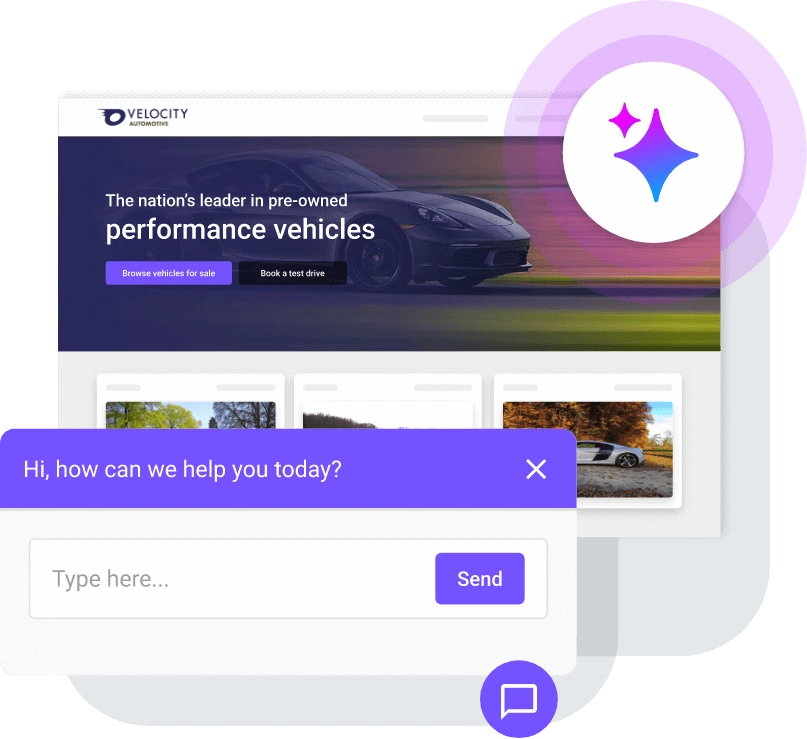
- Mobile App Integration: Chatbot integration within mobile apps improves user engagement by offering instant assistance and interactive features directly within the app environment. This integration helps maintain user interest and supports seamless interactions.
- Social Media Platforms (Facebook Messenger, WhatsApp, Twitter): Chatbots can be integrated into popular social media platforms such as Facebook Messenger, WhatsApp, and Twitter. This social media integration enables businesses to interact with customers where they are already active, providing support and information through familiar channels. Integrating chatbots with social media platforms can enhance customer engagement and streamline communications, as explored in our article on social media integration.
- Customer Relationship Management (CRM) Systems: Integrating chatbots with CRM systems enhances customer data management and interactions. Chatbot integration with CRM systems allows for automated data entry, lead tracking, and personalized communication based on CRM insights, improving overall customer relationship management.
- E-Commerce Platforms: Platforms can streamline various processes, such as providing product information, handling transactions, and tracking orders. This integration enhances the shopping experience and supports efficient e-commerce operations.
Steps to Implement Chatbot Integration
Successfully integrating chatbots into your clients’ business operations involves several key steps. Follow these steps to ensure a smooth implementation:
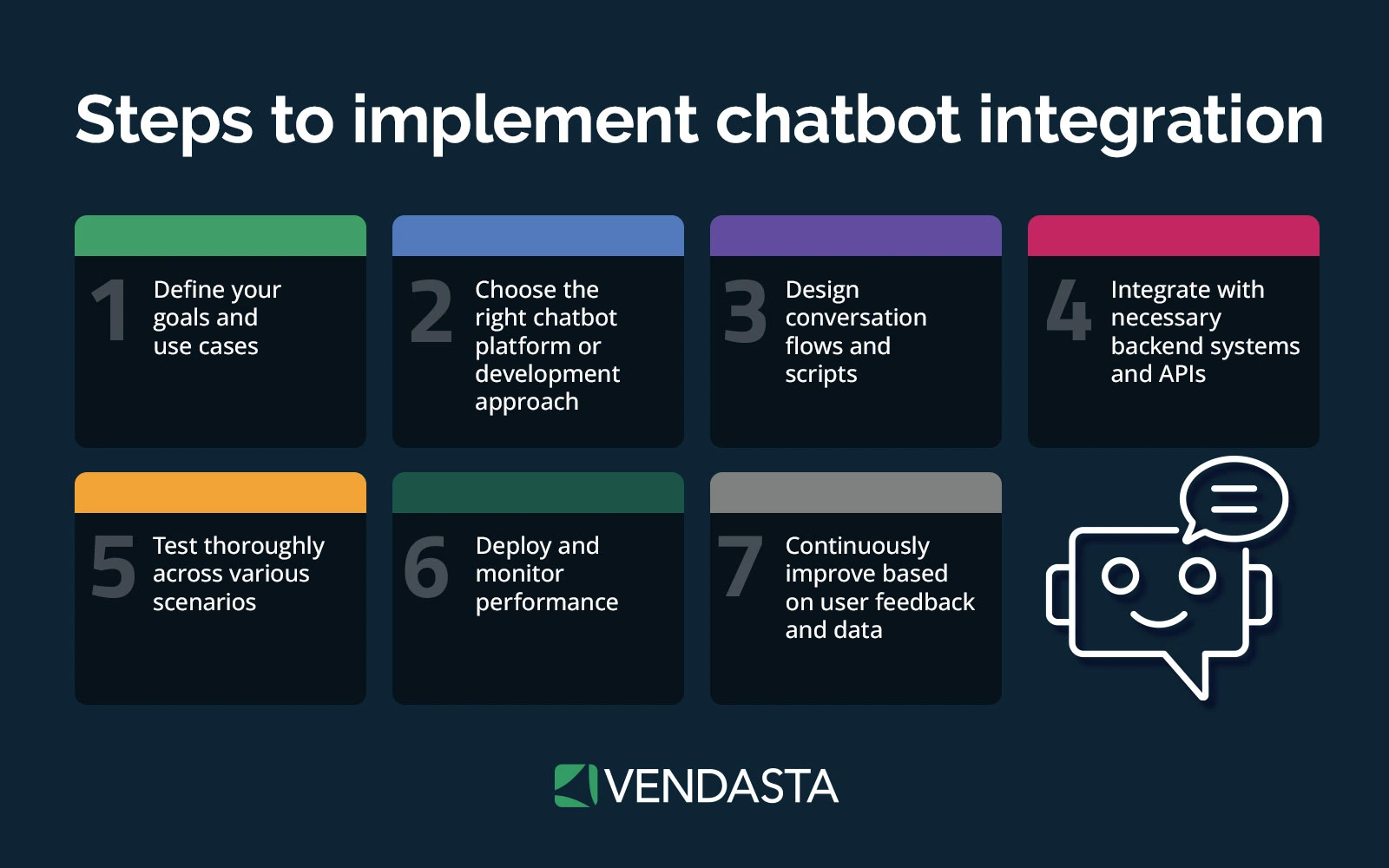
1. Define Your Goals and Use Cases
Before diving into chatbot integration, it’s important to clearly define your objectives and use cases. Determine what you want to achieve with your chatbot, whether it’s improving customer support, generating leads, assisting with e-commerce, or providing internal employee support. Clearly outlining these goals will help guide the development process and ensure that the chatbot meets your clients’ specific needs.
2. Choose the Right Chatbot Platform or Development Approach
Selecting the right chatbot platform or development approach is essential for successful integration. Consider factors such as the platform’s compatibility with your existing systems, its ability to handle your use cases, and its scalability. You can choose from various options, including ready-made chatbot-building platforms or custom development, depending on your requirements and resources.
3. Design Conversation Flows and Scripts
Designing effective conversation flows and scripts is a critical step in chatbot integration. Map out how the chatbot will interact with users, including the types of questions it will handle and the responses it will provide. Create scripts that guide the conversation in a natural and engaging way, ensuring that the chatbot can address user needs and inquiries effectively.
4. Integrate with Necessary Backend Systems and APIs
To enhance functionality, integrate the chatbot with the necessary backend systems and APIs. This integration allows the chatbot to access and update information from various sources, such as customer databases, CRM systems, and e-commerce platforms. Proper integration ensures that the chatbot can perform tasks like order tracking, retrieving user data, and providing real-time updates.
5. Test Thoroughly Across Various Scenarios
Thorough testing is essential to ensure that the chatbot performs well in different scenarios. Test the chatbot’s responses, functionality, and integration across various platforms and use cases. Check for any issues or gaps in the conversation flows and make necessary adjustments. Testing helps identify and resolve potential problems before deploying the chatbot to users.
6. Deploy and Monitor Performance
Once testing is complete, deploy the chatbot and monitor its performance closely. Track key metrics such as user interactions, response accuracy, and overall satisfaction. Monitoring allows you to identify areas for improvement and ensure that the chatbot is functioning as expected. Use analytics to gain insights into user behavior and chatbot effectiveness.
7. Continuously Improve Based on User Feedback and Data
Chatbot integration is an ongoing process. Continuously collect user feedback and analyze performance data to make improvements. Regularly update the chatbot’s scripts, conversation flows, and integration points based on insights gained from user interactions and feedback. This iterative approach ensures that the chatbot evolves to meet changing needs and provides a better user experience over time.
Best Practices for Successful Chatbot Integration
To maximize the effectiveness of your chatbot integration, consider these best practices:
Ensure Seamless User Experience Across Platforms
For a smooth user experience, ensure that your chatbot works seamlessly across all platforms where it’s integrated, such as websites, mobile apps, and social media channels. Chatbot website integration, mobile app integration, and social media platforms should offer a consistent and user-friendly interface. This consistency helps users feel comfortable and supported, regardless of the platform they choose to interact with.
Maintain Brand Voice and Personality in Chatbot Interactions
Your chatbot should reflect your clients’ brand’s voice and personality to ensure that interactions feel authentic and aligned with their company image. Whether you’re using AI chatbot integration or chatbot-building platforms, make sure the chatbot’s tone and responses match their brand’s style. This consistency helps build trust and enhances the overall customer experience.
Provide Clear Options for Human Handoff When Needed
While chatbots can handle many tasks, there will be times when human intervention is necessary. Ensure that your chatbot offers clear options for users to escalate issues or request assistance from a human representative. This functionality is crucial for handling complex queries and ensuring that users receive the support they need.
Regularly Update and Expand Chatbot Knowledge Base
To keep your chatbot relevant and effective, regularly update and expand its knowledge base. Incorporate new information, address frequently asked questions, and adjust responses based on user feedback. Ongoing updates ensure that the chatbot continues to provide accurate and helpful information as your clients’ business and customer needs evolve.
Implement Strong Data Security and Privacy Measures
Protecting user data is essential when integrating chatbots. Implement robust data security and privacy measures to safeguard sensitive information. Ensure compliance with relevant data protection regulations and provide clear information to users about how their data is handled. Secure integration with backend systems and APIs is also crucial for maintaining data integrity.
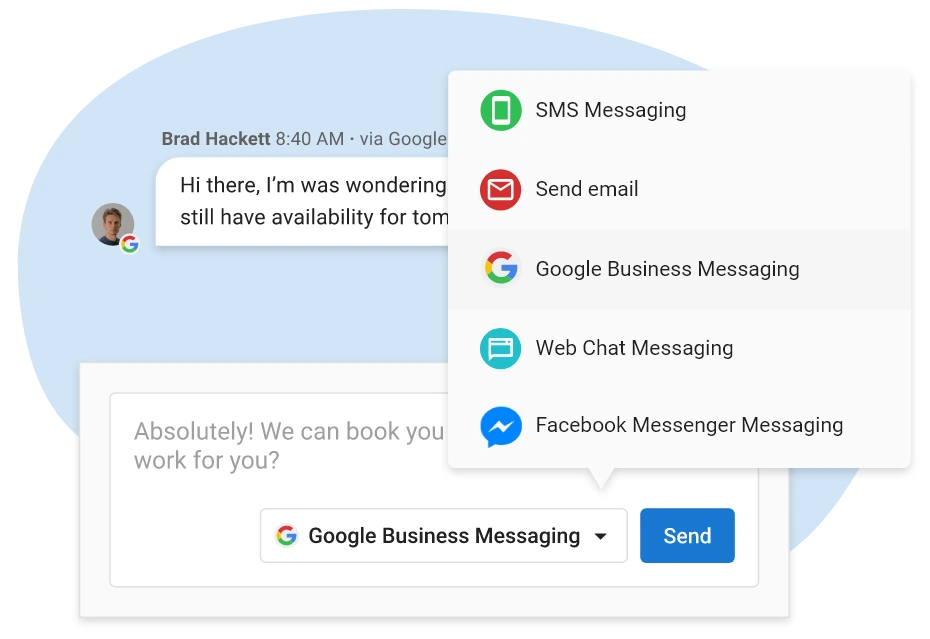
Discover the top chatbot options available today and their potential to transform customer interactions in our blog on the best AI chatbots.
Overcoming Challenges in Chatbot Integration
Integrating chatbots can present several challenges. Here’s how to address common issues:
- Addressing Natural Language Understanding Limitations: Chatbots may struggle with understanding natural language and nuances in user queries. To mitigate this, invest in advanced natural language processing (NLP) capabilities and continuously train your chatbot with diverse language inputs. Providing clear and simple options for users can also help reduce misunderstandings and improve the chatbot’s performance.
- Handling Complex Queries and Edge Cases: Complex queries and unusual scenarios can be challenging for chatbots. Design your chatbot integration with flexibility to handle such cases by incorporating fallback options and escalation procedures. Regularly review and update the chatbot’s capabilities to handle new and complex queries effectively.
- Ensuring Consistent Performance Across Different Platforms: Maintaining consistent performance across various platforms, such as websites, mobile apps, and social media, can be challenging. Test the chatbot thoroughly on each platform and address any performance issues promptly. Regular monitoring and updates are essential to ensure that the chatbot performs reliably across all channels.
- Managing User Expectations and Potential Frustrations: Users may have high expectations for chatbot interactions and can become frustrated if their needs are not met. Set clear expectations about what the chatbot can and cannot do, and provide options for human assistance when needed. Use feedback from users to continually improve the chatbot and address any recurring issues or pain points.
For those interested in automating their marketing efforts, our insights on marketing automation integrations reveal the benefits of using AI-powered chatbots
Measuring the Success of Your Chatbot Integration
Evaluating the effectiveness of your chatbot integration is essential to ensure it meets your clients’ goals and delivers value. Here’s how to measure success and continuously improve:
Key Performance Indicators (KPIs) to Track
- User Engagement: Measure how frequently users interact with the chatbot and the duration of these interactions. High engagement levels can indicate that the chatbot is effectively capturing user interest and providing valuable interactions.
- Response Accuracy: Track the accuracy of the chatbot’s responses to user queries. This KPI helps assess how well the chatbot understands and addresses user needs.
- Resolution Rate: Monitor the percentage of issues or queries resolved by the chatbot without human intervention. A high-resolution rate signifies that the chatbot is effectively handling common inquiries and tasks.
- Customer Satisfaction: Use surveys and feedback mechanisms to gauge user satisfaction with the chatbot. Positive feedback and high satisfaction scores reflect successful integration and user experience.
- Conversion Rate: For chatbots involved in lead generation or e-commerce, track the conversion rate of interactions leading to desired actions, such as sales or lead capture. This KPI helps evaluate the chatbot’s impact on business objectives.
- Response Time: Measure the time it takes for the chatbot to respond to user queries. Faster response times contribute to a better user experience and higher satisfaction.
Discover how AI webchat can revolutionize your clients’ lead generation efforts in the video below.
Learn how to leverage this technology to boost your clients’ performance and drive results.
Tools for Monitoring Chatbot Performance and User Satisfaction
- Analytics Platforms: Use analytics tools to track user interactions, response accuracy, and overall performance. Platforms like Google Analytics and specific chatbot analytics tools provide insights into chatbot effectiveness.
- Feedback and Survey Tools: Implement feedback mechanisms within the chatbot to gather user opinions and satisfaction ratings. Tools like Vendasta AI Web Chatbot or built-in feedback options can help capture valuable insights.
- Performance Dashboards: Utilize performance dashboards that aggregate data from various sources to provide a comprehensive view of the chatbot’s performance. These dashboards help in real-time monitoring and decision-making.
- Error Tracking Tools: Employ error tracking tools to identify and address issues or failures in the chatbot’s performance. Tools like Sentry or Rollbar can help detect and resolve problems promptly.
Strategies for Continuous Improvement Based on Data Insights
- Analyze User Feedback: Regularly review feedback and survey responses to identify common issues or areas for improvement. Use this data to refine the chatbot’s responses and functionality.
- Update Knowledge Base: Continuously update the chatbot’s knowledge base to reflect new information, address emerging queries, and improve response accuracy. Regular updates help keep the chatbot relevant and effective.
- Enhance Conversation Flows: Based on data insights, optimize conversation flows and scripts to address common user needs and improve the overall interaction experience.
- Train with New Data: Utilize insights from user interactions to train the chatbot with new data and enhance its natural language processing (NLP) capabilities. This training helps the chatbot better understand and respond to user queries.
Future Trends in Chatbot Integration
The future of chatbot integration is exciting, with several emerging trends that are set to shape the industry:
1. Advanced AI and Machine Learning Capabilities
Advancements in AI and machine learning are enhancing chatbot functionality, allowing for more sophisticated interactions and improved understanding of user intent. Future chatbots will leverage these technologies to provide more accurate responses and engage users in more natural conversations.
By leveraging advanced AI, businesses can unlock new revenue streams and efficiency gains, as detailed in our guide on how to make money with AI.
2. Voice-Enabled Chatbots and Virtual Assistants
Voice-enabled chatbots and virtual assistants are becoming increasingly popular. Integration with voice recognition technology allows users to interact with chatbots using voice commands, providing a more hands-free and intuitive experience.
3. Integration with Emerging Technologies (AR, VR, IoT)
The integration of chatbots with emerging technologies such as augmented reality (AR), virtual reality (VR), and the Internet of Things (IoT) is on the horizon. These integrations will create immersive and interactive experiences, enabling chatbots to provide real-time assistance in AR and VR environments and interact with IoT devices for more seamless operations.
Vendasta’s AI-Powered Chatbot Integration Solutions
Vendasta enables partners and the SMBs they serve to deploy intelligent, conversational AI that enhances customer acquisition, engagement, and retention across every touchpoint. Designed for agencies, franchisors, and managed service providers, Vendasta’s AI-powered chat and voice receptionists transform how local businesses connect with customers—driving efficiency, responsiveness, and loyalty at scale.
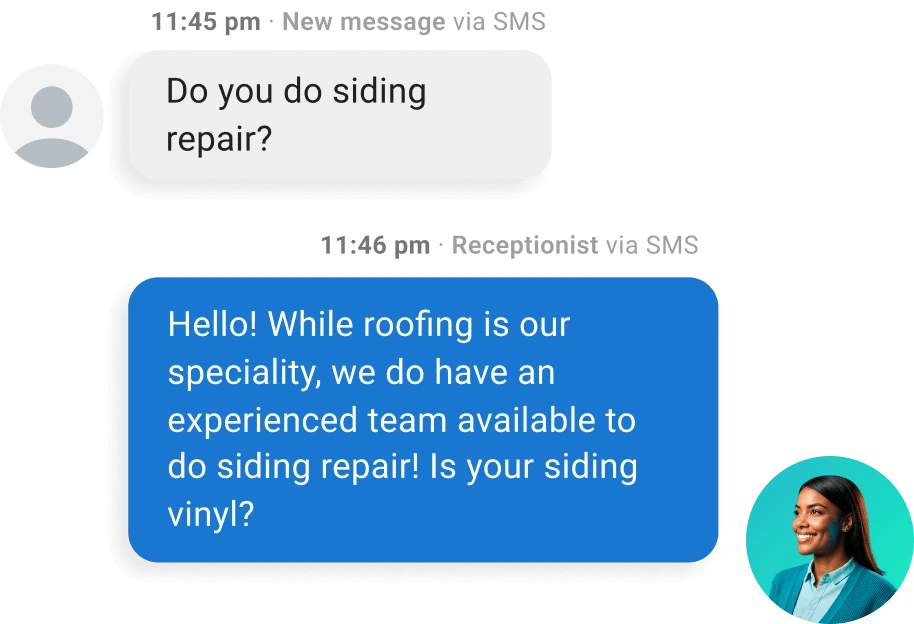
Intelligent AI Employees for Seamless Engagement
At the core of Vendasta’s chatbot capabilities are AI Employees that do more than respond; they engage. These AI receptionists use business data and contextual understanding to hold natural conversations, qualify leads, book appointments, and answer questions 24/7. They learn over time, proactively optimizing interactions and helping businesses create exceptional customer experiences without added workload.
Unified Platform for Multi-Channel Communication
Vendasta’s platform centralizes all customer interactions—whether they start through a website chat, social media message, or phone call—within a unified Partner and Business App experience. This eliminates the fragmentation of using multiple systems and gives partners and SMBs full visibility into every conversation, performance metric, and conversion.
Customizable and Scalable Chatbot Solutions
Partners can quickly deploy and customize AI receptionists using Vendasta’s intuitive setup tools. Whether it’s for lead generation, customer support, or appointment scheduling, Vendasta’s AI Employees can be tailored to each client’s brand voice, goals, and workflows. Plus, with scalable infrastructure, partners can roll out these solutions across multiple clients or locations with ease.
Deep Integration with Marketing and Sales Tools
Vendasta’s chatbot integrations connect directly with CRM, email marketing, and analytics tools, ensuring that every customer interaction fuels smarter marketing and sales strategies. This seamless data flow enables businesses to automate personalized follow-ups, track engagement trends, and make data-driven decisions that drive ROI.
Why Partners Choose Vendasta for AI Chatbot Integration
- Cross-channel consistency: Deliver a cohesive, branded experience across chat, voice, and social channels.
- Workflow automation: Free teams from manual follow-ups with AI-driven scheduling, reminders, and customer nurturing.
- Data-powered personalization: Use each business’s unique customer data to deliver context-aware, human-like interactions.
- Partner-first scalability: Easily deploy and manage AI Employees for dozens (or hundreds) of clients through one platform.
- Proactive AI intelligence: Unlike traditional chatbots, Vendasta’s AI Employees anticipate customer needs and take action, helping partners and SMBs unlock new growth opportunities.
Conclusion
Chatbot integration is essential for modern businesses looking to enhance customer engagement, improve efficiency, and drive lead generation. By incorporating chatbots, companies can provide 24/7 support, deliver personalized experiences, and streamline operations. Vendasta offers powerful solutions for marketing agencies and their clients, ensuring seamless chatbot integration across multiple channels with advanced features and easy management.
Explore Vendasta’s chatbot integration solutions today to elevate your customer interactions and gain a competitive edge. Transform your clients’ business with our comprehensive platform designed to meet all your chatbot needs. Discover the benefits and start enhancing your customer experience now. Request a demo today!
AI Chatbot Integration FAQs
1. What is chatbot integration?
It is the process of connecting a chatbot to your existing channels and systems such as websites, mobile apps, social messengers, CRM, and ecommerce platforms. This allows it to converse with users, fetch data, and complete tasks seamlessly.
2. How do AI and NLP improve a chatbot?
AI handles intent recognition, routing, and learning from interactions. NLP allows the bot to understand natural language, extract details, keep context, and generate human-like replies. This improves accuracy and customer satisfaction over time.
3. Which platforms should I integrate first?
Start with the channels where your customers already interact with you. Common priorities are website chat, mobile apps, and messaging apps like WhatsApp, Facebook Messenger, and SMS. Adding CRM and ecommerce integrations unlocks personalization, order lookups, and transactions.
4. What business benefits can I expect?
You can expect round-the-clock support, faster response times, lower service costs, higher capacity during peak hours, consistent answers, qualified lead capture, richer data, and scalable operations without proportional staff increases.
5. What are the top use cases?
The most common use cases are customer support and FAQs, lead generation and qualification, guided selling and product recommendations, order tracking and returns, appointment scheduling and reminders, internal IT and HR support, and proactive outreach such as reactivation or upselling.
6. How do I scope an integration project?
Start by defining goals and KPIs. Select the right channels, list the back-end systems you need to connect, map conversation flows, set fallback paths, consider compliance needs, and define when and how a customer will be handed over to a human agent.
7. What does a good conversation design include?
It should cover clear intents, concise answers, progressive disclosure of information, confirmation on critical actions, recovery from errors, escalation to human support, and a consistent brand voice across all channels.
8. How do I connect the bot to my systems?
You can use APIs and webhooks for actions such as creating tickets, updating CRM records, checking inventory, or booking appointments. Always secure connections with authentication, rate limits, and encryption to keep the system reliable and safe.
9. How do I measure success?
Track metrics such as engagement rate, containment rate, resolution rate, first response time, average handling time, customer satisfaction, lead conversion rate, revenue influence, and support cost savings. Review chat transcripts to identify intent gaps and friction points.
10. How do I keep quality high after launch?
Monitor analytics closely, retrain intents with real queries, expand the knowledge base, test replies, refine routing, and update integrations as business processes evolve. Continuous improvements help the chatbot remain effective.
This article was originally published in October 2024 and was updated in September 2025 to include the latest information and insights.



