Imagine being able to connect with your customers at exactly the right moment—welcoming new subscribers, nurturing leads, recovering abandoned carts, or re-engaging dormant contacts—all without lifting a finger.
That’s the power of email marketing automation. In today’s fast-paced digital world, small and medium-sized businesses (SMBs) need every advantage they can get. Email automation isn’t just a “nice-to-have” anymore—it’s the engine behind some of the most successful, personalized marketing strategies.
It lets you scale your communications, deliver timely and relevant content, and build lasting customer relationships with less manual effort. Whether you’re just getting started or looking to fine-tune your existing marketing and sales workflows, this guide will walk you through everything you need to know about email marketing automation—from what it is, to how it works, to practical strategies that drive real results.
Streamline your daily operations with automated workflows
What Is Email Marketing Automation?
Email marketing automation is the process of using technology to send the right message to the right person at the right time—without manually crafting every email. Instead of sending one-off campaigns, intelligent marketing automation workflows respond to customer behaviors, lifecycle stages, and business triggers.
For businesses that serve SMB clients or manage multiple locations, this means scaling personalized communication without scaling workload. Whether your business wants to leverage AI lead nurturing, onboard new customers, re-engage inactive contacts, or recover abandoned carts, automation enables you to deliver timely, relevant emails that drive action automatically.
At its core, email automation connects marketing strategy with data-driven execution. It pulls in data from CRMs, websites, or e-commerce platforms to perform audience segmentation and personalize content. Common use cases include welcome series, birthday messages, product recommendations, feedback requests, and reactivation campaigns.
Unlike traditional email blasts, which treat everyone the same, automation builds customer relationships over time, turning subscribers into customers and customers into loyal advocates. It’s not just a time-saver. It’s a revenue driver.
Benefits of Email Marketing Automation
1. Save Time and Scale Your Outreach
Instead of manually sending every campaign, automation allows your business to create workflows that run in the background, welcoming new leads, following up on abandoned carts, or delivering seasonal promotions. This frees up your team’s time to focus on digital marketing strategy, not execution.
2. Deliver Personalized Experiences at Scale
With customer journey automation, your business can send tailored messages based on a customer’s behavior, purchase history, or lifecycle stage. This level of personalization boosts customer engagement and helps you build stronger, more loyal relationships, without increasing manual effort.
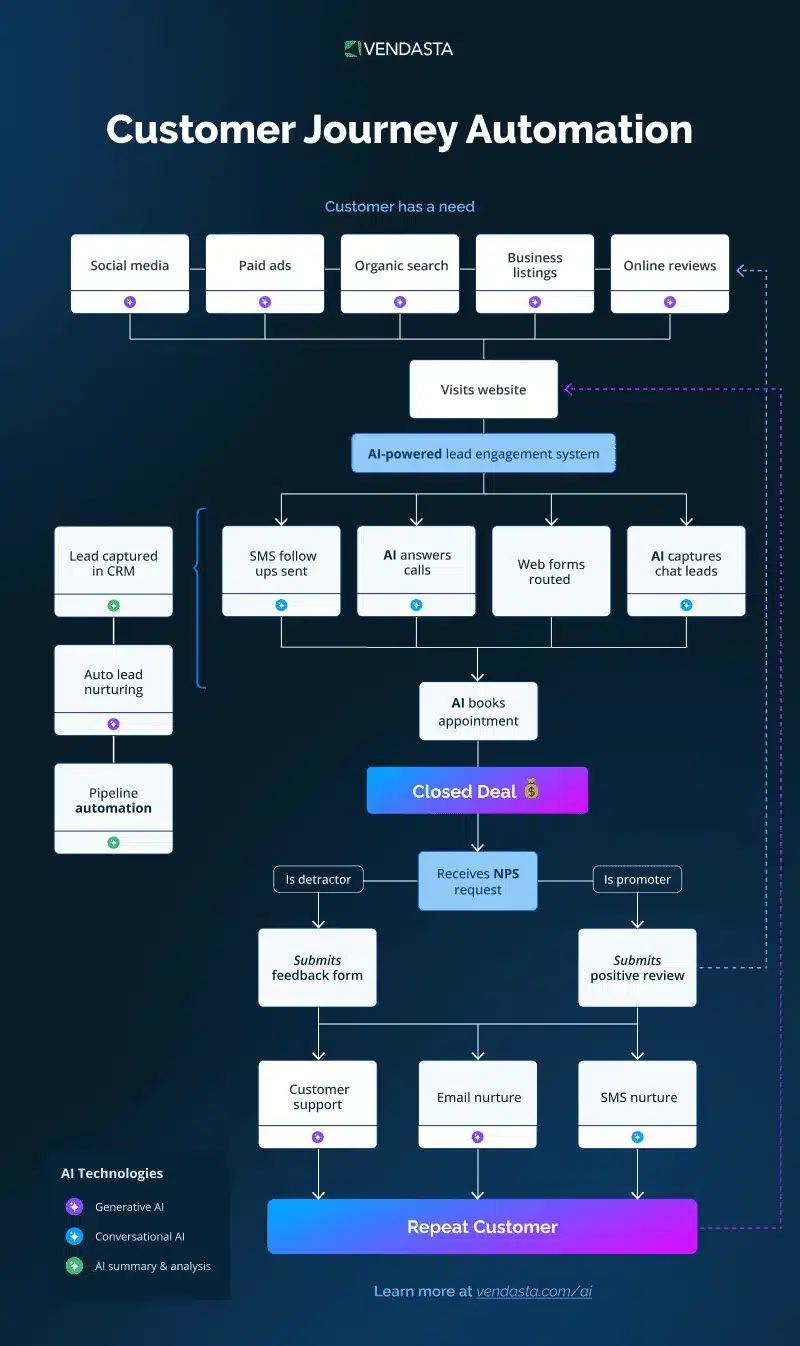
And consumers are demanding it. According to Statista Personalized Marketing Research:
- 90% of U.S. consumers find personalized marketing content appealing.
- 62% say a brand will lose their loyalty if it delivers an unpersonalized experience.
- 70% of consumers expect companies to understand their unique needs and preferences.
3. Increase Conversion Rates
Automated email journeys keep prospects warm by delivering relevant, timely content at every stage of the funnel. From lead nurturing to post-purchase follow-ups, these touchpoints guide contacts toward a conversion—whether that’s booking a service, buying a product, or signing up for a demo. According to research, automated personalized emails drive results:
- Emails with customized subject lines generate 26% higher open rates.
- Campaigns with dynamic content see up to 82% higher click-through rates compared to static ones.
- Businesses using advanced personalization report a 20% average increase in sales.
In short, personalization powered by automation is no longer optional—it’s a competitive necessity. When your business can deliver the right message at the right time, customers take notice—and take action.
4. Improve Customer Retention and Lifetime Value
Automation makes it easier to stay connected after the sale. Triggered emails like thank-you notes, product usage tips, satisfaction surveys, and re-engagement campaigns help your business nurture long-term relationships and boost customer lifetime value (CLV).
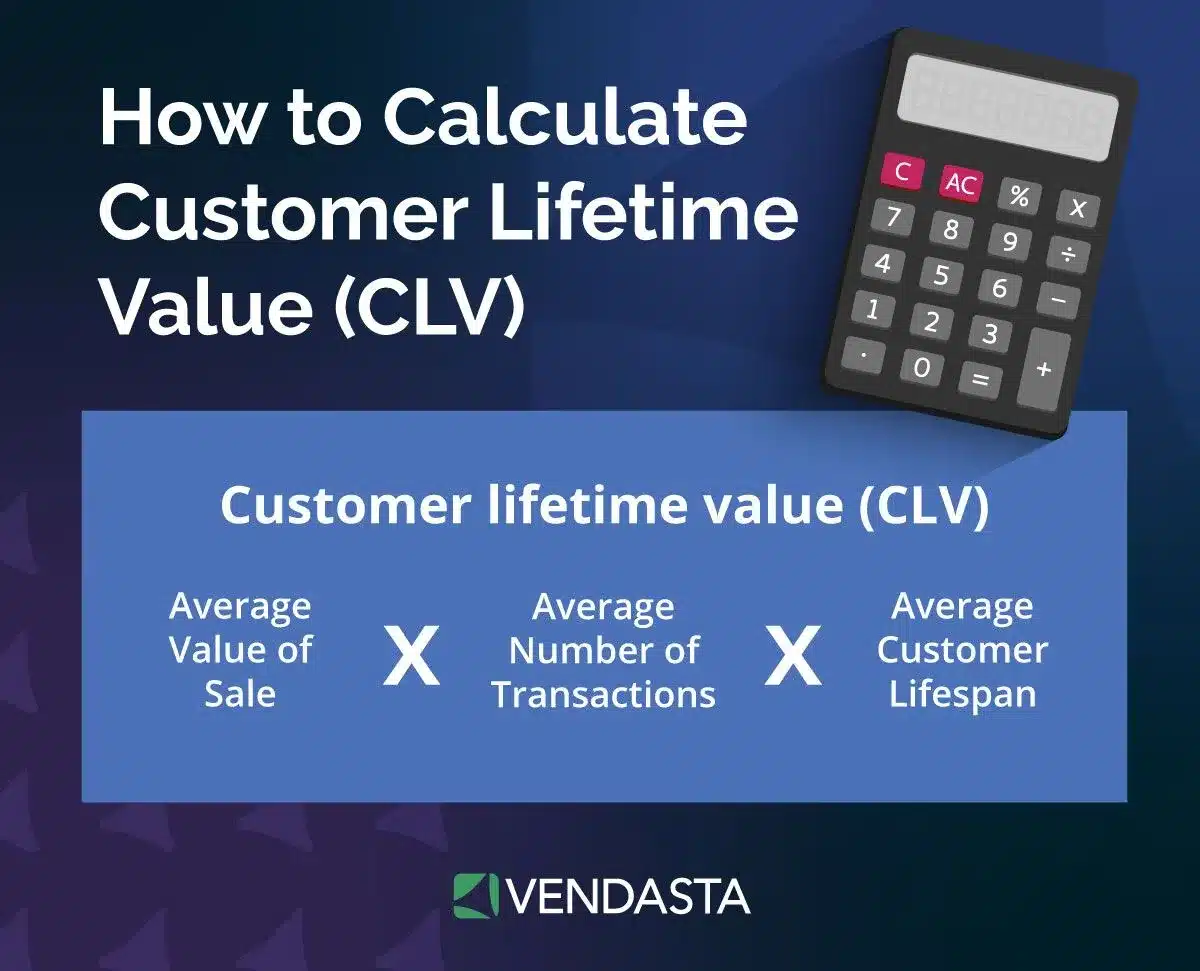
These ongoing touchpoints keep your brand top-of-mind and show customers that you’re invested in their success, not just the initial transaction. The first step in retention marketing is to identify which customers are most loyal and tailor automation to reward and retain them. Key indicators of customer loyalty include repeat purchases, positive reviews, frequent engagement, participation in loyalty programs, and referrals.

You can also track more nuanced signals, such as high CLV, social media mentions, and low churn risk. When these behaviors show up, it’s a sign to double down: send exclusive offers, invite them to VIP programs, or request testimonials.
By aligning your automation with these loyalty signals, your business can proactively invest in its most valuable customers, turning loyalty into long-term revenue.
5. Make Smarter Decisions with Data
Every automated email your business sends is more than just a message—it’s a data point. Metrics such as open rates, click-through rates (CTR), bounce rates, conversion rates, unsubscribe rates, and even time-on-email provide a rich layer of feedback on how your audience is responding.
These insights help your business not only assess campaign effectiveness but also refine content, timing, segmentation, and design. With this data in hand, your business can run A/B tests to compare subject lines, calls to action, send times, and email formats. For instance, testing a more personalized subject line versus a generic one might uncover a significant lift in open rates.
Or, experimenting with a shorter message body could lead to higher click-throughs. These small optimizations, when applied consistently, compound into major performance gains over time. Advanced analytics platforms also enable your business to track customer journeys across multiple touchpoints, identifying which automated sequences lead to conversions and which ones cause drop-offs.
Integrating email analytics with CRM data can reveal which customer segments respond best to specific offers or messaging strategies. By regularly reviewing and acting on these insights, your business can turn every campaign into a learning opportunity, shaping smarter strategies that fuel revenue, retention, and repeatable success.
In short, automation combined with data isn’t just about working faster—it’s about working smarter.
6. Align Efforts Across Teams and Clients
For businesses serving multiple SMB clients or managing franchise networks, maintaining a cohesive and scalable marketing operation can be a major challenge. That’s where email marketing automation becomes a powerful unifier.
Customer engagement platforms equipped with email marketing automation capabilities allow your business to create centralized systems that ensure every client or location receives a consistent, on-brand experience, without duplicating effort.
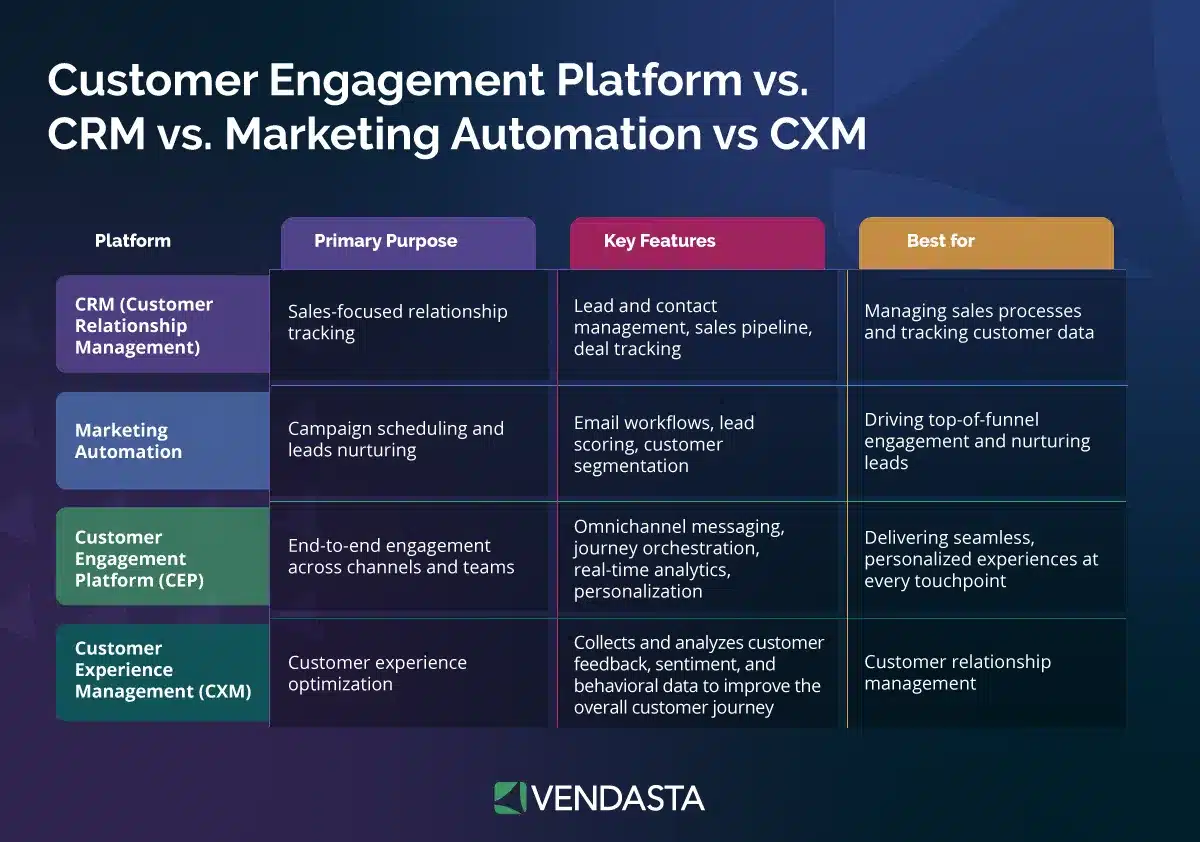
With shared templates, modular content blocks, and brand libraries, your team can deploy campaigns that are visually aligned and messaging-consistent across hundreds of businesses or locations.
Whether you’re sending seasonal promotions, onboarding sequences, or nurture workflows, multi-location marketing automation ensures that execution is uniform while still allowing room for localized customization where it matters most. 
Additionally, many platforms offer user roles, permissions, and approval workflows that make cross-functional collaboration more efficient.
Marketing teams, sales reps, and client success managers can work within the same platform, using shared data to personalize communications and track performance without stepping on each other’s toes.
Real-time client dashboards provide visibility into how campaigns are performing across different clients or branches—allowing you to benchmark results, identify what’s working, and replicate success across your portfolio.
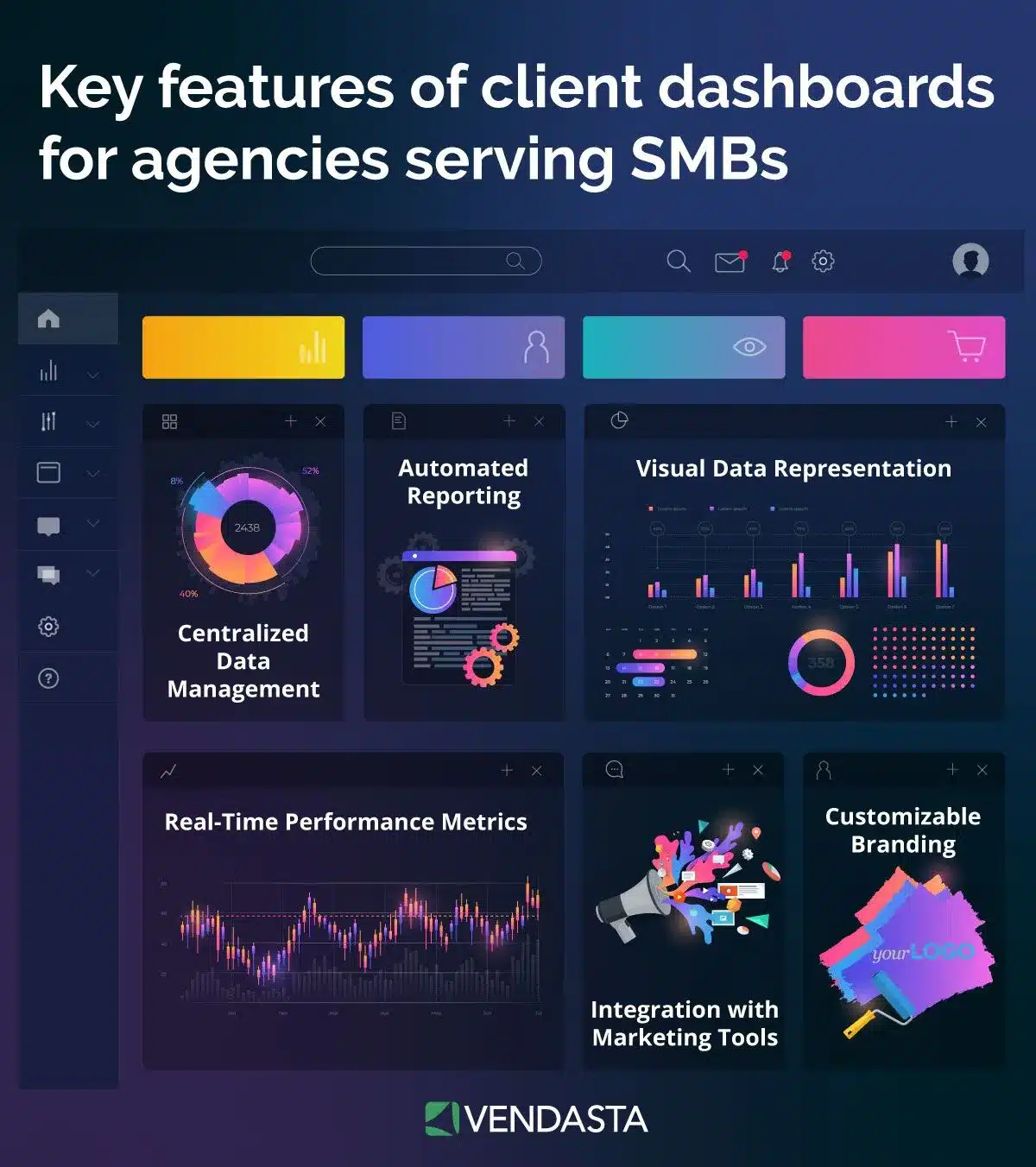
This not only saves time but also enhances trust and accountability with clients who expect measurable ROI from their marketing efforts.

Ultimately, automation isn’t just about sending emails—it’s about creating a repeatable system your entire business can rely on to deliver consistent, high-quality campaigns that drive results at scale.
Key Features to Look For in Email Marketing Automation Tools
Before diving into features, it’s important to understand the two main types of email marketing automation solutions available to your business:
- Customer Engagement Platforms with Integrated Email Automation These all-in-one platforms combine email automation with broader capabilities like CRM, pipeline management, social media publishing, lead tracking, and client reporting. They’re ideal for businesses that want centralized control across multiple marketing channels and client accounts. Vendasta’s platform is a prime example. It offers integrated workflows that span from lead acquisition to customer retention.
- Dedicated Email Automation Tools These platforms specialize exclusively in email campaign creation, automation, and optimization. While they may not offer a full suite of marketing tools, they often excel at advanced segmentation, deliverability, and email-focused analytics. Examples include Vendasta Yesware, Mailchimp, Omnisend, and ActiveCampaign.
Choosing the right type depends on your operational needs. A customer engagement platform is ideal if you’re managing multiple clients or services, while a dedicated tool may work best for deep email customization and testing. Regardless of the solution, the following key features should be non-negotiable for your business:
1. Visual Workflow Builder
A drag-and-drop automation builder allows your business to design complex customer journeys without writing a single line of code. Look for tools that make it easy to map out sequences with triggers, delays, and conditions—so you can visually understand how contacts move through the funnel. 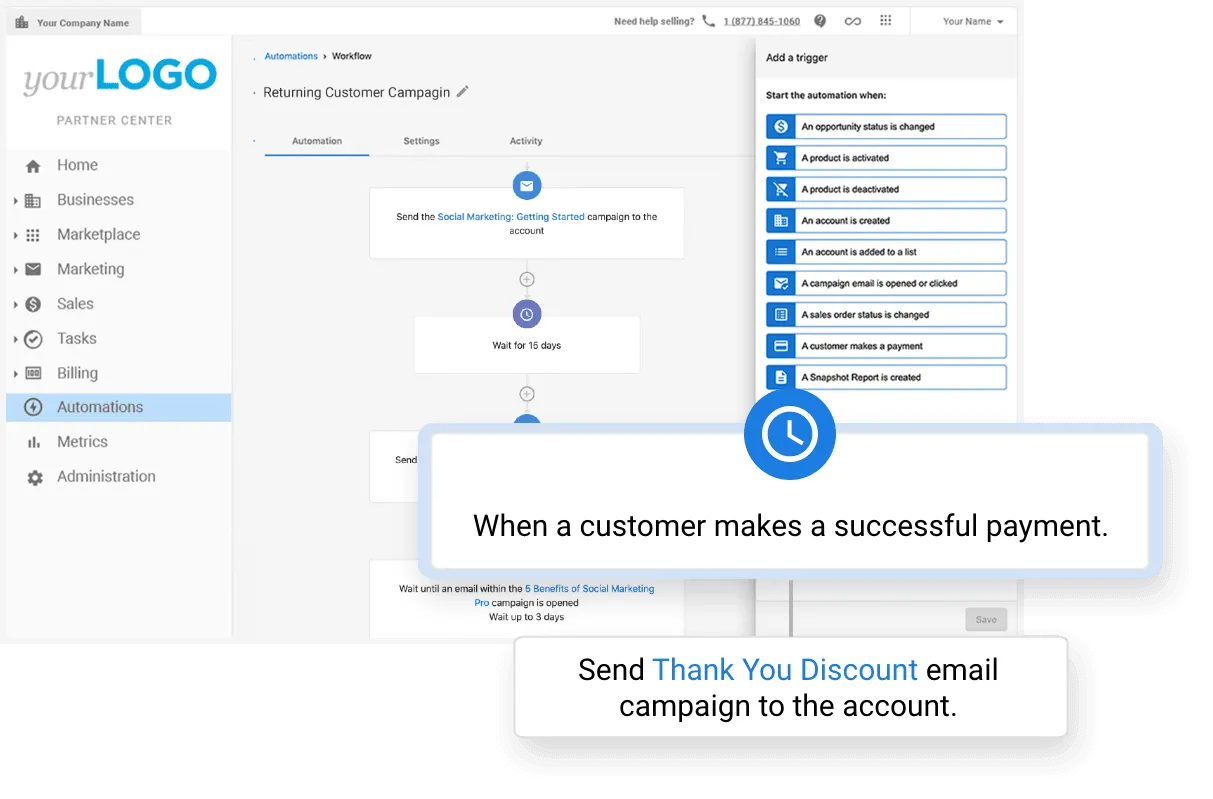
2. Advanced Segmentation and Targeting
Effective automation relies on sending the right message to the right audience. Platforms should allow you to segment contacts based on demographics, behavior (like email opens or site visits), purchase history, and custom attributes—ideal for tailoring campaigns for each SMB or franchise location.
3. CRM and Ecommerce Integrations
A seamless connection to CRMs and ecommerce systems ensures your workflows are fueled by real-time data. This is especially important for businesses managing clients with online stores, booking systems, or lead-based pipelines. The more data you can pull in, the more personalized and timely your emails become.
4. Pre-built Templates and Content Blocks
Speed and consistency matter. Look for platforms that provide reusable templates and branded content blocks your business can customize and scale across campaigns. This is a major time-saver when creating repeatable email series for multiple clients or franchisees.
5. A/B Testing and Performance Analytics
Optimization is a must. Choose platforms that offer A/B testing for subject lines, content, and send times—alongside robust reporting on open rates, click-throughs, conversions, and revenue attribution. Real-time analytics help your business refine its approach and demonstrate ROI to clients.
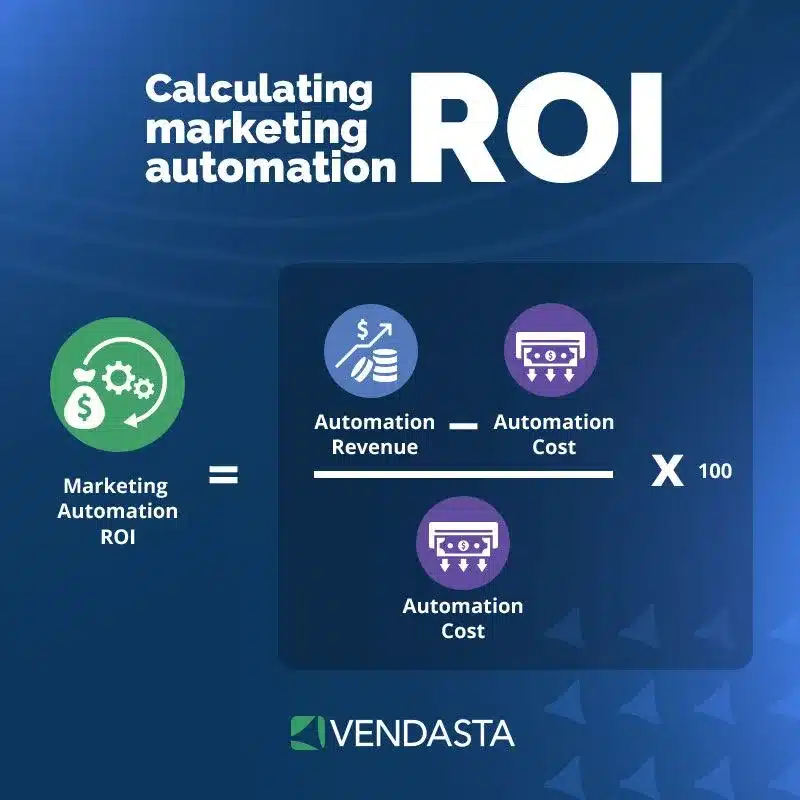
6. Personalization and Dynamic Content
Go beyond “Hi [First Name].” Advanced tools allow for dynamic content blocks that change based on the recipient’s profile, such as showcasing different products, offers, or messages depending on the customer segment. This helps you craft meaningful experiences at scale.
7. Behavioral Triggers and Event-Based Automation
Modern tools should allow your business to trigger emails based on specific user actions—like abandoned carts, form completions, or time since last purchase. These behavior-based campaigns often generate the highest engagement and conversions.
8. Multi-User Access and Permission Controls
For teams working across clients or departments, having user roles and permission settings ensures that your workflow stays organized and secure. This also allows different stakeholders—marketers, sales reps, or account managers—to collaborate without compromising quality or brand consistency.
9. Compliance and Deliverability Tools
Deliverability is just as important as content. Choose a platform that helps you manage compliance with CAN-SPAM, GDPR, and CASL regulations, includes list-cleaning tools, and supports sender authentication (like SPF, DKIM, and DMARC) to keep your emails out of spam folders.
Top Email Automation Tools in 2025
The right email automation platform can be a game-changer for your business, helping you execute smarter campaigns, nurture customer relationships, and scale communications without added complexity. Below are some of the top email automation tools in 2025—each offering a unique set of features to match your business’s operational and client-facing needs.
Vendasta (Customer Engagement Platform)
Vendasta’s customer acquisition and engagement platform is purpose-built for businesses that serve other businesses. It offers email automation as part of a larger suite of marketing, sales, and CRM tools—all under a single framework. 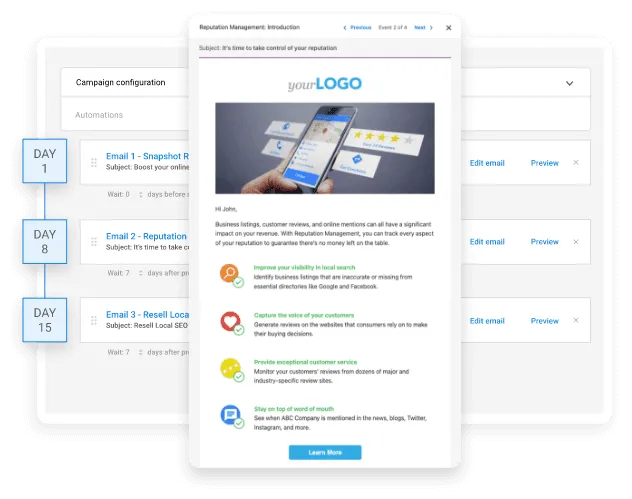 This allows your business to boost productivity and deliver branded marketing solutions at scale while maintaining centralized control.
This allows your business to boost productivity and deliver branded marketing solutions at scale while maintaining centralized control.
ActiveCampaign
ActiveCampaign continues to lead in combining powerful automation features with a built-in CRM. Its visual automation builder is intuitive, yet allows for complex workflows with branching logic.
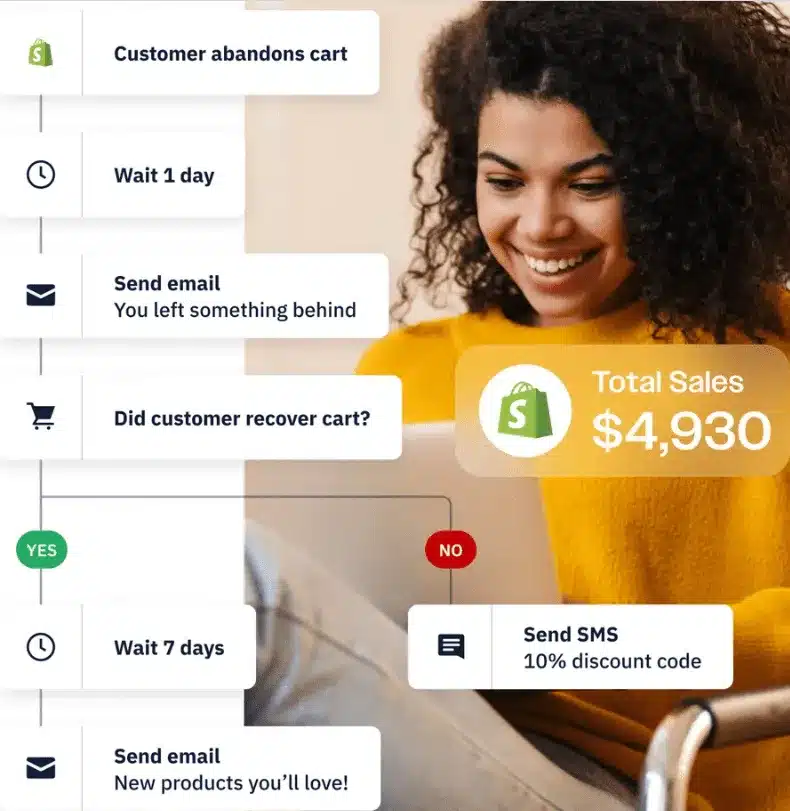
It supports advanced segmentation, lead scoring, and behavioral triggers, making it ideal for businesses that need to deliver highly personalized campaigns across various SMB clients.
Mailchimp
Mailchimp is one of the most widely recognized standalone email marketing automation platforms. It offers an intuitive drag-and-drop builder, audience segmentation, and a library of customizable email templates. 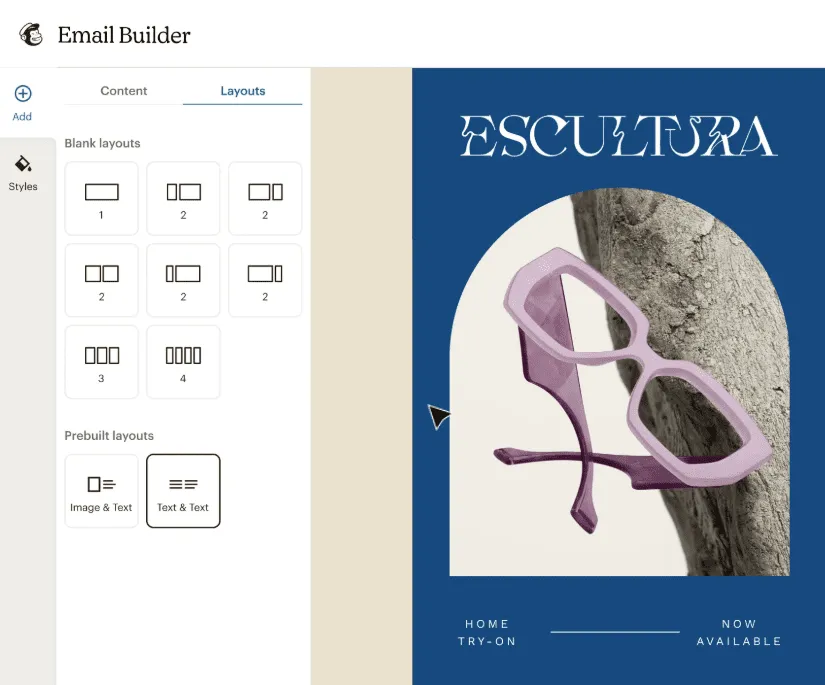
Its automation capabilities include welcome sequences, abandoned cart reminders, and re-engagement campaigns. Mailchimp also supports basic e-commerce integrations with platforms like Shopify and WooCommerce, making it a solid choice for SMBs and startups.
Moosend
Moosend is a budget-friendly email automation platform that delivers enterprise-grade features at a lower cost. It includes advanced segmentation, behavior-based triggers, and real-time analytics.
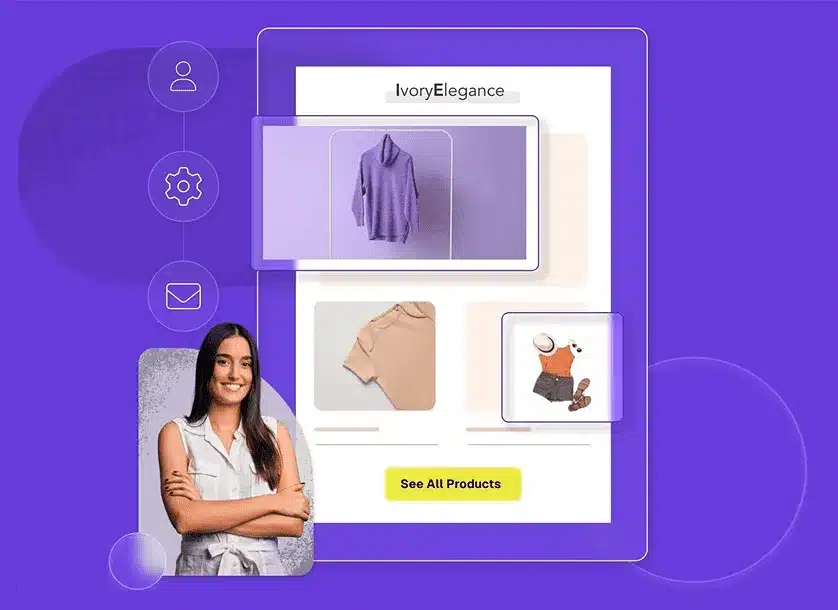
Its visual workflow builder makes it easy to set up multistep automations, such as product recommendations or customer onboarding. Moosend also integrates with ecommerce platforms and CRMs, making it a versatile option for growing businesses, and with flexible Moosend pricing plans, it can suit both startups testing the waters and established companies scaling their marketing efforts.
MailerLite
MailerLite is known for its user-friendly interface and simplicity. It combines essential email marketing features like automation, landing pages, and subscriber management into a clean, easy-to-navigate platform. 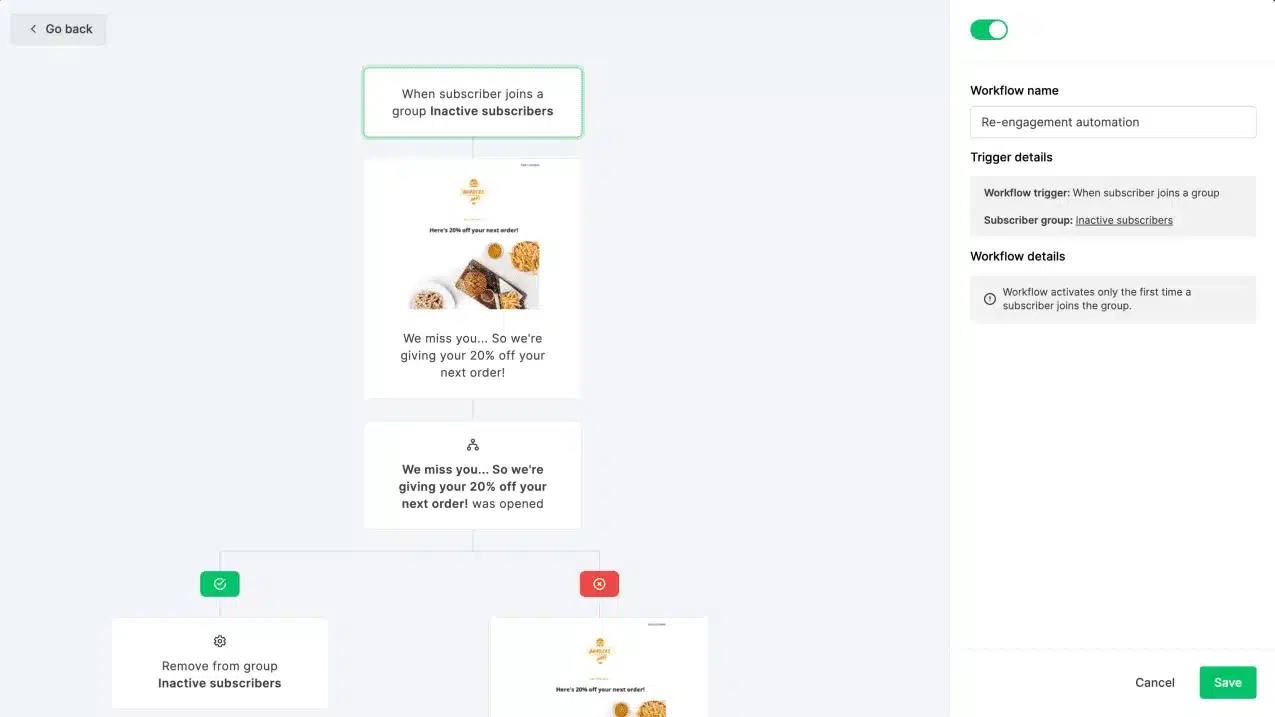 Automation flows can be created with just a few clicks, making it ideal for small businesses that want effective campaigns without the learning curve. It also includes A/B testing and basic reporting features.
Automation flows can be created with just a few clicks, making it ideal for small businesses that want effective campaigns without the learning curve. It also includes A/B testing and basic reporting features.
Benchmark Email
Benchmark Email offers a multilingual platform with strong global reach, ideal for businesses serving international clients or diverse franchise networks. It features drag-and-drop email creation, list segmentation, and event-triggered automations. 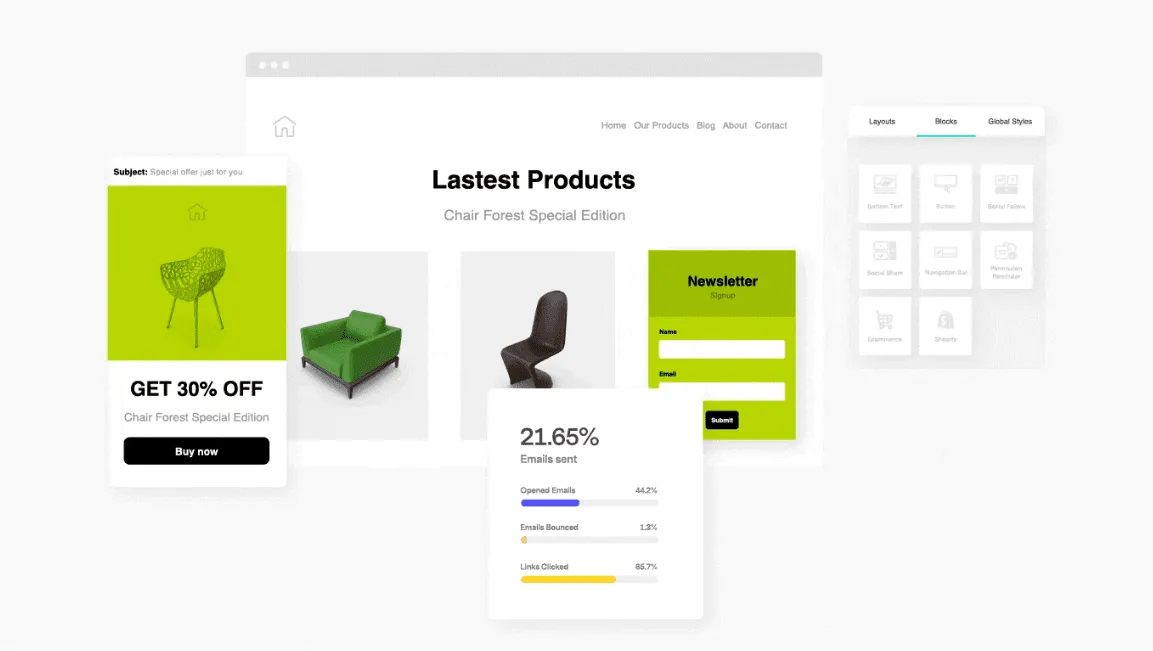 Benchmark is well-suited for SMBs that need to scale email marketing without sacrificing ease of use. Its built-in templates and automation triggers make it easy to launch targeted campaigns quickly.
Benchmark is well-suited for SMBs that need to scale email marketing without sacrificing ease of use. Its built-in templates and automation triggers make it easy to launch targeted campaigns quickly.
ConvertKit
Designed with creators, solopreneurs, and small businesses in mind, Kit focuses on simplicity and engagement. It offers visual automation funnels, tag-based subscriber segmentation, and responsive email templates. 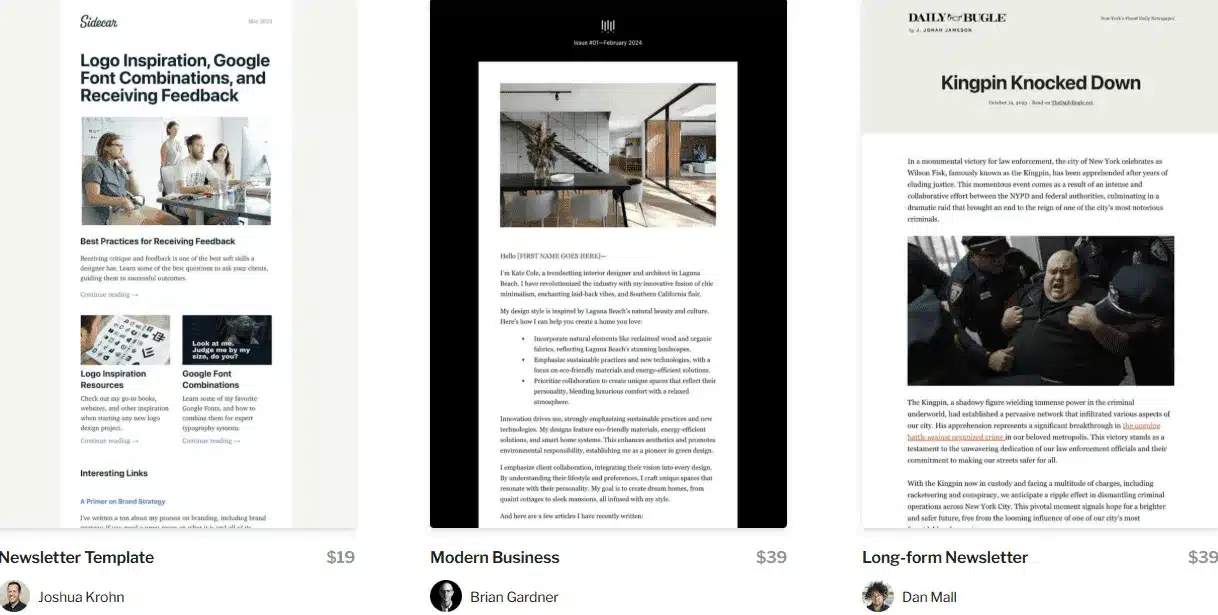 ConvertKit excels at helping users build sequences for lead nurturing, product launches, and content drip campaigns. It’s especially popular among bloggers, coaches, and course creators looking to grow their audience and monetize engagement.
ConvertKit excels at helping users build sequences for lead nurturing, product launches, and content drip campaigns. It’s especially popular among bloggers, coaches, and course creators looking to grow their audience and monetize engagement.
Vendasta Yesware
Vendasta Yesware is a sales engagement add-on for Gmail and Outlook that helps sales professionals streamline email outreach, follow-ups, and tracking. It provides email templates, automated follow-ups, real-time open and click tracking, and campaign analytics. 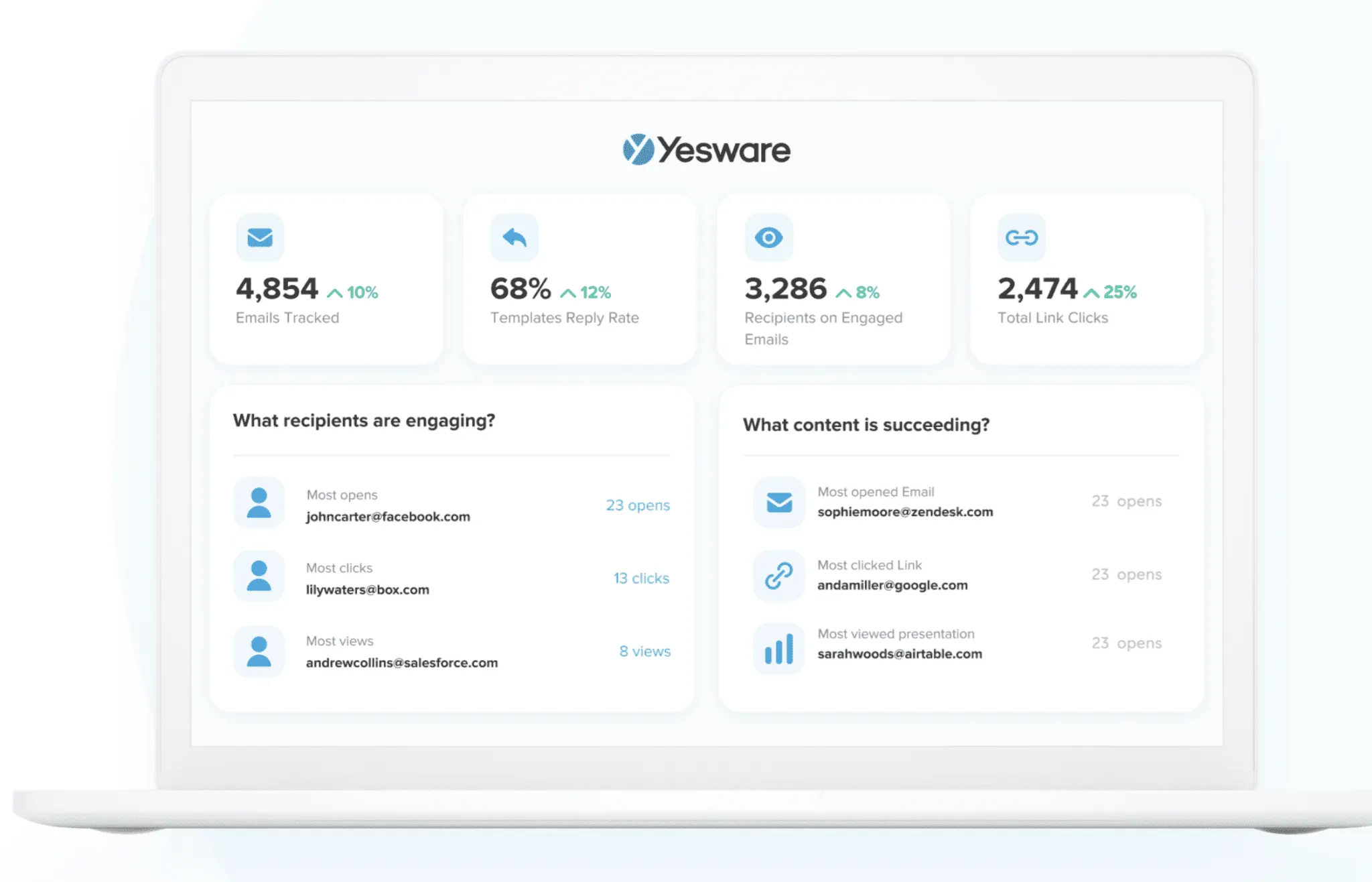
Yesware is particularly well-suited for sales teams looking to scale 1:1 email productivity while maintaining a personal touch. It’s designed to work directly inside your inbox, minimizing disruption to your existing workflow.
Choosing the Right Tool for Your Business
Selecting the best email marketing automation tool for your business depends on your strategic goals, your client base, and the level of marketing service you offer.
The decision often comes down to choosing between a Customer Engagement Platform (CEP) that includes email automation as part of a broader suite, and a dedicated email automation tool that focuses specifically on email marketing functionality. Here’s how to decide which is right for your business:
Customer Engagement Platforms (CEPs): All-in-One Control and Scale
Best for: Businesses managing multiple SMB clients, multi-location brands, or offering full-service marketing.

What They Offer: A CEP like Vendasta consolidates tools for CRM, email marketing, social media management, advertising, reputation management, and analytics—making it easier to control the entire customer journey.
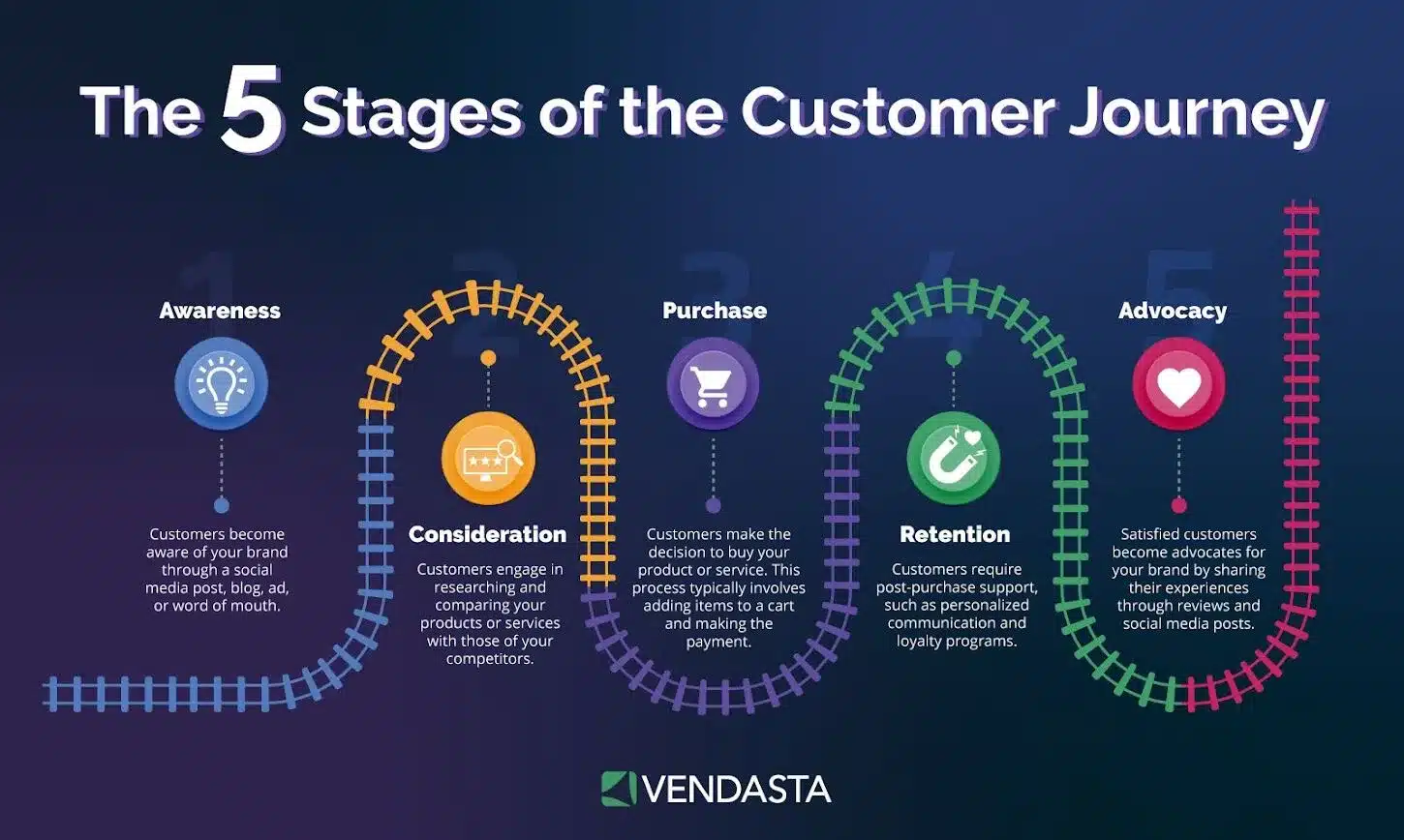
Email automation is integrated within a broader marketing ecosystem, allowing you to trigger campaigns based on activity across different marketing channels.
Why Choose a CEP
- You need to manage marketing for multiple clients or locations from one platform.
- Your team wants to automate workflows that go beyond email (e.g., reputation follow-ups, lead management, or digital ads).
- You require white-label marketing tools to deliver branded solutions at scale.
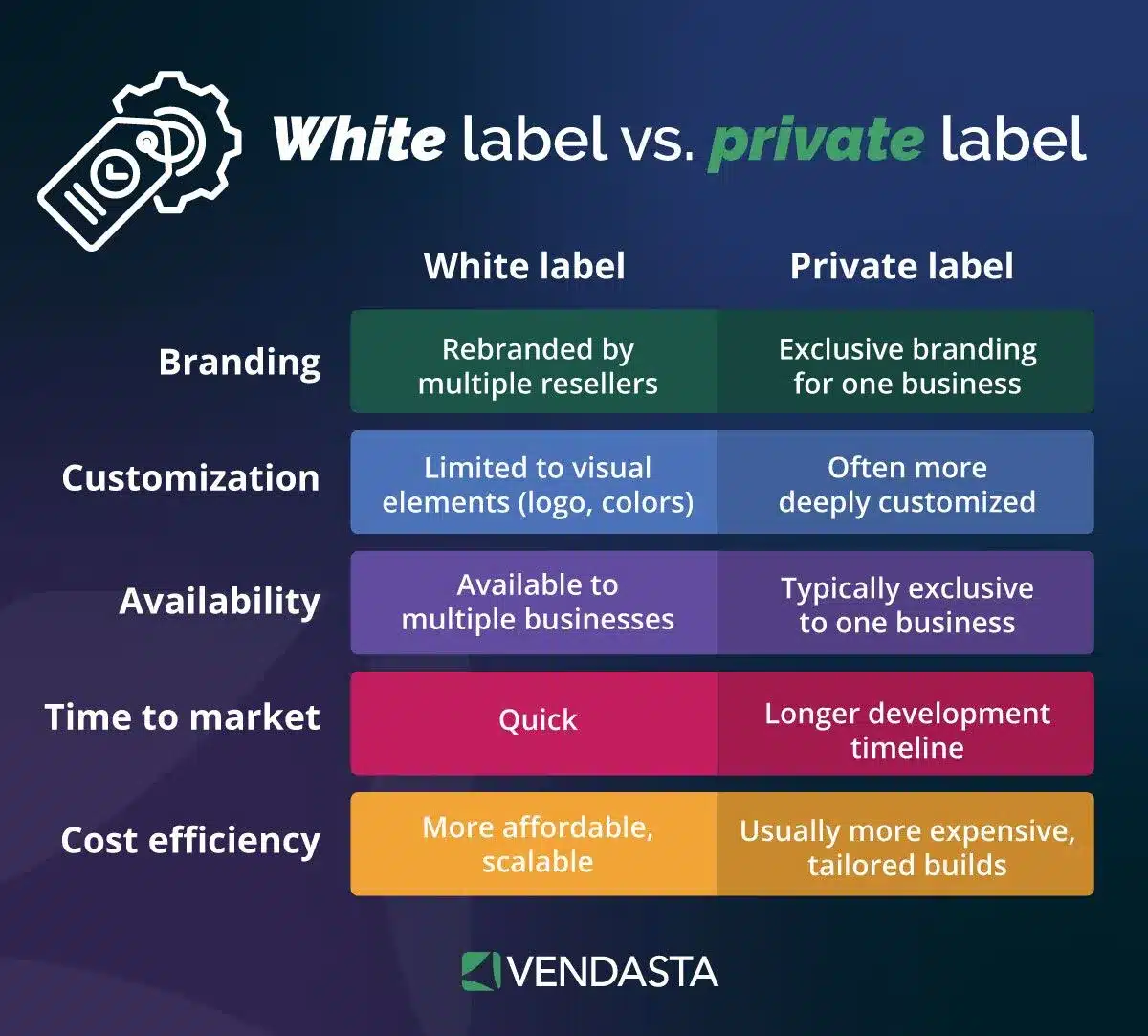
- You benefit from built-in cross-channel reporting and client performance insights.
Potential Trade-offs:
- Less email-specific depth than some standalone tools.
- Higher upfront investment or onboarding time due to broader features.
Dedicated Email Automation Tools: Focused and Nimble
Best for: Businesses offering email-only services or needing deep control over email-specific functions.
What They Offer: Platforms like Mailchimp, ActiveCampaign, and MailerLite specialize in creating, automating, and optimizing email campaigns. These tools offer granular control over segmentation, A/B testing, deliverability, and design, making them ideal if email is your core marketing focus.
Why Choose a Dedicated Tool:
- You want to launch high-performing email campaigns quickly and easily.
- You need powerful segmentation and personalization without extra software.
- Your clients have simple marketing needs centered around email.
- You’re looking for budget-friendly solutions for specific use cases.
Potential Trade-offs:
- Limited capabilities outside of email (e.g., no CRM or social tools).
- Harder to centralize reporting and automation across multiple marketing channels.
- May require additional integrations to complete your tech stack.
How to Decide: Key Questions to Ask
- What services do you provide? If you’re a full-service provider, a CEP will offer greater operational efficiency.
- Do your clients need email-only or multichannel strategies? If multichannel, a CEP allows you to coordinate touchpoints across platforms.
- How many clients or locations do you manage? The more accounts or complexity, the more a centralized, scalable system becomes valuable.
- Do you need white-label or multi-user functionality? CEPs are better equipped for branded, multi-tenant deployments.
- Is your team already using a CRM or marketing tools? If yes, a standalone email tool might integrate seamlessly into your tech stack.
Final Tip: If you’re starting with email and plan to expand services later, some platforms (like ActiveCampaign, Vendasta, or ConvertKit) offer growth-friendly pricing models that scale with your needs. However, if you’re already juggling multiple clients, channels, or deliverables, investing in a CEP from the start may save time, cost, and complexity in the long run.

Key Email Marketing Automations to Master
1. Welcome Series
Purpose: Make a strong first impression and set expectations. Triggered the moment a new subscriber joins your list, this sequence introduces your brand, highlights core benefits, and guides the subscriber toward a desired action, like booking a consult, exploring a service, or making a first purchase.
Why it matters: Welcome emails have an average open rate of over 60%, making them one of your highest-performing automations.
2. Lead Nurturing Workflows
Purpose: Build trust and guide prospects through the funnel. Automated nurture sequences use educational content, case studies, testimonials, or limited-time offers to gradually move leads toward a conversion, especially for longer sales cycles like B2B services or big-ticket purchases.
Why it matters: Lead nurturing emails generate 4–10 times more responses than standalone blasts and can dramatically increase conversion rates.
3. Abandoned Cart or Booking Recovery
Purpose: Reclaim lost revenue with timely reminders. If your clients run ecommerce stores or appointment-based services, this automation can help recover sales that would otherwise slip away. A friendly, automated follow-up email with product details or booking prompts can bring customers back to complete the transaction.
Why it matters: Nearly 70% of online carts are abandoned—yet recovery emails can convert up to 20% of those.
4. Post-Purchase Follow-Ups
Purpose: Build loyalty and increase customer lifetime value. Follow up after a sale or appointment to say thank you, share tips on how to get the most out of a product or service, request a review, or recommend complementary offerings. This is a great place to automate upsells and satisfaction surveys.
Why it matters: Engaged customers are more likely to become repeat buyers and leave positive reviews, strengthening long-term revenue.
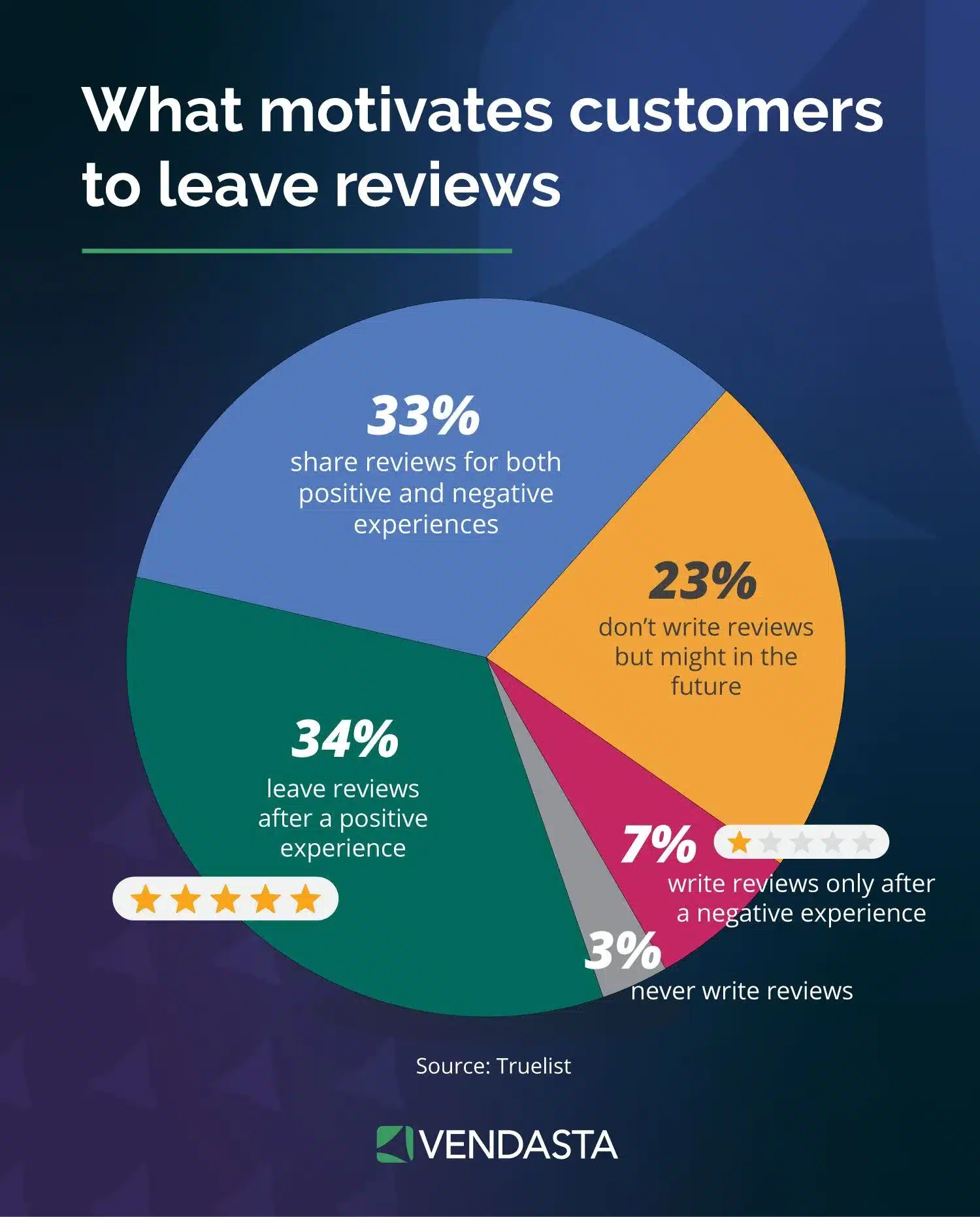
5. Re-Engagement Campaigns
Purpose: Wake up inactive contacts before they churn. If subscribers haven’t opened or clicked in 60–90 days, an automated “We Miss You” email or special offer can reignite interest. This helps preserve your list health and gives your business one last shot at converting a disengaged lead.
Why it matters: Regularly cleaning and reactivating your list helps maintain deliverability and email performance.
6. Event-Based and Behavioral Triggers
Purpose: Deliver hyper-relevant emails in real time. Use behavior-based triggers—like page visits, email clicks, or service usage milestones—to send personalized follow-ups. For example, someone who visits your pricing page could receive a demo invitation within 24 hours.
Why it matters: Behaviorally triggered emails generate up to 8 times more revenue than bulk emails.
7. Milestone and Loyalty Campaigns
Purpose: Celebrate key moments and reward brand advocates. Recognize subscriber birthdays, signup anniversaries, or loyalty milestones with automated emails that include personalized offers or appreciation messages. These gestures help reinforce your client’s brand and retain long-term customers.
Why it matters: Showing appreciation fosters emotional loyalty and can drive repeat business without additional ad spend.
Measuring Success
Email automation isn’t a set-it-and-forget-it strategy—it’s a living system that improves over time with the right performance data. By consistently measuring results, your business can uncover what’s working, identify areas for improvement, and demonstrate ROI to clients or stakeholders. Here are the most important metrics to track and how to use A/B testing to continuously optimize performance.
Key Metrics to Track
- Open Rate
- What it tells you: The percentage of recipients who opened your email.
- Why it matters: It’s a strong indicator of subject line effectiveness and list quality.
- Tip: Aim for 20–30% as a benchmark, though this varies by industry.
- Click-Through Rate (CTR)
- What it tells you: The percentage of recipients who clicked a link in your email.
- Why it matters: CTR reflects how compelling your content, call-to-action (CTA), and overall layout are.
- Tip: A CTR of 2–5% is typical for well-performing campaigns.
- Conversion Rate
- What it tells you: The percentage of recipients who completed a desired action, like making a purchase, booking a demo, or filling out a form.
- Why it matters: It’s the ultimate indicator of how effectively your email drives business results.
- Tip: Tie your emails to specific goals and use UTM tracking to follow performance.
- Bounce Rate
- What it tells you: The percentage of emails that couldn’t be delivered.
- Why it matters: High bounce rates hurt deliverability and indicate list hygiene issues.
- Tip: Keep your hard bounce rate under 2% by regularly cleaning your lists.
- Unsubscribe Rate
- What it tells you: The percentage of recipients who opted out.
- Why it matters: A spike in unsubscribes can signal over-emailing or irrelevant content.
- Tip: Monitor this alongside engagement metrics to identify friction points.
A/B Testing and Optimization Techniques
Optimization is key to improving your results over time. A/B testing (also called split testing) helps your business determine which version of an email performs better by testing one variable at a time.
What You Can Test:
- Subject Lines: Try different tones, personalization, or emojis.
- Send Times: Test different days of the week or times of day.
- CTAs: Experiment with wording, placement, or button color.
- Email Layouts: Compare single-column vs. multi-column formats.
- Content Variations: Swap out images, headlines, or offers.
How to Do It:
- Choose one variable to test per experiment.
- Split your audience evenly and randomly.
- Send both versions simultaneously to avoid time-based bias.
- Measure results and implement the winner in future campaigns.
Common Pitfalls and How to Avoid Them
Email marketing automation has the power to scale results, but only when it’s implemented strategically. Many businesses unknowingly make mistakes that reduce engagement, hurt deliverability, or even damage their brand. Here are some of the most common pitfalls—and how your business can sidestep them.
1. Over-Automation and Email Fatigue
Sending too many automated emails can overwhelm recipients, leading to unsubscribes or reduced engagement over time. This often happens when multiple workflows overlap or when every action triggers a new email.
How to avoid it:
- Set frequency limits and suppress overlapping sequences.
- Monitor unsubscribe rates and negative feedback (like spam complaints).
- Prioritize value over volume—send only when it benefits the recipient.
2. Neglecting List Hygiene
Continuing to send emails to inactive, outdated, or incorrect email addresses hurts deliverability and skews your performance data. High bounce rates can even get you flagged by email providers.
How to avoid it:
- Regularly clean your lists by removing hard bounces and long-term inactive users.
- Use double opt-in to ensure valid and engaged subscribers.
- Segment your list to re-engage lapsed contacts before removing them.
3. Ignoring Mobile Optimization
If your emails are not mobile-friendly, you risk losing over half your audience. A cluttered design, small text, or unclickable buttons can result in poor user experience and low conversions.
How to avoid it:
- Use responsive design templates that adapt to all screen sizes.
- Keep subject lines and content concise.
- Test emails on mobile devices before launching campaigns.
4. One-Size-Fits-All Messaging
Generic email blasts sent to your entire list fail to deliver personalized value, resulting in lower open and click rates. They don’t reflect a subscriber’s behavior, needs, or lifecycle stage.
How to avoid it:
- Segment contacts based on behavior, demographics, or engagement level.
- Use dynamic content to tailor messages to specific customer segments.
- Map automation workflows to different stages of the customer journey.
5. Failing to Monitor and Optimize
The problem: Automation isn’t a “set it and forget it” solution. Without monitoring performance or testing new approaches, your campaigns can go stale or underperform without you realizing it.
How to avoid it:
- Set regular performance review intervals (monthly or quarterly).
- Use A/B testing to fine-tune subject lines, content, and CTAs.
- Watch key metrics like open rates, CTR, and conversions to identify opportunities.
6. Overlooking Compliance and Permissions
Violating email compliance regulations (like GDPR, CAN-SPAM, or CASL) by emailing people without consent or failing to include unsubscribe links can result in legal issues and blacklistings.
How to avoid it:
- Always get explicit opt-in from subscribers.
- Include a clear unsubscribe option in every email.
- Keep records of consent and provide access to your privacy policy.
Future Trends in Email Marketing Automation
As advertising trends evolve, so too does the landscape of email marketing automation. Staying competitive means preparing your business—and your clients—for what’s next. From AI-powered personalization to privacy-conscious targeting, here are the top trends shaping the future of email automation in 2025 and beyond.
1. AI-Driven Personalization at Scale
Personalization is no longer just about first names. Artificial intelligence is making it possible to tailor email content dynamically based on customer behavior, preferences, and predictive analytics. AI can optimize send times, recommend products, adjust subject lines, and even generate content variations based on past engagement.
2. Hyper-Segmentation Using Predictive Data
Beyond traditional demographics or past behaviors, future segmentation will be driven by predictive modeling. Email tools are beginning to forecast customer actions—such as likelihood to purchase or churn—so that automations can proactively address audience needs.
3. Greater Focus on Privacy and Consent
With stricter global data regulations like GDPR, CASL, and evolving U.S. privacy laws, compliance will continue to be a major focus. Transparency, permission-based marketing, and zero-party data (information shared voluntarily by customers) will become essential.
4. Interactive and AMP-Powered Emails
Interactive emails that let users take action—like booking a service, filling out a form, or answering a poll—without leaving the inbox are becoming more accessible through AMP for Email. This reduces friction and drives higher engagement rates.
5. Omnichannel Automation from a Central Hub
Email will remain foundational, but it won’t operate in isolation. Modern marketing automation platforms are increasingly offering centralized control across email, SMS, push notifications, chat, and social ads, allowing businesses to build seamless customer journeys.
6. No-Code and AI-Assisted Campaign Creation
As email platforms continue to evolve, expect easier, faster AI content marketing with no-code editors and AI employees that generate subject lines, write body copy, or even suggest optimal CTAs. This will help marketers spend more time on strategy and less on execution. 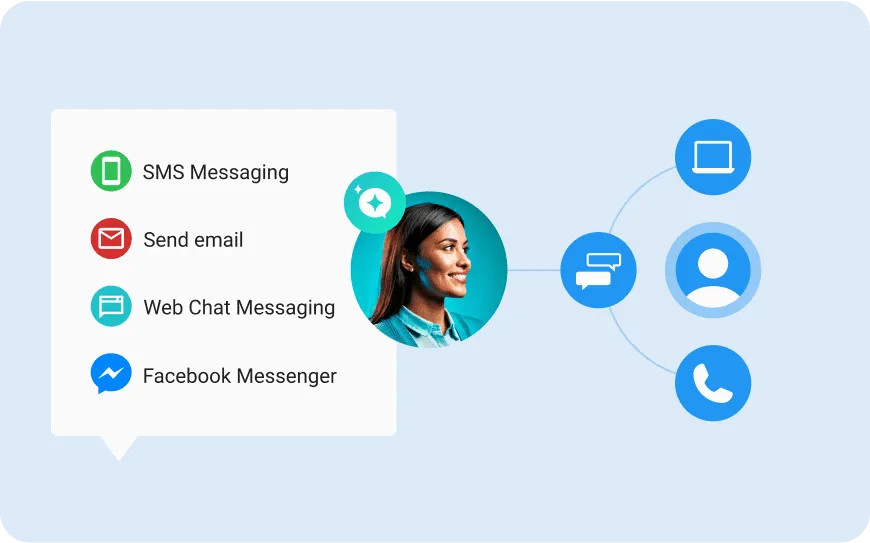
Turn Automation Into Growth
Email marketing automation is a growth strategy. When executed correctly, it helps your business deliver relevant, timely, and personalized content to the right people at scale. Whether you’re managing a handful of SMB clients or an entire network of franchise locations, automation allows you to streamline operations, increase conversions, and build stronger customer relationships—without burning out your team.
If you’re ready to offer smarter, more scalable marketing solutions for your clients, it’s time to see what Vendasta’s customer engagement platform can do for you. Book your free Vendasta demo today.
Email Marketing Automation FAQs
1. What is the difference between email marketing and email automation?
Email marketing typically refers to sending one-time campaigns, such as newsletters or promotions. Email automation, on the other hand, involves setting up workflows that send emails automatically based on user actions or specific triggers, such as signing up, making a purchase, or inactivity for a certain period.
2. Can email automation work for service-based businesses, not just ecommerce?
Absolutely. Email automation is highly effective for service-based SMBs. It can be used to send appointment reminders, onboarding sequences, review requests, re-engagement messages, and educational drip campaigns tailored to each stage of the customer lifecycle.
3. How often should automated emails be reviewed and updated?
A good rule of thumb is to review automation workflows on a quarterly basis. Monitor performance metrics like open rates, click-through rates, and conversions, and adjust messaging or timing based on changing customer behavior or new offers.
4. Do I need a CRM to use email marketing automation?
Not always. Some standalone email tools function without a CRM, but integrating with one—especially a centralized platform like Vendasta—adds significant value. It allows you to trigger more targeted emails using real-time customer data and manage contacts more efficiently across all campaigns.
5. Is email automation compliant with regulations like GDPR and CASL?
Yes, but it depends on how you use it. Ensure that you obtain explicit consent before sending emails, include unsubscribe links in every message, and manage contact preferences carefully. Many modern platforms offer built-in compliance tools to help you stay on track.
This article was originally published in December 2019 and was updated in June 2025 to include the latest information and insights.



