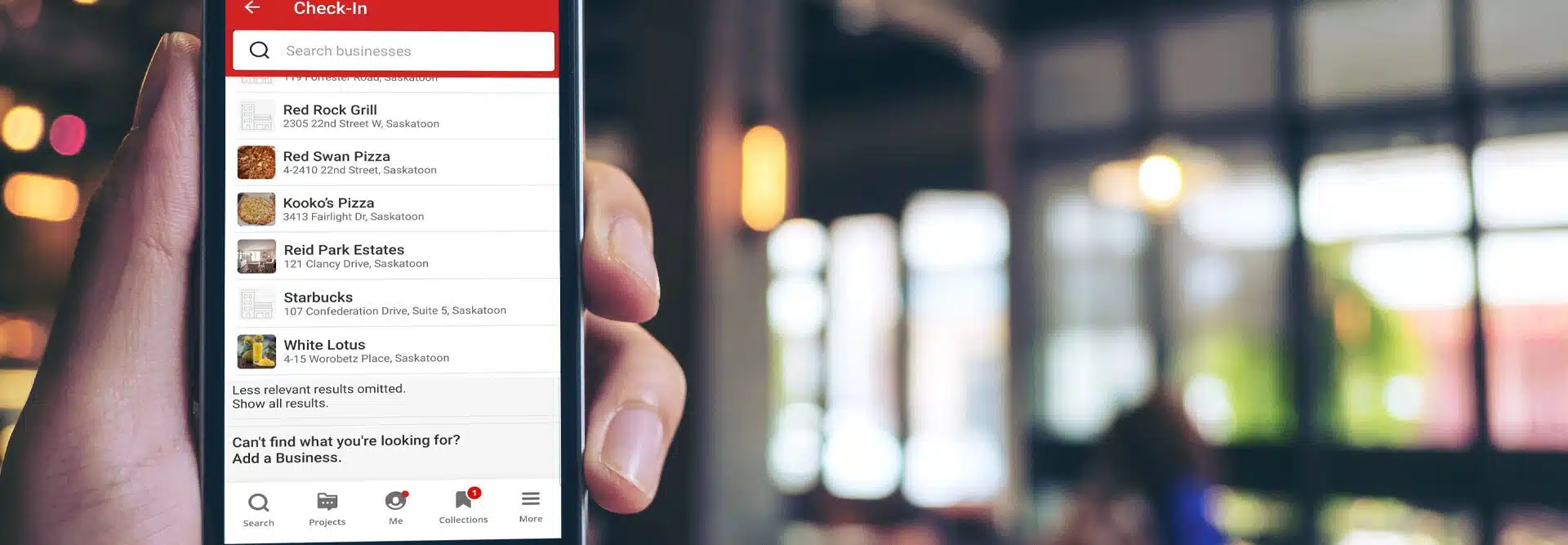Many local business owners may think their local SEO strategies begin and end at Google, but managing other listings also play a big part. If your clients are ignoring Yelp, they could be missing out on a key strategy to improve their local SEO. Over 178 million people visit Yelp every month, and Home and Local services are the most-reviewed businesses on the platform (TechJury).
But it’s not enough just to have a business listing on Yelp. With a few tweaks, you can help your clients use features like Yelp Check-In offers to drive even better results for their local SEO. One of Yelp’s most popular features, Check-In, provides a convenient way for people to keep track of the businesses they’ve visited and share this information with friends. We’ll take a look at how you can start leveraging this feature for your clients to help build their relationships with their customers.
Why Yelp Is Still Important for Local SEO
Yelp is still a valuable resource for anyone looking to explore new places, find great local businesses, and make informed decisions based on the experiences of others. As a prominent local business listings website, Yelp provides an extensive database of local businesses, including their location, hours of operation, contact information, and user-generated reviews and ratings.
Much like with a Google Business Profile, keeping your client’s customers engaged and business information consistent is key to their success in local SEO. With constant listing management, updating, and optimization across other online directories and platforms, including Yelp, you can help your clients build their presence and become more recognizable in Google’s local search algorithm.
What is Yelp Check-In?
Yelp Check-In is a feature in the Yelp app that allows users to check in to businesses they’ve visited. When customers check in, they can share their location and the name of the business they’re visiting with their friends on the platform or on social media. This is especially useful for local brick-and-mortar businesses who need to drive foot traffic from real customers, such as restaurants, bars, cafés, retail stores, beauty salons, and more.
How Yelp Check-In Can Help Local Businesses
Yelp Check-In is a convenient way for people to keep track of the places they have visited and let their network know what they like (or don’t like). It’s also a valuable tool for businesses, as it helps to increase visibility (impacting local SEO) and build brand recognition.
Improved Visibility
Yelp Check-Ins can also help your clients improve their visibility on Yelp, as the platform uses check-ins as a way to determine which businesses are popular and frequently visited. By encouraging customers to check in, businesses can demonstrate they’re popular and well-received by their customers, which can help to increase their visibility on the platform.
Increased Awareness
That increased visibility can directly result in improved local SEO for your clients as well. When customers check in to a business and share this information with their friends and followers, it can help to increase awareness of the business and encourage others to visit. Yelp Check-In can also be a valuable tool for your clients to boost their local SEO, as the potential increase in user interactions can help search engines recognize that the business is active and credible.
Encourages Reviews
Yelp also provides a place for users to leave reviews about the businesses they’ve visited, allowing other consumers to make informed decisions about which spots are worth their time and which aren’t. By encouraging users to check in and share their experiences, your clients can easily incentivize their customers to leave reviews and share their thoughts about the business.
One thing to note: Since Yelp is just one of many platforms customers can leave reviews, it’s a good idea for businesses to monitor reviews as part of their reputation management work.
Build Credibility and Customer Relationships
Another way your clients can leverage Yelp Check-In is by using it to gain their customer’s trust and build real-life relationships that translate to continued business. This can also help build their credibility and increase the number of positive reviews for the business, which can have a significant impact on its Yelp visibility.
Rewarding Customers for Their Interactions
Businesses can get the most out of the Yelp Check-In feature by creating a reward (like a certain discount or a free item) delivered straight to their app when they check in. Yelp Check-In offers can also incentivize reviews: 46% of Yelp users recommend products and services because of discounts and giveaways, compared with just 35% of regular social media users (Finances Online).
How Customers Use Yelp Check-in
Checking in at a business on Yelp can help customers keep track of where they’ve been and what they’ve experienced, as well as discover new businesses and experiences in their area.
How Yelp Check-In Works for Customers
Checking into a business on Yelp is simple for customers to do on their phone. All they have to do is:
- Download the Yelp app and create an account
- Search for the business you are visiting
- Select the option to check in
- Confirm your location and the business
- Share your check-in on social media and with friends (optional)
Why Customers Use Yelp Check-In
There are several reasons customers would want to use Yelp’s Check-In feature:
- Rewards and discounts: Businesses can give add promotions for their customers through Yelp Check-In offers.
- Connecting with people. The feature means folks can let friends and family know where they are and what they’re up to, without the need for multiple apps or messages.
- Building preferences. By checking in at various locations and leaving reviews, Yelp builds a more complete picture of your preferences and tastes, which can then be used to provide more personalized recommendations in the future.
- Supporting their favorite businesses. Using Yelp to check in at local businesses is one way for people to support their favorite local spots at an even deeper level. Yelp Check-Ins can also help spread the word about a business and attract new customers.
- Building Community. The Yelp community is made up of millions of users who come together to share their experiences and recommendations. By checking in at businesses and leaving reviews, people can become an active part of this community and connect with others who have similar interests.
How to Set Up Check-In Offers on Yelp
Yelp Check-In Offers allows your clients to add discounts or special promotions to reward customers who check in using the Yelp app. By checking in, customers can get more value from their visits to your client’s businesses.
- Clients can log into their Yelp for Business account,
- Click on the tab that says “Check-In Offers”
- Create an offer by setting the offer type (i.e. percentage off, dollars off, free item)
From there, your client can promote it to their customers through in-store signage, social media, email, or other marketing channels. It’s a simple and effective way for businesses to connect with their customers, reward them for their loyalty, and drive new business.
How Businesses Can Leverage Yelp Check-In Offers
As we’ve mentioned, Yelp Check-In Offers are a great tool to help get more reviews (and help combat bad Yelp reviews your customers may have), improve local SEO, and build relationships with current customers. Here’s how you can start leveraging this feature for your clients:
- Offer discounts: Offer a discount or special deal to customers who check in using the Yelp app. This can be a percentage off their total purchase, a free item, or any other type of offer that incentivizes customers to check-in.
- Build customer loyalty: By offering Yelp Check-In offers, businesses can encourage customers to come back more frequently, which can help to build customer loyalty.
- Sharing check-ins via social media: When customers check in at a business, the check-in is visible to their friends and followers on Yelp, as well as compatible social media platforms like Twitter.
- Encourage positive reviews: By offering an incentive for customers to check in, businesses can encourage customers to leave a positive review after their visit, which can help improve your client’s overall rating on Yelp.
- Promotions for visiting the business: By offering Check-In Offers, businesses can encourage more customers to visit their location, which can help drive foot traffic and increase sales.
Yelp Check-In FAQs
1. What does checked in mean on Yelp?
A Yelp check-in lets users share that they’ve visited a specific business. When someone checks in using the Yelp app, it updates their profile, notifies friends or followers, and can unlock special offers if the business provides them.
2. What are Yelp business accounts used for?
Yelp business accounts allow owners to manage their profiles, respond to reviews, set up check-in offers, and promote events or deals. With Vendasta, businesses can amplify Yelp promotions by managing listings, tracking reviews, and scheduling social posts from one platform.
3. How does Yelp check-in help local SEO?
Yelp check-ins signal real-world customer visits, which can boost visibility on Yelp and strengthen local search rankings. Pairing check-ins with consistent NAP data and positive reviews helps improve SEO. Tools like Vendasta’s Citation Builder keep business details accurate across directories.
4. Do Yelp Check-In Offers cost money?
Creating a Yelp Check-In Offer is free. Businesses only cover the discount or free item offered to customers. There are no per-redemption fees, making Yelp check-ins a cost-effective way to attract customers and encourage on-site engagement.
5. How do I set up a Yelp check-in deal?
Log in to Yelp for Business, go to Check-In Offers, select your offer type, set terms, and publish. Vendasta helps maximize results by promoting your Yelp deals across multiple channels, including social media, email, and online listings.
6. Can I limit or customize Yelp check-in redemptions?
Yes. Yelp for Business lets you set eligibility rules, limit per-customer redemptions, add expiration dates, and define blackout periods. Pairing this with Vendasta’s Social Marketing ensures consistent messaging across platforms, so customers clearly understand your offer details.
7. What’s the difference between a Yelp check-in and a review?
A Yelp check-in shows that a customer visited your business and may unlock a deal, while a review provides written feedback and a rating. Encouraging check-ins boosts visibility, while reviews build credibility and trust with potential customers.
8. How can I promote Yelp check-ins across channels?
Promote check-ins using in-store signage, receipts, website badges, and social posts. Vendasta’s Social Marketing tool helps you schedule reminders, track engagement, and manage multi-channel campaigns to increase awareness and drive more customers to check in.
9. Does Yelp check-in work for service-area or appointment-based businesses?
Yes. Businesses like salons, clinics, and home service providers can encourage check-ins when customers arrive on-site. Mention check-ins in appointment reminders or at the front desk to boost participation and increase local visibility on Yelp.
10. How do I measure ROI from Yelp check-ins?
Track redemptions, ticket sizes, and repeat visits directly in Yelp for Business. To see the bigger picture, Vendasta’s reporting tools consolidate data from listings, social, and reviews, making it easier to connect Yelp engagement with overall revenue growth.