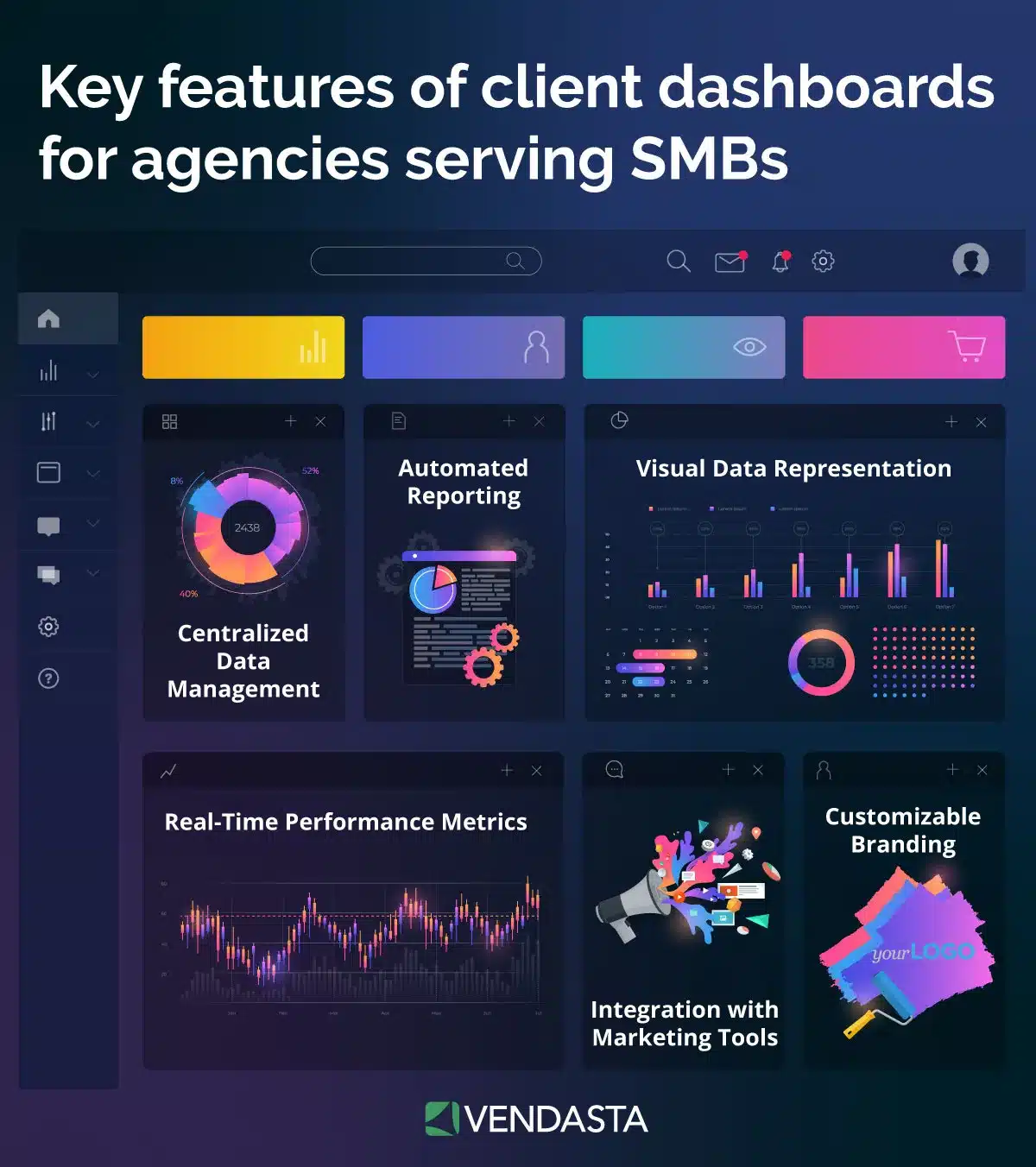Clients today are more invested than ever in understanding how their campaigns are performing. They don’t just want results—they want to see the journey, the data, and the story behind every decision. For agencies, balancing transparency with efficiency can be a tough act.
That’s where the client dashboard changes the game.
Did you know?
Companies using data-driven strategies can see up to a 60% boost in ROI. In a world where results matter more than promises, agencies need a powerful way to showcase their work and keep clients in the loop.
Enter the client dashboard—a dynamic tool that brings transparency, efficiency, and clarity to the table. From displaying key performance indicators to highlighting the success of ad campaigns, these dashboards turn raw data into digestible insights.
They empower agencies to communicate smarter, share updates faster, and deliver results better. This article explores how client dashboards can boost engagement, improve ROI, and revolutionize the client experience.
Discover their benefits, key features, and actionable strategies to turn data into results and relationships into success stories.
Acquire and serve 10x more clients with AI-powered software
What is a Client Dashboard?
A client dashboard is a user-friendly, centralized platform that consolidates critical data and metrics into one accessible hub.
Designed to provide clients with real-time access to project performance and status, these dashboards offer a clear and organized view of key information without the need for constant back-and-forth communication.
Beyond just data tracking, a client dashboard enhances transparency by ensuring clients always have visibility into the progress and success of their campaigns. By using features such as client management tools, agencies can seamlessly keep their clients informed and engaged.
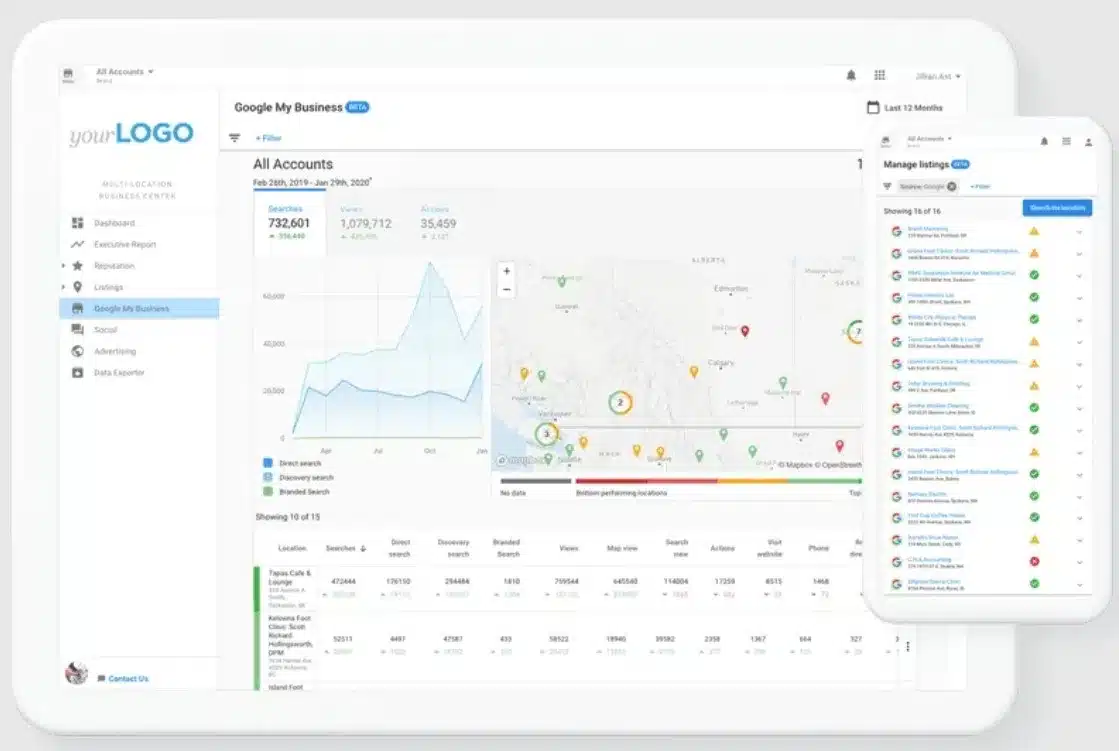
The Benefits of Implementing Client Dashboards
Streamlined Communication
A client dashboard minimizes the need for endless email threads and manual updates. Centralizing updates and reports ensures clients can access the latest information at their convenience, saving time for both parties.
The use of B2B customer portals enhances this centralized approach by providing a hub for all client-related communications.
Enhanced Transparency
Transparency builds trust, and a client dashboard does just that by providing clients with direct access to key performance indicators and campaign metrics.
The ability to share detailed insights, such as those offered through automated client reporting, fosters confidence and accountability, strengthening agency-client relationships.
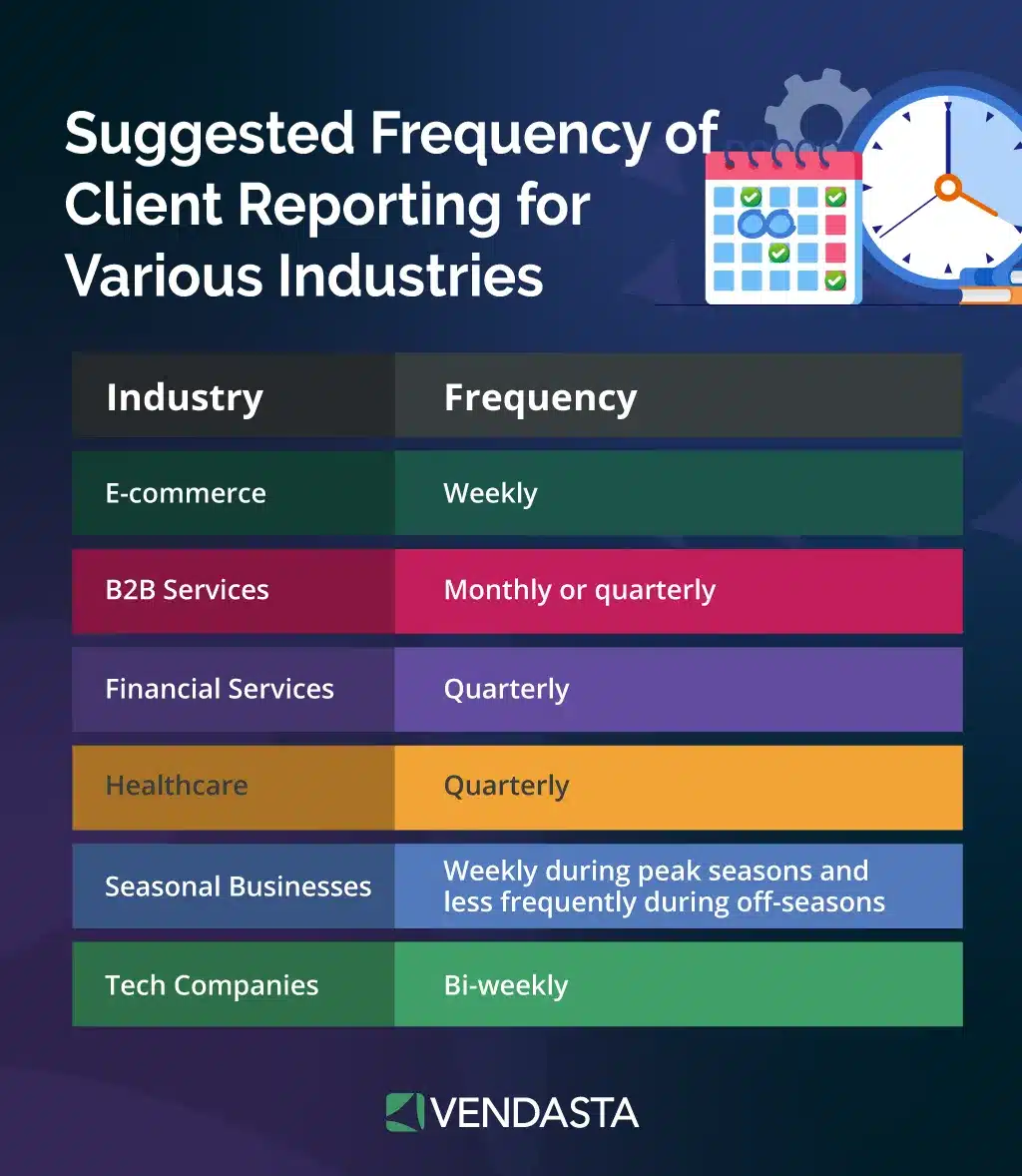
Improved Efficiency
Automating data collection and reporting allows teams to focus on more strategic tasks. Instead of spending hours preparing reports, agencies can dedicate time to optimizing campaigns and delivering better results.
For example, white-label reporting solutions streamline operations while maintaining professionalism.
Key Features of Client Dashboards for Agencies Serving SMBs
Centralized Data Management
A client dashboard consolidates data from various marketing efforts, such as SEO, PPC, social media, and email campaigns.
Instead of juggling multiple platforms, agencies can rely on a single solution to save time and simplify reporting. Incorporating systems like B2B customer portals ensures all client data is available in one accessible place.
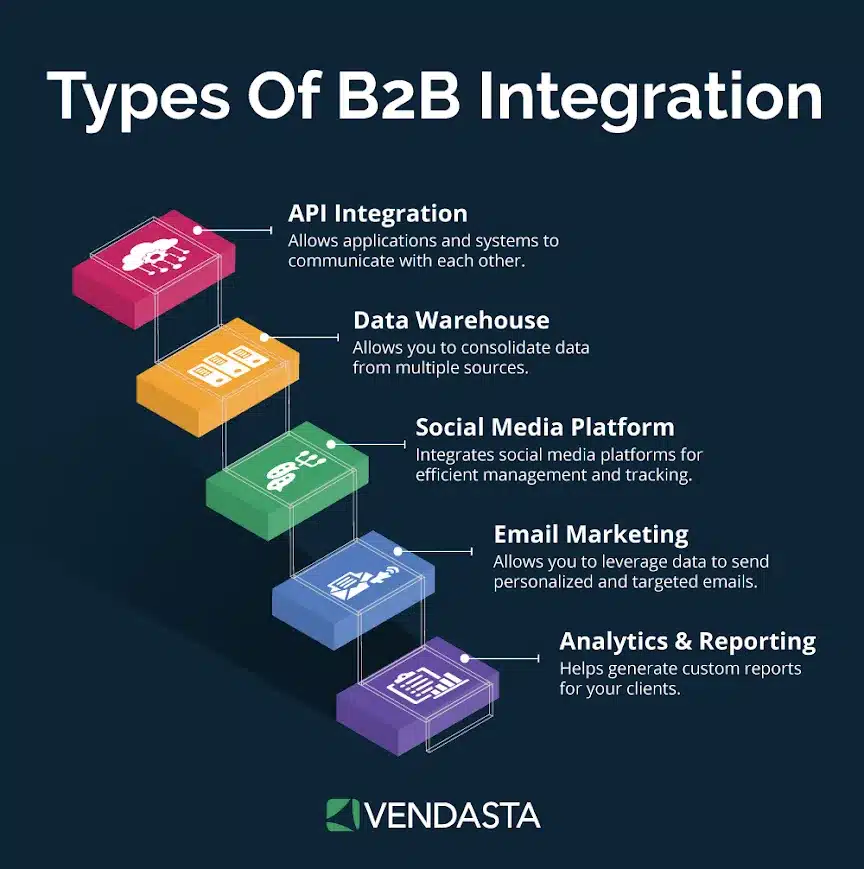
Real-Time Performance Metrics
Clients want up-to-date insights, and a client dashboard delivers just that. Real-time tracking of metrics like key performance indicators (KPIs), website traffic, conversions, click-through rates, and ROI ensures clients are always in the know. It’s about empowering them with timely, accurate data to understand campaign success.
Customizable Branding
With white-label capabilities, agencies can tailor the dashboard to match their branding. Customization, which includes options like white-label SEO reports, reinforces the agency’s identity and delivers a professional experience for clients.
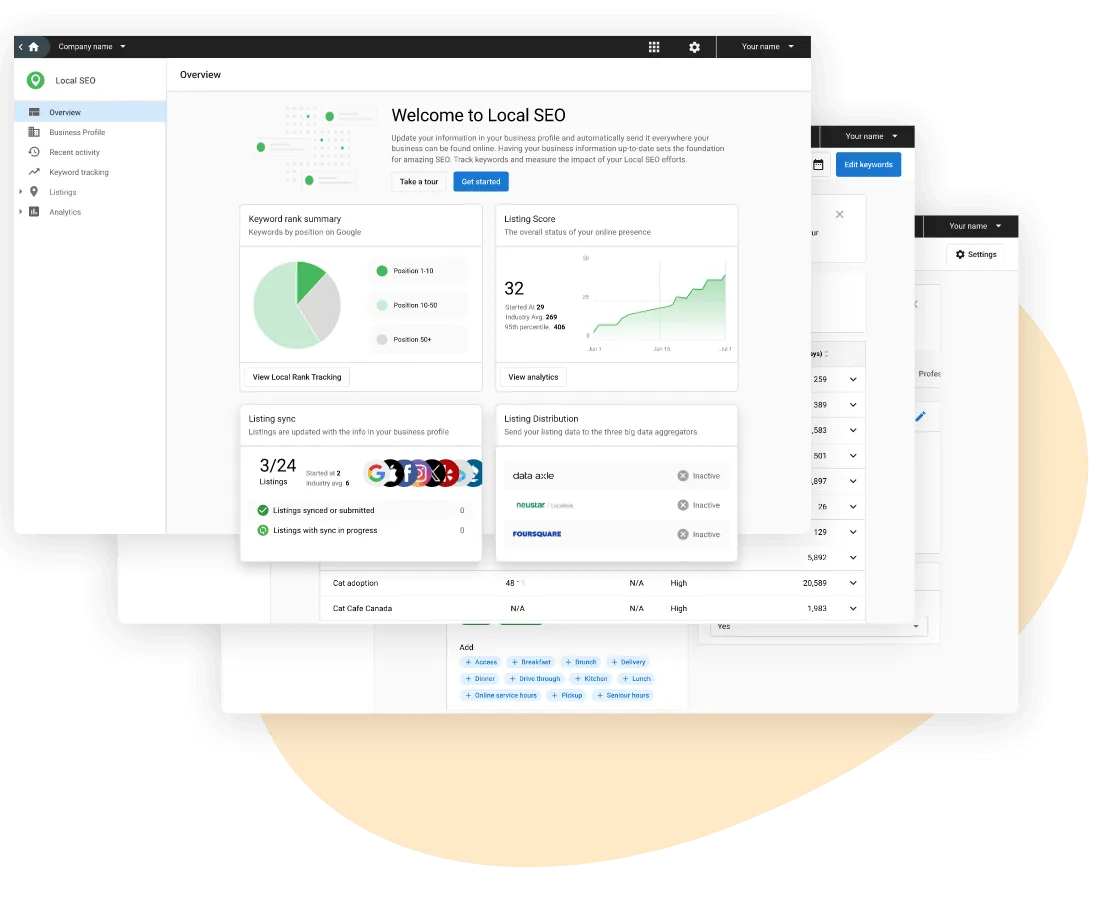
Automated Reporting
Manually compiling reports can be time-consuming, but a client dashboard takes care of it. By automating report generation and scheduling, agencies can provide regular updates without the manual hassle.
These reports summarize key metrics and trends, offering clients an at-a-glance understanding of performance.
Visual Data Representation
Data doesn’t have to be overwhelming. Client dashboards include visual elements like charts, graphs, and widgets that transform raw numbers into digestible insights. Clients can customize their views to focus on the metrics that matter most, ensuring clarity and engagement.
Integration with Marketing Tools
From Google Analytics and Google Ads to Facebook Ads and CRM tools, client dashboards integrate seamlessly with the platforms agencies rely on. This ensures all relevant data is centralized, providing a comprehensive view of campaign performance.
Best Practices for Creating Effective Client Dashboards
Creating an effective client dashboard is more than just assembling data; it’s about delivering a seamless experience that aligns with your clients’ needs and expectations. By following these best practices, agencies can build dashboards that boost engagement, foster transparency, and strengthen client relationships.

1. Define Clear Objectives
Every dashboard should start with a purpose. Identify the specific goals and metrics that the dashboard needs to highlight. Align these objectives with client expectations to ensure they deliver actionable and meaningful insights. For example, SMB clients may prioritize metrics like key performance indicators, ad campaign results, or ROI tracking.
2. Prioritize User-Friendly Design
A cluttered dashboard can overwhelm clients, reducing its effectiveness. Keep the layout simple and intuitive, making navigation effortless. A user-friendly design ensures that clients can quickly access and interpret the data they need without feeling lost or frustrated.
3. Maintain Data Accuracy
Nothing damages trust faster than outdated or incorrect data. Automating data syncing ensures the dashboard reflects real-time, precise information, giving clients confidence in the insights presented. Accurate data isn’t just important—it’s non-negotiable for building credibility.
4. Incorporate Visual Elements
Numbers alone can be intimidating, but visual tools like charts, graphs, and customizable widgets turn raw data into digestible stories. These elements not only enhance clarity but also make trends and performance metrics easier to understand at a glance.
5. Solicit Client Feedback
Your clients are the ultimate users of the dashboard, so their feedback is invaluable. Regularly gather input to refine features, improve functionalities, and adapt the dashboard to evolving client needs. This collaborative approach ensures the dashboard remains relevant and useful.
By implementing these best practices, agencies can create client dashboards that not only improve engagement but also solidify their position as trusted, strategic partners for SMB clients.
An effective dashboard isn’t just a reporting tool; it’s a relationship-building platform that drives success for both the agency and the client.
Introducing Vendasta’s Business App: Elevating Client Engagement
Agencies looking to build trust, improve efficiency, and scale their operations need a tool that aligns perfectly with their goals. Vendasta’s Business App is that tool—a powerful, all-in-one white-label client portal designed to foster collaboration, streamline communication, and enhance transparency between agencies and their clients.
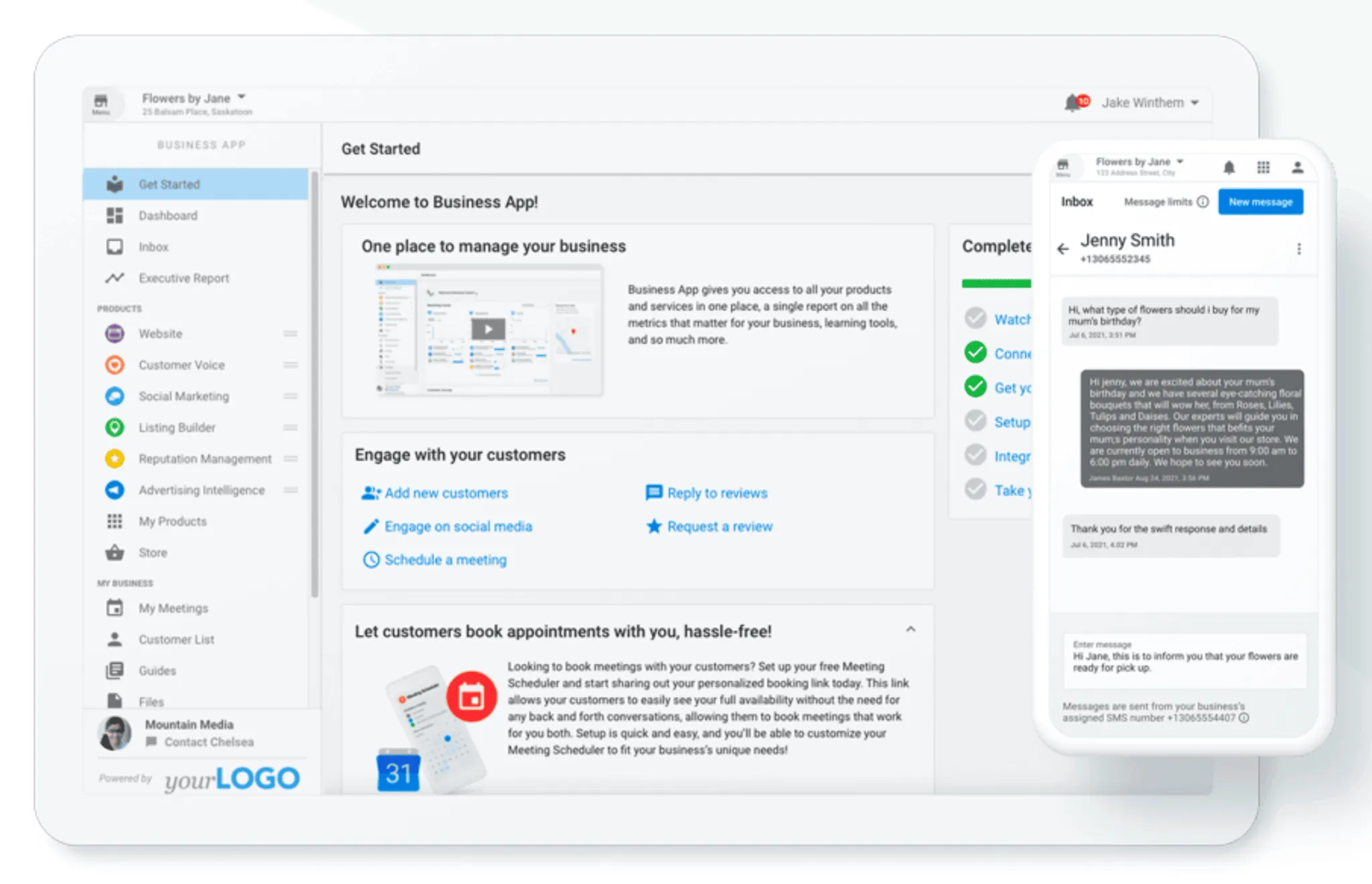
Key Features
- Centralized Dashboard
- Gain a unified view of client data, including performance metrics, key performance indicators, and project updates.
- Eliminate the need to juggle multiple platforms with one seamless solution.
- Seamless Integrations
- Sync with essential tools like Google Analytics, Facebook Ads, CRM systems, and more.
- Offer clients a holistic view of campaign performance through consolidated reporting.
- Custom Branding
- White-label the portal with your agency’s logo, fonts, and colors, ensuring the platform aligns with your brand identity.
- Reinforce professionalism and elevate the client experience.
- Automated Reporting
- Save time by automating report generation and scheduling.
- Provide clients with timely, detailed updates without the need for manual intervention.
- Secure Access
- Protect sensitive client information with robust security measures and user-specific permissions.
- Ensure peace of mind for both your agency and your clients.
Benefits for Agencies
- Enhanced Client Satisfaction
- Build trust-based relationships by offering clients transparent, real-time access to their data and campaign performance.
- Empower them to make informed decisions with confidence.
- Operational Efficiency
- Automating routine tasks, such as data collection and reporting, frees up your team to focus on strategic initiatives.
- Streamline workflows to enhance overall productivity.
- Scalability
- Easily manage an expanding client base without compromising service quality or efficiency.
- The platform grows with your agency, ensuring you’re always equipped to meet new demands.
Transforming Client Relations with Effective Dashboards
Building strong client relationships takes more than results—it requires trust, transparency, and seamless communication. A well-designed client dashboard brings all these elements together, helping agencies showcase their value while fostering collaboration.
These dashboards do more than report numbers—they deliver real-time insights, key performance indicators, and actionable data, empowering clients to understand the impact of their campaigns.
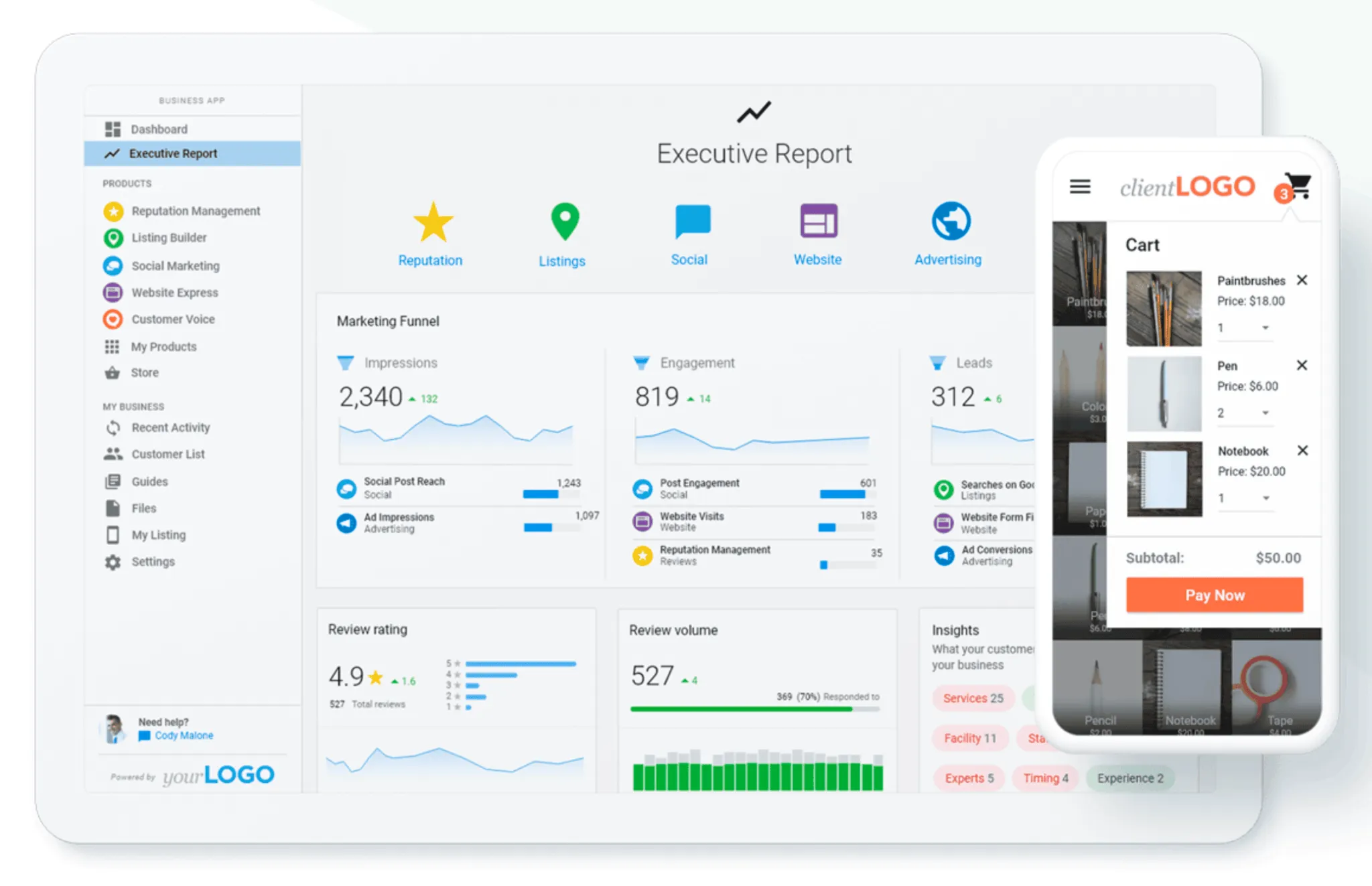
With features like custom reports, ad campaign breakdowns, and centralized data, they streamline workflows and boost engagement.
With its white-label capabilities, Vendasta’s Business App goes a step further, offering automated reporting, custom branding, and integration with tools like Google Analytics. It’s not just a dashboard—it’s a solution to simplify processes and enhance client relationships.
Want to see it in action? Schedule a demo today and explore how Vendasta’s Business App can transform the way you manage clients and grow your agency. It’s not just about showing data—it’s about creating relationships, driving success, and making every interaction count.