You’re juggling multiple tools—one for sales, one for service, one for reporting—and your clients are left asking, “Where do I log in?” The more platforms you adopt, the harder it becomes to deliver a seamless experience for your team and your clients. Disjointed systems lead to inefficiencies, missed follow-ups, and frustrated customers.
While you’re busy stitching workflows together, your competitors are gaining ground. They’re using CRMs with integrated client portals to onboard faster, serve smarter, and scale stronger. These all-in-one platforms give clients 24/7 access to their data, support requests, and project updates—without the back-and-forth emails or juggling passwords.
This guide breaks down exactly what to look for in a CRM with a client portal, how it transforms your business operations, and why Vendasta stands out as the best solution for digital agencies, franchisors, and MSPs supporting SMB clients.
Sell smarter and scale faster with AI-powered CRM
What Is a CRM With a Client Portal?
A CRM with a client portal combines two powerful tools into one streamlined platform.
- A CRM (Customer Relationship Management) system helps your business store, organize, and act on customer data, like contact information, purchase history, service requests, and communication logs.
- A client portal is a secure, branded online hub where your clients can log in to access that data, request support, track progress, and communicate with your team.
When you integrate the two, you create a shared workspace that improves visibility, communication, and efficiency.
Your team works from a centralized dashboard, while clients stay informed and engaged without having to chase down updates.
Client Portal vs. Customer Portal: What’s the Difference?
Though they sound similar, the terms often serve different audiences:
- Client portal (B2B): Designed for businesses that serve other businesses. Offers more robust features like project tracking, file sharing, and service management.
- Customer portal (B2C): Typically simpler, allowing consumers to view orders, manage appointments, or submit support tickets.
CRM vs. Client Portal vs. CRM + Client Portal
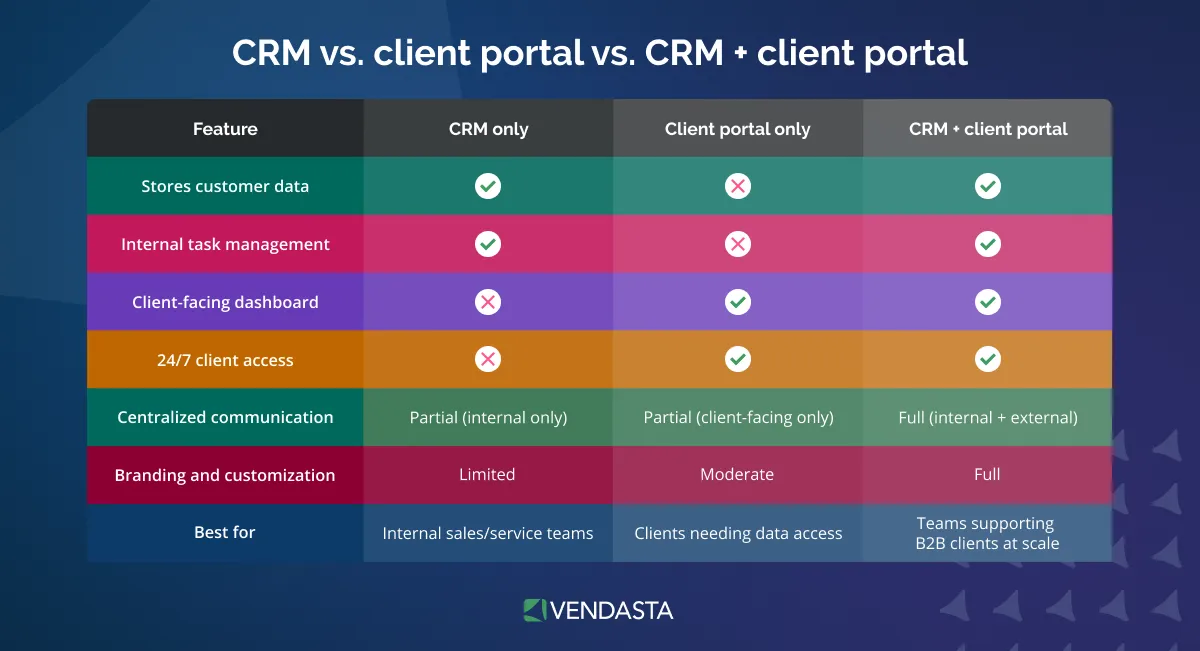
Key takeaway: A CRM with a client portal brings your team and your clients together in one branded, secure workspace.
Why Your Business Needs a CRM + Client Portal
Pairing a CRM with a client portal is a competitive advantage. Here’s how this powerful combo transforms your operations and client relationships:
Customer Transparency Builds Trust
Today’s clients expect visibility. A client portal allows them to:
- Check project status, deliverables, and performance metrics in real time.
- Access shared documents, campaign results, and support history—all in one place.
- Cut down on endless email threads and status meetings.
When clients can see progress without having to ask, it builds confidence in your service, fosters long-term loyalty, and ensures client collaboration.
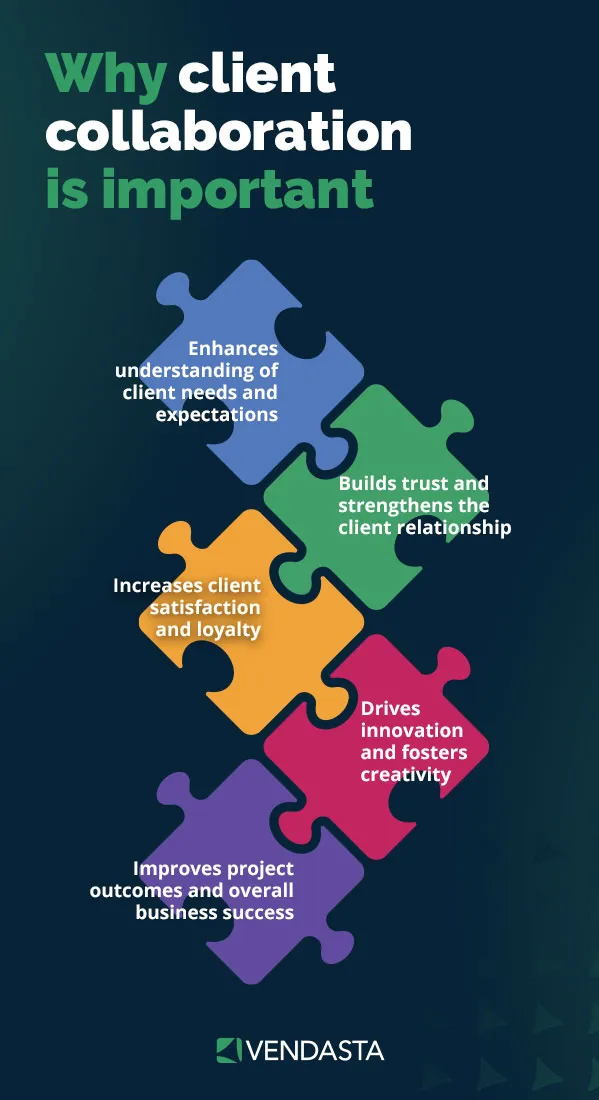
Automation Reduces Manual Work
With a CRM handling the backend and the client portal handling the frontend, workflow automation becomes seamless.
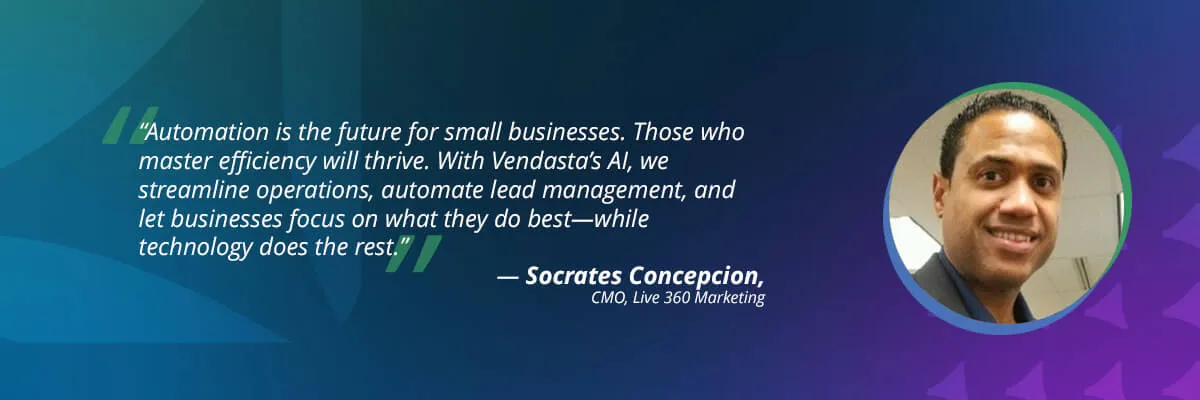
This means fewer repetitive tasks for your team and faster, more responsive service for your clients.
CRM vs. Client Portal Workflow Automations
| Workflow | CRM Automates | Client Portal Automates | Notes |
|---|---|---|---|
| Client onboarding emails | ✅ | CRM triggers welcome sequences automatically. | |
| Client self-registration/login | ✅ | Portal enables clients to access and manage their own accounts. | |
| Onboarding task checklists | ✅ | ✅ | CRM assigns tasks; portal displays them for the client. |
| Task completion notifications | ✅ | ✅ | CRM sends updates; portal displays real-time progress. |
| Document sharing | ✅ | ✅ | CRM manages files; portal makes them accessible to clients. |
| Support ticket management | ✅ | ✅ | CRM routes tickets; portal allows clients to submit and track them. |
| Project milestone alerts | ✅ | ✅ | CRM triggers alerts; portal presents updates visually. |
| Automated reports & dashboards | ✅ | ✅ | CRM generates reports; portal displays them to clients. |
| Recurring invoices & billing | ✅ | CRM handles billing cycle automation and payment status updates. | |
| Client payment status updates | ✅ | ✅ | CRM logs payments; portal shows confirmation and history. |
| Client-triggered meeting scheduling | ✅ | Portal allows clients to book or request time slots. | |
| Automated follow-up reminders | ✅ | CRM schedules and sends follow-ups to team or client. | |
| Help article surfacing (AI) | ✅ | ✅ | CRM AI triggers content; portal shows relevant help suggestions. |
| Survey or feedback request | ✅ | CRM sends automated surveys post-interaction. | |
| Real-time chat or messaging | ✅ | Portal enables two-way communication directly with your team. | |
| Permission/access control | ✅ | ✅ | CRM sets roles; portal enforces access levels for different users. |
Better Support Experience
Support isn’t just about solving problems—it’s about making it easy to get help and get it fast.
A CRM with a client portal delivers on that promise by combining smart automation, real-time access, and AI-powered tools that anticipate customer needs and facilitate the customer journey automation.
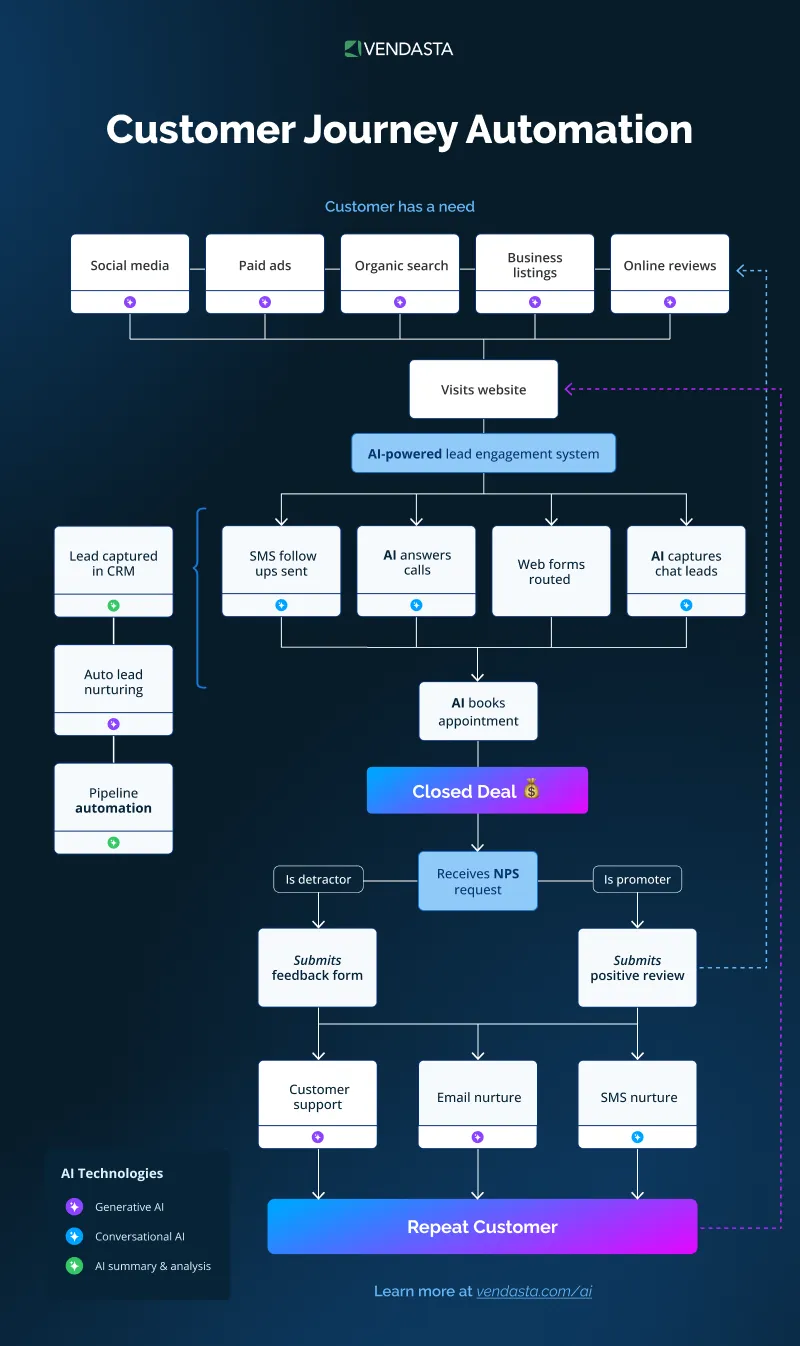
Clients no longer have to wait in the dark—they can:
- Open, track, and comment on support tickets directly from their portal.
- Get instant replies from AI chatbots or automated messaging systems when human agents are offline.
- Receive auto-suggested help articles and solutions based on the issue they’re reporting—before a human even gets involved.
This self-serve model does more than reduce response time—it helps optimize customer journey and deliver on one of today’s top customer expectations: instant response times.

Centralized Data for Your Team
When marketing, sales, and service tools are siloed, context gets lost.

A unified CRM + client portal setup:
- Keeps all client activity on one timeline—from first contact to latest support ticket.
- Aligns teams around a single source of truth so no one operates in the dark.
Everyone—from your account managers to your service reps—has full visibility into the customer journey.
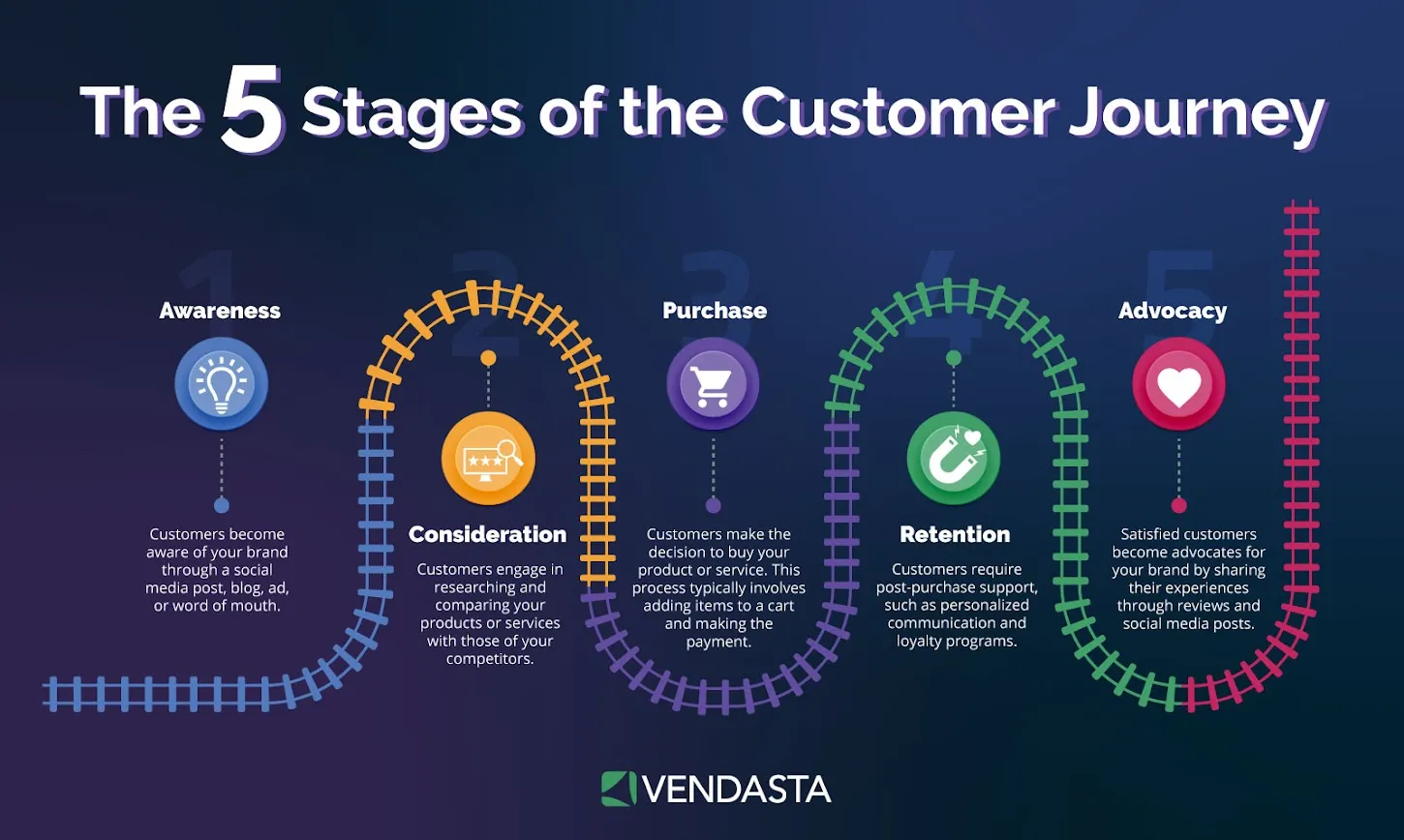
Competitive Edge
In a crowded market, a branded, seamless experience helps you stand out.
A CRM with a white-label client portal lets you:
- Offer clients a premium, branded portal that feels like an extension of your business.
- Provide a polished, modern experience, especially valuable for digital agencies and MSPs supporting SMBs under their own brand.

By giving clients more control and your team more clarity, a CRM + client portal elevates your entire business.
Must-Have Features in a CRM with Client Portal
To maximize efficiency, transparency, and client satisfaction, look for a CRM with a client portal that includes the following essential features:
- Unified contact records with full communication history
Give your team instant access to every email, call, meeting, and note—so no context is ever lost.
Example: A sales rep can pick up a conversation exactly where a support agent left off. - Client-facing dashboards showing performance metrics
Let clients track campaign results, service milestones, or ticket resolution times at a glance.
Example: A marketing client can log in to view live ad performance or SEO rankings.

- Role-based access control for team/client permissions
Assign user roles to control who sees what—internally and externally.
Example: A franchisee sees local performance data, while corporate sees global metrics. - White-label branding for seamless UX
Present the portal under your own brand with custom logos, colors, and domain.
Example: MSPs and agencies can offer a client portal that looks like their own software solution. - Secure file sharing and messaging
Eliminate insecure email attachments with encrypted file uploads and threaded conversations.
Example: A client uploads creative assets or contracts directly into the portal. - AI automation for reporting, communication, and follow-ups
Trigger smart reports, automated status updates, and nudges with AI.
Example: The portal auto-sends a project update every Friday or flags overdue tasks. - Integrations with email marketing, project management, social media, and billing tools
Sync data across platforms to keep campaigns, invoices, and tasks in one ecosystem.
Example: Connect Mailchimp, Trello, and Stripe so the portal becomes a full client hub. - Mobile access and in-app notifications
Keep clients and team members informed on the go with push alerts and mobile-friendly layouts.
Example: A client receives a mobile notification when a new support ticket is resolved. - Custom forms, surveys, or NPS tools
Collect feedback, approvals, or key client data without sending them off-platform.
Example: Include onboarding questionnaires or post-project NPS surveys within the portal.

Pro tip: Many businesses fail to use portals to their full potential. Think beyond support tickets—your client portal can evolve into a full client experience hub that centralizes communication, builds trust, and delivers value every time your customers or clients log in.
Best CRM with Client Portal Software (2025 Comparison)
Choosing the right CRM with an integrated client portal is crucial for streamlining operations and enhancing client experiences.
We’ve evaluated the top platforms based on features, ease of use, support, affordability, integrations, and white-label capabilities.
Here’s a comprehensive comparison to guide your decision:
| Software | Best For | Stand-Out Feature | Featured Use Case |
| Vendasta | Agencies, franchisors, MSPs | AI employees, customizable Business App portal, white-label branding | Nick Prentice
Blue River Digital “Vendasta didn’t just give us tools—they gave us structure. They pushed us to get organized, to scale responsibly, and to keep showing up for our clients in the way we always have.” |
| HubSpot Service Hub | Ticket-based teams | Robust knowledge base and AI-powered ticketing system | 77% of service leaders report that HubSpot increased their company’s CLTV. |
| FuseBase (formerly Nimbus) | Client collaboration and file sharing | AI-powered collaboration tools with white-labeled client portals | Julilia J.
Brand Marketing Team Lead “What I love about this tool is the availability of client portals. They create a centralized place for clients to access everything they need – project updates, files, and conversations. For me, it means no more email overload.” |
| Zoho CRM + Zoho Portal | Budget-conscious businesses | Modular CRM with customizable client portals | Kate Leggett
VP and Principal Analyst at Forrester Research “The company has a mature, product-led growth motion, with freemium editions for its smaller customers and a more traditional sales motion for larger ones.” |
| Zendesk Sell | Sales teams that need a pipeline CRM | Integrated sales automation with Zendesk support portal capabilities | Polaris
“The Sell solution is so modern and simple, and it was intuitive for our account managers right out of the box.” |
| SuiteDash | All-in-one business management | Fully customizable client portals with white-label options | Kianja J. via G2
“I love using SuiteDash. It allows me to automatically onboard my clients using automation. For a long time, I have been using email service software and I have been able to replace the software for my bookkeeping firm because SuiteDash allows me to acquire leads.” |
| ClickUp + CRM Add-ons | Project and task management | Integrated project management with CRM functionalities | Sarah Lively
Director of Social Media at Cartoon Network “Anybody on the global marketing team can find the social publishing plan, the YouTube plan, and the strategy doc, and they can even get the link to our social media report. They can go back and see reports from old campaigns and understand what worked and what didn’t work.” |
| Zapier Interfaces | Custom portal creation | No-code platform for building client portals integrated with workflows | Connor Sheffield
Head of Business Automation at Zonos “Now, we can not only build things in other systems that connect to each other but also create standalone systems using Zapier’s products like Interfaces and Tables.” |
Spotlight: Why Vendasta Is the Best CRM + Client Portal for Agencies and SMB Partners
Vendasta combines CRM, client portal, AI automation, marketing tools, and ROI reporting into one centralized, white-label customer engagement platform.

That means less tool-switching for your team—and a seamless experience for your clients.
With Vendasta’s unified CRM, teams get a complete customer timeline that syncs sales activity, service requests, communications, and campaign data in one place. No more digging through email threads or toggling between platforms.
Meet the Business App: A Client Portal That Feels Like Your Own
At the heart of the platform is Business App, Vendasta’s fully customizable, branded client portal.
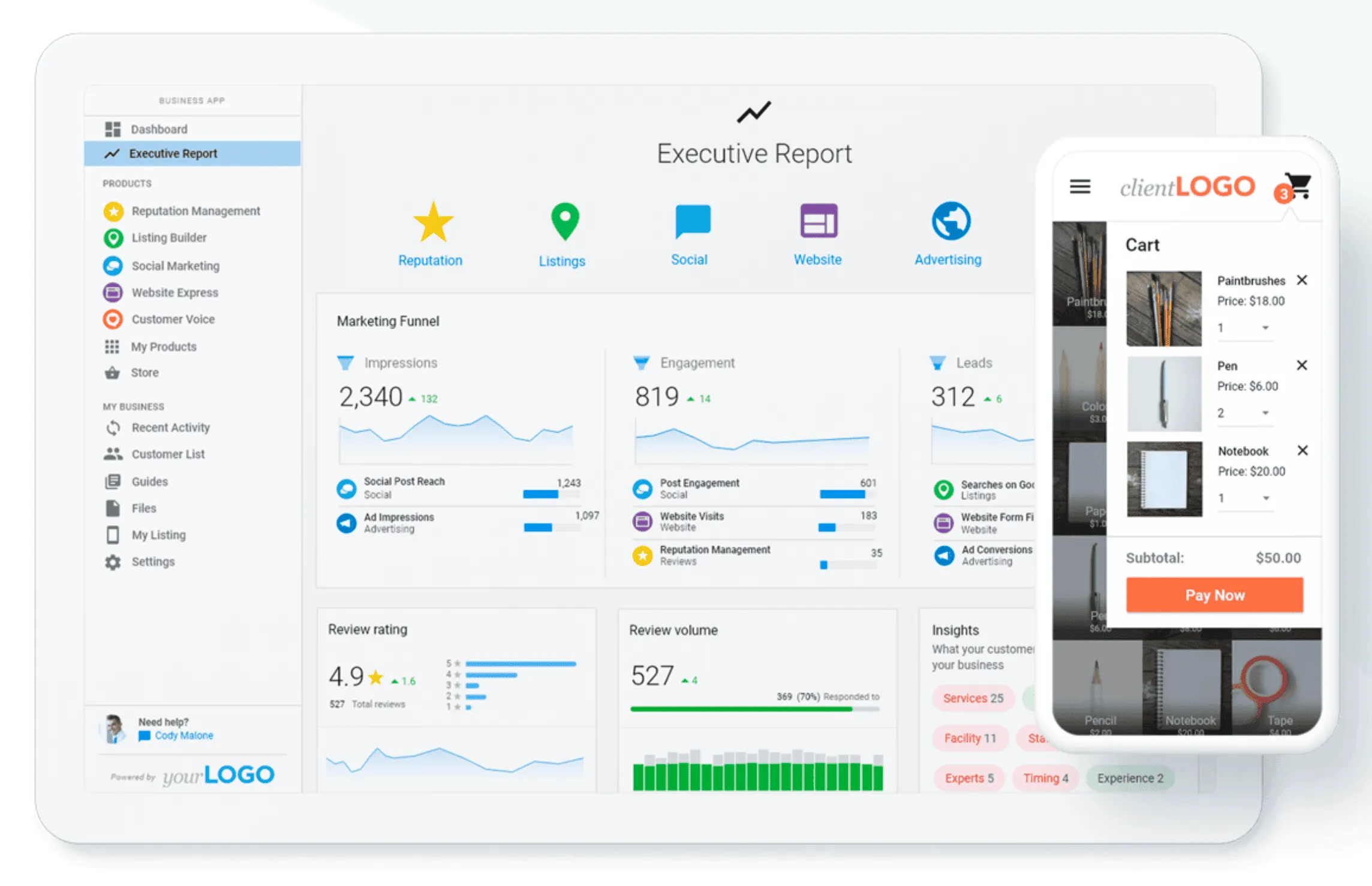
Here’s what your SMB clients can do from their dashboard:
- Track live campaign performance for SEO, ads, and social media.
- Submit and track support requests.
- View invoices and payment status.
- Access reports, files, and task updates in real time.
Because the portal is white-labeled, it looks and feels like it was built by your agency, not a third party. You maintain full brand control while Vendasta powers everything in the background.
AI Employees That Work 24/7
Vendasta takes automation to the next level with AI employees.
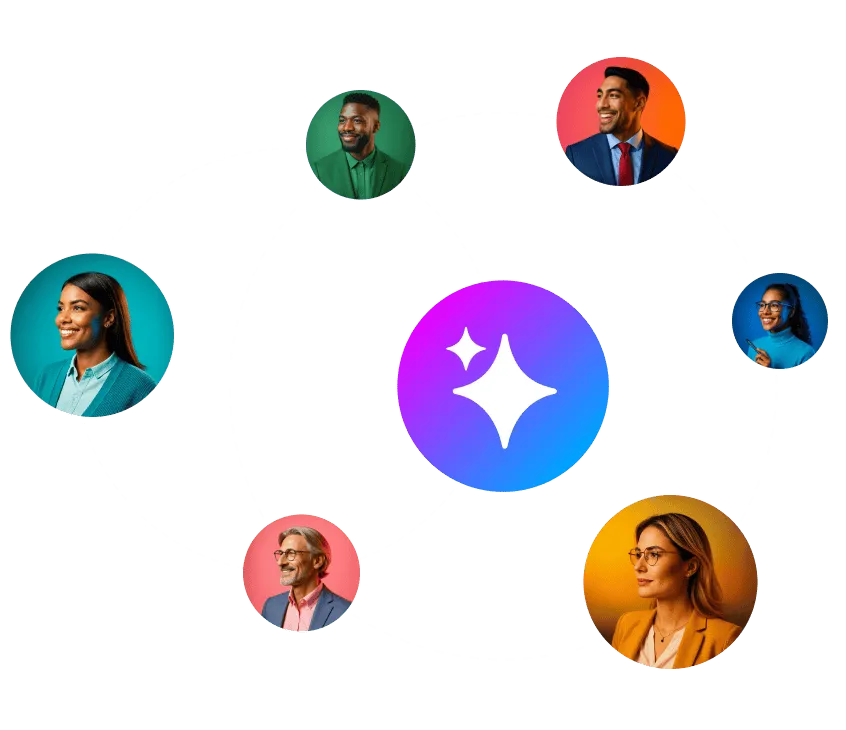
These are prebuilt automations that can handle:
- Proposal generation with personalized offers.
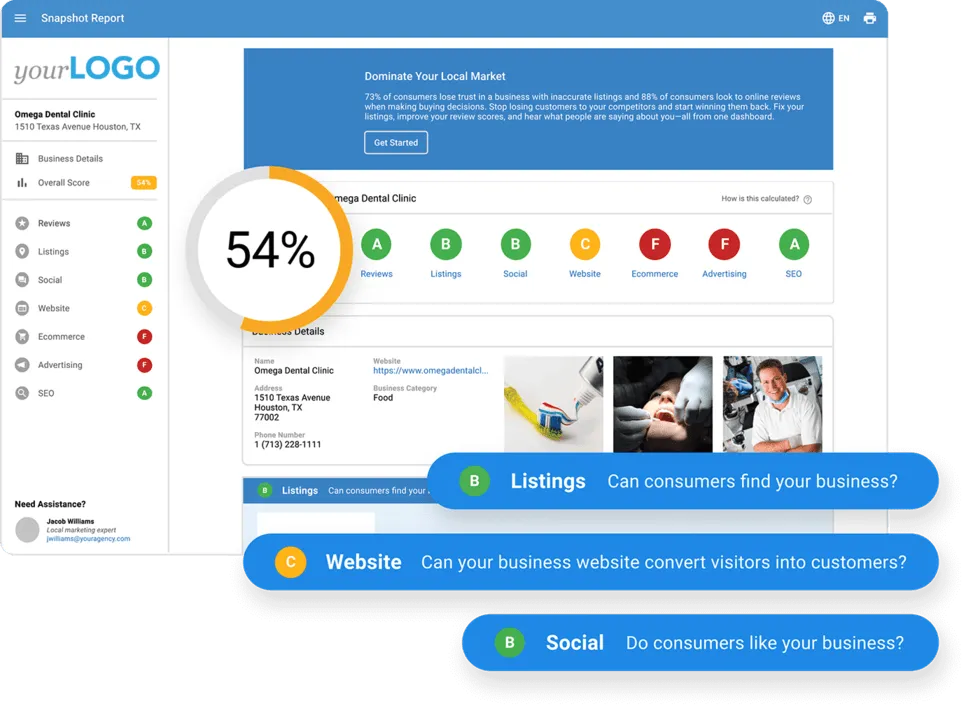
- Engage new leads with instant responses using an AI chatbot on your website—capturing inquiries and qualifying prospects in real time.
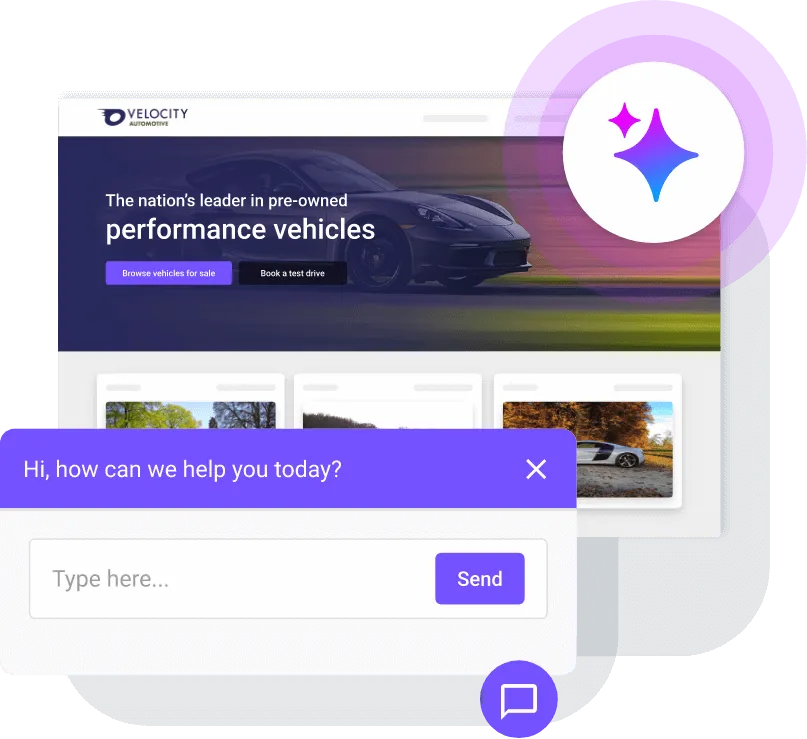
- Carry out lead nurturing campaigns.

- Client check-ins and performance reports.
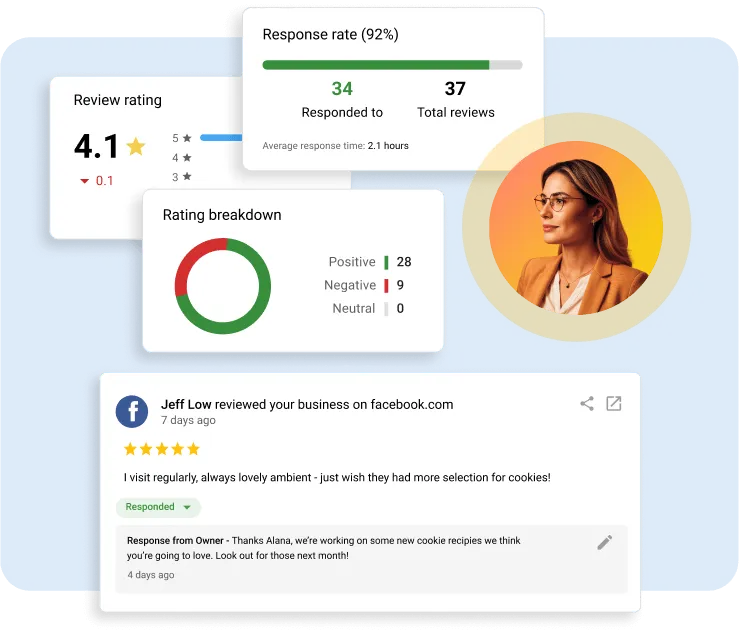
- Follow-ups for tasks, renewals, or upsell opportunities.
This AI-powered automation helps businesses like yours serve more clients with fewer resources—no extra headcount required.
Seamless Integrations with the Tools You Already Use
Vendasta integrates with a growing ecosystem of tools that businesses love, including:
- QuickBooks for streamlined billing and invoicing.
- Zapier for automating cross-platform workflows.
- Jobber for field service management.
- PetExec for pet-care business scheduling and payments.
These integrations help you build a tech stack that’s flexible, scalable, and aligned with the industries you serve.
Why Agencies and Resellers Choose Vendasta
Vendasta isn’t just a CRM or portal—it’s an end-to-end platform designed to help agencies, MSPs, and resellers boost productivity and scale profitably.
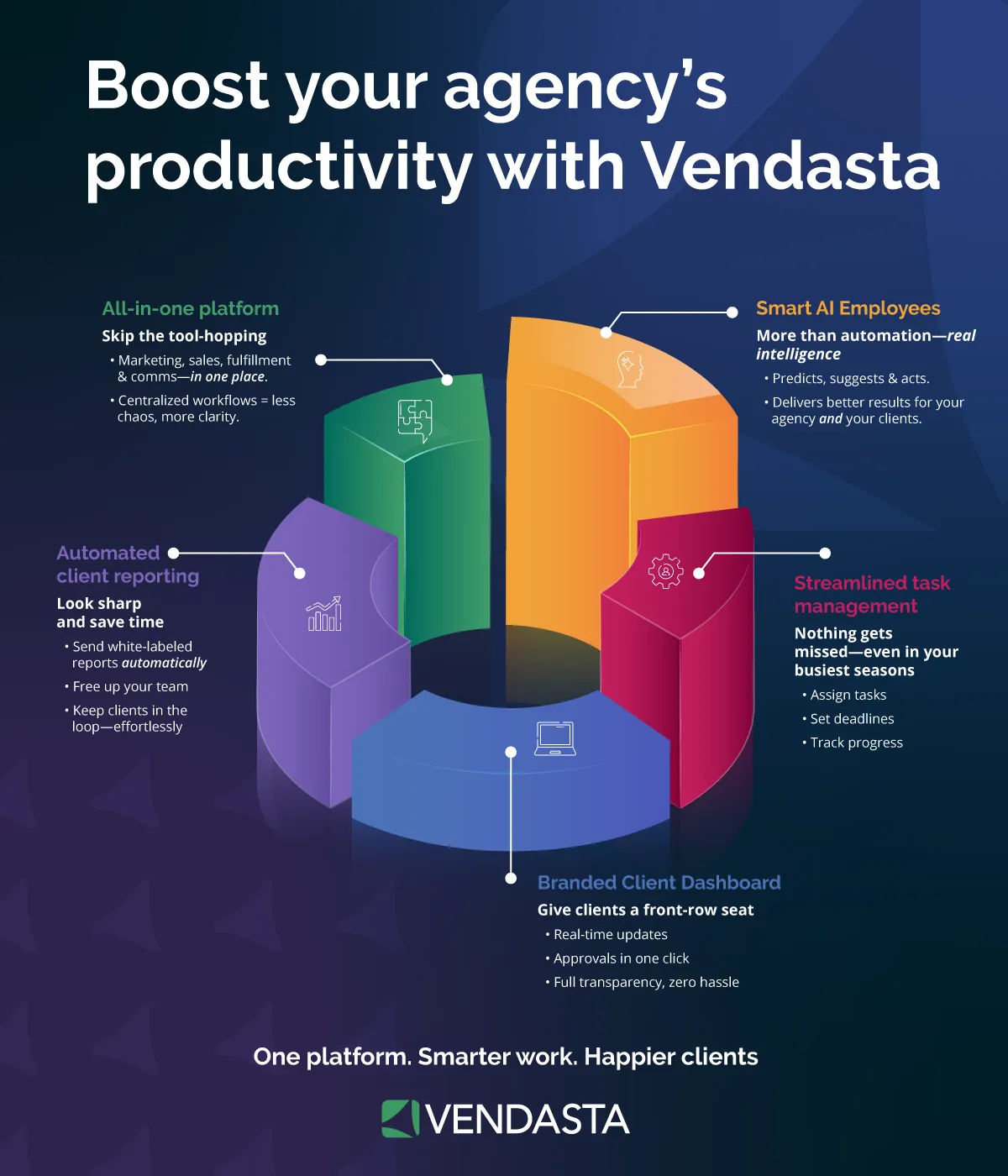
Here’s what partners gain:
- Faster onboarding: Clients are guided through setup with AI and workflows, reducing manual lift.
- Scalable service delivery: Automate recurring tasks and standardize delivery across clients.
- Clear ROI reporting: Show exactly how your services are impacting client results with built-in client dashboards.

- Seamless brand control: Your name, your logo, your portal—Vendasta stays invisible to the client.
How to Choose the Right CRM + Client Portal
Not every CRM with a portal is created equal. To find the best fit for your agency, franchise, or service-based business, evaluate each platform carefully.
Here’s an example of a step-by-step process for choosing the best AI agent platform for your business.

CRM + Client Portal Selection Checklist
1. Do you have a clear understanding of the differences between a customer engagement platform, CRM, marketing automation, and CXM?
Here’s a quick breakdown:
- CRM (Customer Relationship Management): Focuses on storing customer data, managing sales pipelines, and tracking interactions across teams.
- Marketing Automation: Automates marketing tasks like email campaigns, lead nurturing, and segmentation based on behavior or triggers.
- Customer Engagement Platform: Centralizes all client touchpoints—sales, support, marketing—into one interface for two-way communication and visibility.
- CXM (Customer Experience Management): Broader strategy that combines CRM, automation, analytics, and feedback to deliver consistent, personalized experiences across the full customer lifecycle.
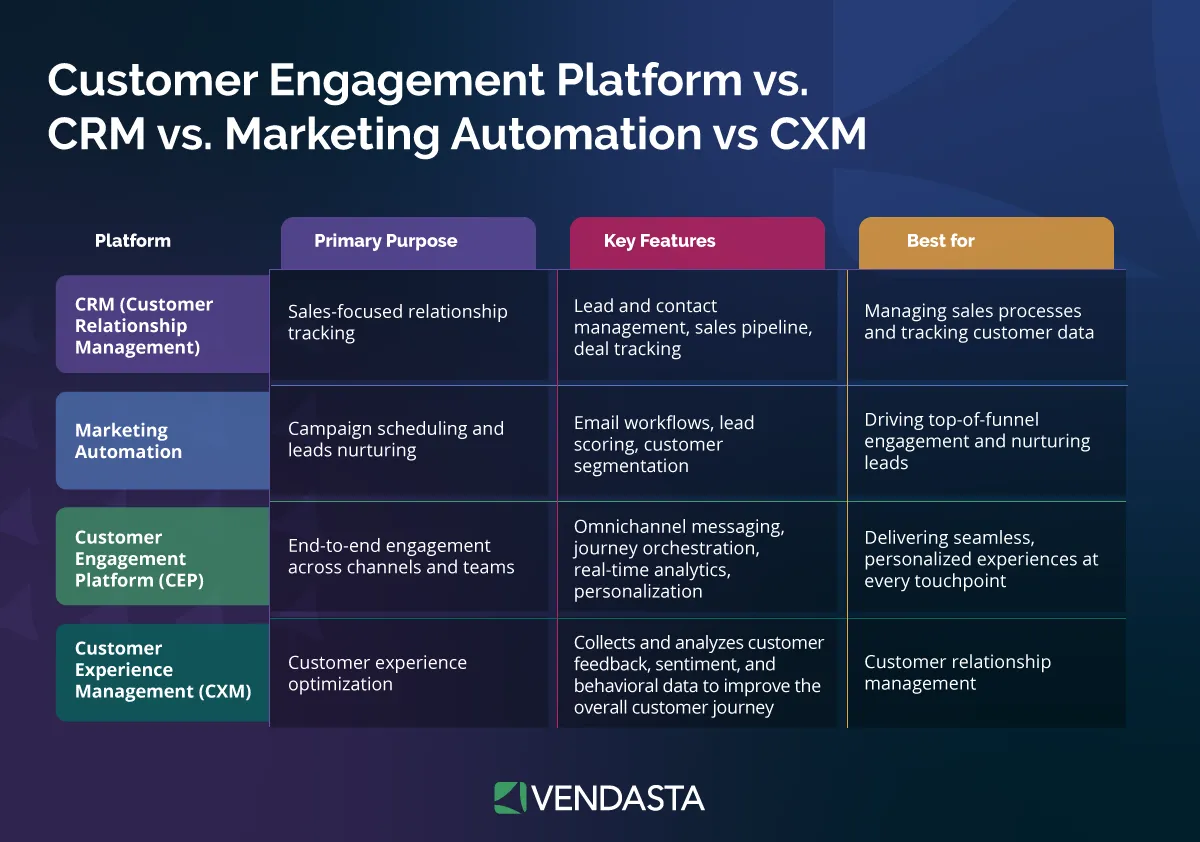
2. Who will use your CRM + client portal combo?
Identify your primary users: internal teams (sales, support, operations), external clients, or contractors. This determines how you’ll structure permissions, access levels, and which data is visible to whom. A good portal should offer granular, role-based access.
3. Does the CRM + client portal support white-labeling?
A seamless client experience starts with branding. Choose a platform that allows you to fully white-label the portal—your logo, custom domain, brand colors, and branded email communications.
4. What integrations do you need?
Your CRM and portal should integrate smoothly with your existing tech stack. Common must-haves include:
- QuickBooks (billing and invoicing)
- Google Workspace / Outlook (calendars, email sync)
- Zapier (custom automations)
- Jobber or PetExec (industry-specific tools)
- Mailchimp or Constant Contact (email marketing)
Ensure the platform supports these out of the box or via API.
5. Can the CRM + client portal scale with your business?
Think beyond your current size. Look for a platform that can handle:
- Multi-location operations
- Dozens (or hundreds) of users and clients
- Tiered access for franchisees, departments, or partners
A scalable solution prevents costly migrations later.
6. Is the CRM + client portal mobile-friendly and secure?
Mobile access, SSL encryption, and role-based access controls are must-haves in 2025.
7. Does the CRM + client portal include AI features to reduce manual work?
AI-powered proposals, client reporting, and follow-ups can save hours of admin time each week.
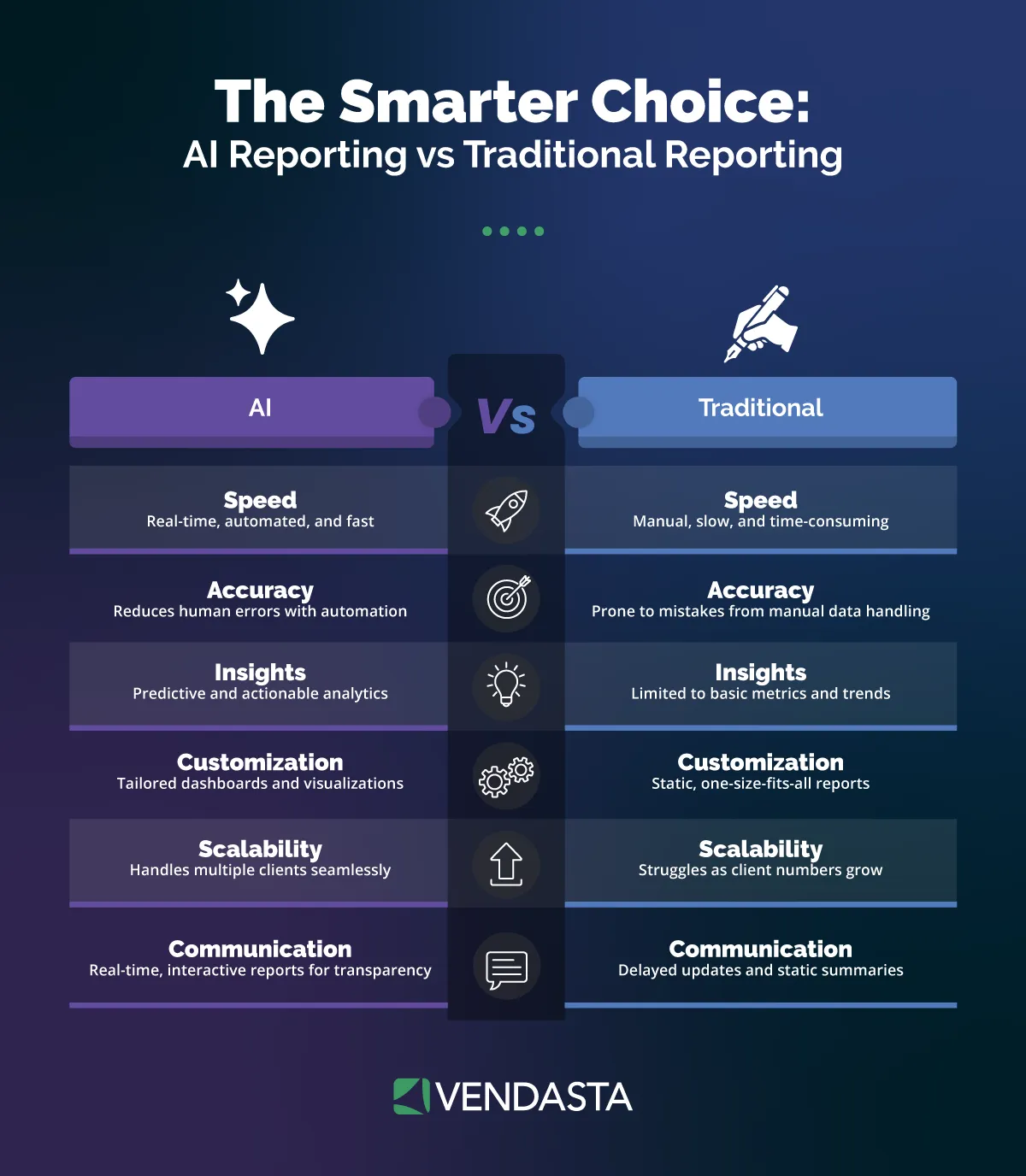
8. What’s your AI readiness?
Even the best AI tools are only useful if your team can adopt them. Ask:
- Do we have enough structured data to train AI tools?
- Are our workflows documented and consistent?
- Is our team open to automation, or will training be needed?
Assess your team’s AI readin/ess and consider a phased AI rollout as explained in the AI cheat sheet.
Below is a sample checklist to assess AI lead scoring readiness for marketing agencies:

9. What’s the onboarding and support experience like?
Look for live support, resource libraries, and partner enablement features to get up and running fast.
10. Is the UI simple enough for non-tech-savvy users?
A clean, intuitive interface is essential for client adoption. Ask:
- Can a client find what they need in under 30 seconds?
- Is navigation consistent and labeled clearly?
- Does it feel modern and responsive?
A complex UX increases friction and decreases portal usage.
Step-by-Step: How to Set Up a CRM Client Portal
Follow these steps to set up your CRM + client portal for long-term success:
Step 1: Define your goals and KPIs
Clarify the purpose of the portal. Should clients see project progress, campaign results, support tickets, or invoices? List the key data points that matter most to them and your team.

Step 2: Choose your platform
Use the checklist above to evaluate CRM + client portal candidates. Focus on scalability, integrations, white-label options, and automation features.
Step 3: Customize your portal
Add your logo, choose your brand colors, and apply permissions based on user roles (e.g., client vs. internal). Decide which widgets or features are visible to each user type.
Step 4: Connect your tech stack
Integrate tools like email marketing, analytics dashboards, social media schedulers, calendar apps, and billing systems to centralize data in the portal.
Step 5: Train your team
Walk your sales, support, and marketing teams through the CRM and portal interface. Ensure everyone can confidently navigate, troubleshoot, and assist clients.
Step 6: Onboard your clients
Send a welcome email or an in-portal tutorial that explains what your clients can do inside the portal. Consider using short videos or checklists for better engagement.
Step 7: Automate where possible
Set up automated workflows to trigger reminders, performance reports, new task alerts, and follow-up emails using AI features in your CRM.
Step 8: Track AI Customer Experience ROI
Measure how well your AI-powered CRM and portal are performing using these key metrics to track AI customer experience ROI.
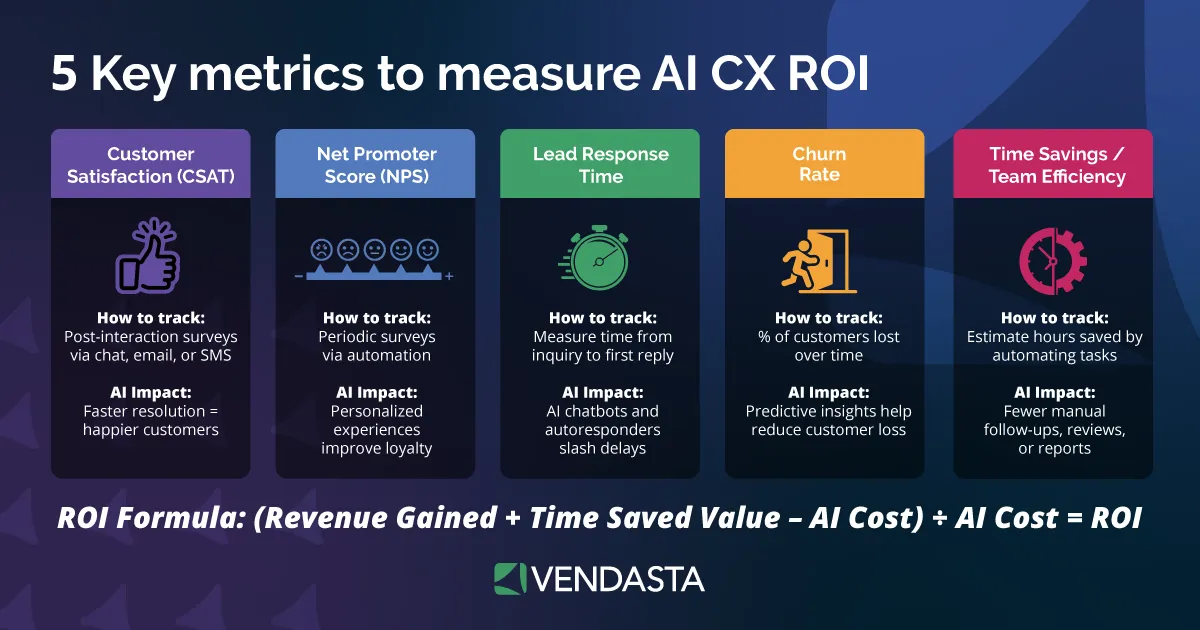
- Customer Satisfaction (CSAT): Survey clients post-interaction via email or chat.
- Net Promoter Score (NPS): Use automated surveys to track loyalty and satisfaction.
- Lead Response Time: Monitor how quickly leads receive their first reply—AI chatbots can cut delays dramatically.
- Churn Rate: Track client retention and use AI insights to spot at-risk accounts.
- Time Savings/Team Efficiency: Estimate hours saved by automating tasks like follow-ups, reports, or onboarding.
- Customer Satisfaction (CSAT): Survey clients post-interaction via email or chat.
- Net Promoter Score (NPS): Use automated surveys to track loyalty and satisfaction.
- Lead Response Time: Monitor how quickly leads receive their first reply—AI chatbots can cut delays dramatically.
- Churn Rate: Track client retention and use AI insights to spot at-risk accounts.
- Time Savings/Team Efficiency: Estimate hours saved by automating tasks like follow-ups, reports, or onboarding.
Real-World Use Cases: How Other Businesses Use CRM Portals
One of the best ways to understand the impact of a CRM with a client portal is to see it in action. Take The Xcite Group, a digital marketing agency based in Denver, Colorado, that supports small and medium-sized businesses across multiple industries.

The Challenge
Before adopting Vendasta, The Xcite Group struggled with the same issues many growing agencies face:
- Disconnected tools for sales, service, and reporting.
- Manual onboarding processes that drained team resources.
- A lack of visibility for clients into campaign performance and ROI.
They needed a way to streamline operations, scale service delivery, and keep clients informed, without hiring more staff or building custom tech.
The Solution: Vendasta’s CRM + Client Portal
By implementing Vendasta’s CRM and white-labeled Business App, The Xcite Group gave each of their clients a centralized, branded portal where they could:
- Log in 24/7 to view campaign performance metrics and reports.
- Access deliverables like SEO results, ad insights, and proof-of-performance dashboards.
- Request support or services directly through the portal.
Internally, their team leveraged Vendasta’s CRM to track every customer interaction, automate follow-ups, and manage ongoing service work—all from one platform.
The Results
- Faster onboarding: New clients were set up quickly using templated onboarding workflows.
- Improved retention: Clients stayed engaged and informed through their personalized portals.
- Scalable operations: The team could manage more accounts with less effort thanks to automation and centralized data.
“Business App is opening doors to these smaller businesses. Now, they have resources right at their fingertips that they wouldn’t have had otherwise,” says Michael Klabon, partner at The Xcite Group.
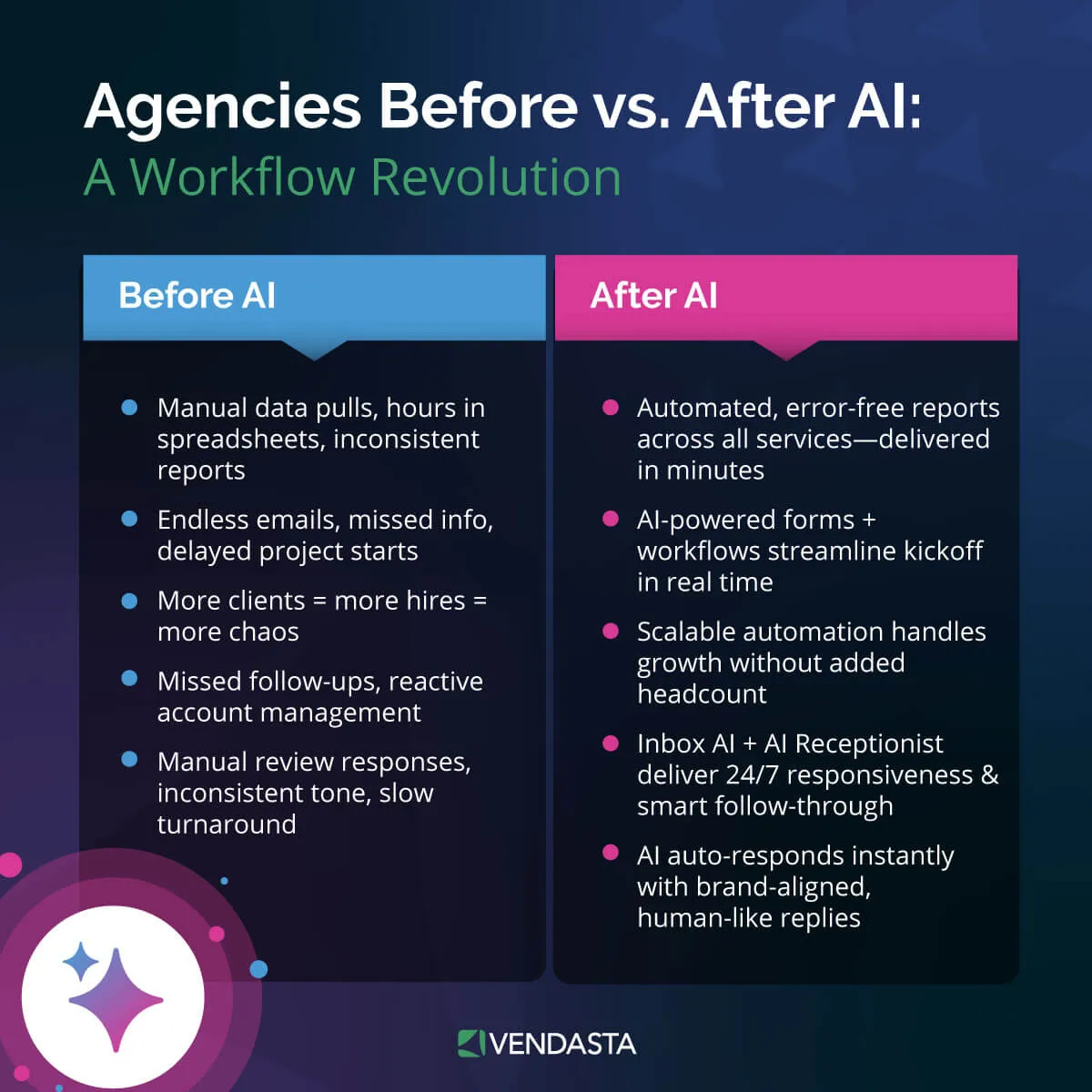
Conclusion: Unify Client Relationships and Engagement in One Portal
A CRM with a client portal is a strategic move that eliminates friction, improves transparency, and empowers your team to scale service delivery with confidence.
From faster onboarding to automated follow-ups and real-time performance reporting, it’s the foundation for delivering a modern, branded client experience that sets your business apart.
Ready to streamline your operations and deliver next-level client engagement? Book a free demo of Vendasta to see how our all-in-one platform—powered by AI, customizable portals, and white-label tools—can help you attract, engage, and retain more clients at scale.
CRM with Client Portal FAQs
1. What is a CRM with a client portal?
A CRM with a client portal combines customer relationship management tools with a secure space where clients can log in to view updates, analytics, and support info.
2. Is there a CRM that lets my clients see campaign progress?
Yes—Vendasta’s Business App lets clients log in to view campaign performance, reports, and project updates in real time.
3. Which CRMs are best for non-tech-savvy clients?
Vendasta, HubSpot, and SuiteDash all offer clean, user-friendly interfaces with intuitive navigation.
4. What’s a reliable CRM that can schedule my course content and client posts?
Vendasta supports content libraries and social media scheduling. You can also use Zoho CRM with third-party content tools.
5. What’s the best CRM for teams in multiple countries?
Vendasta and Zoho both support multilingual portals, global permissions, and regional compliance, making them ideal for international teams.
6. Which CRM lets clients see their marketing analytics for under $100/month?
SuiteDash and Zoho offer entry-level plans. Vendasta provides full analytics dashboards with value-based pricing for partners.
7. What’s the most sophisticated white-label CRM for boutique agencies?
Vendasta offers a fully branded experience, white-label client portals, and AI-powered CRM tools built for agency scalability.
8. Which CRM integrates with IT or RMM tools?
Vendasta integrates with tools like QuickBooks, Jobber, and Zapier. MSPs may also explore ConnectWise or Syncro.
9. What CRM works best for clients who aren’t tech-savvy?
Vendasta’s Business App is intuitive, mobile-friendly, and easy for clients to navigate—ideal for SMBs with limited tech skills.
10. Can I build a self-service support portal inside my CRM?
Yes. Many platforms let you add ticketing, FAQs, and status tracking. Vendasta offers built-in support widgets and automations.



